filmov
tv
Why you should disable Auto Date/Time - May 2019 Power BI Desktop Update
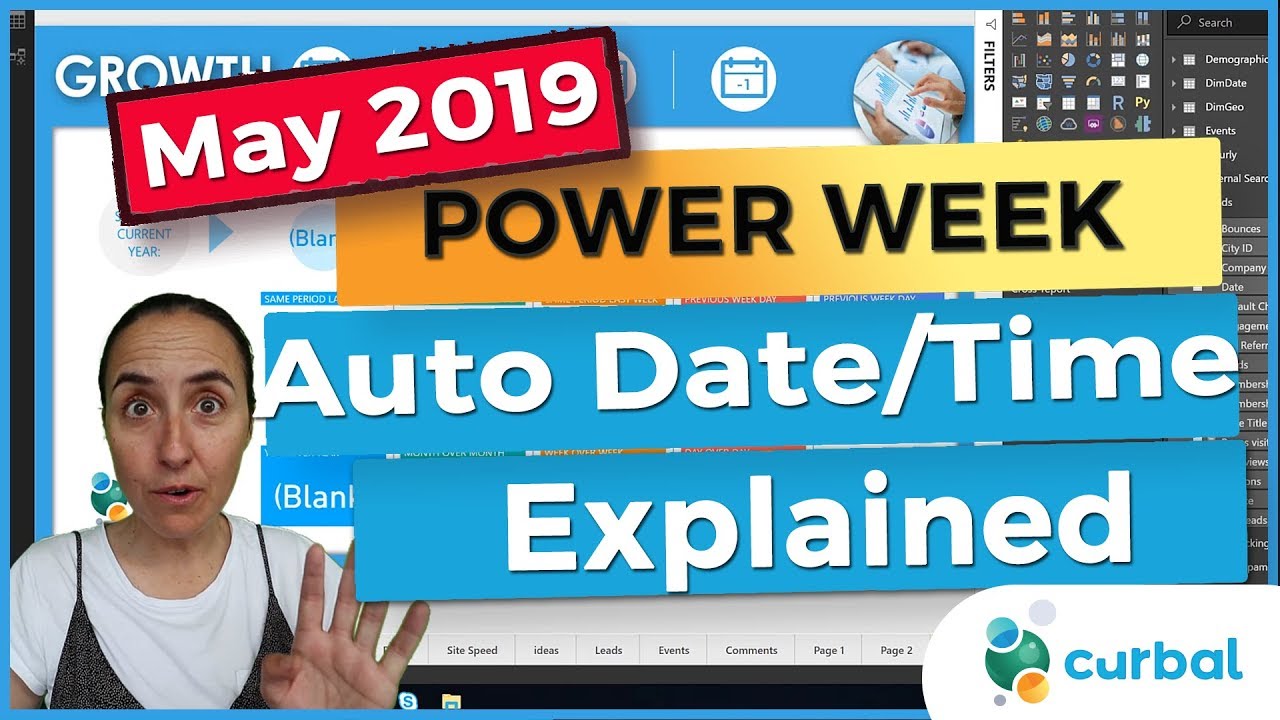
Показать описание
One of the new features released in the May 2019 Power BI Desktop update is global disable Auto Date/Time feature. Do you know why? Let me show you in this video.
#powerweek #curbal #powerbi
SUBSCRIBE to learn more about Power and Excel BI!
Our PLAYLISTS:
☼☼☼☼☼☼☼☼☼☼
POWER BI COURSES:
Want to learn Power BI? How about you take one of our courses? Here you can find the available courses:
☼☼☼☼☼☼☼☼☼☼
ABOUT CURBAL:
▼▼▼▼▼▼▼▼▼▼
If you feel that any of the videos, downloads, blog posts that I have created have been useful to you and you want to help me keep on going, here you can do a small donation to support my work and keep the channel running:
▲▲▲▲▲▲▲▲▲▲
************
************
QUESTIONS? COMMENTS? SUGGESTIONS? You’ll find me here:
Twitter ► @curbalen, @ruthpozuelo
#POWERWEEK #CURBAL #POWERBI #POWERBIUPDATE #MVP
#powerweek #curbal #powerbi
SUBSCRIBE to learn more about Power and Excel BI!
Our PLAYLISTS:
☼☼☼☼☼☼☼☼☼☼
POWER BI COURSES:
Want to learn Power BI? How about you take one of our courses? Here you can find the available courses:
☼☼☼☼☼☼☼☼☼☼
ABOUT CURBAL:
▼▼▼▼▼▼▼▼▼▼
If you feel that any of the videos, downloads, blog posts that I have created have been useful to you and you want to help me keep on going, here you can do a small donation to support my work and keep the channel running:
▲▲▲▲▲▲▲▲▲▲
************
************
QUESTIONS? COMMENTS? SUGGESTIONS? You’ll find me here:
Twitter ► @curbalen, @ruthpozuelo
#POWERWEEK #CURBAL #POWERBI #POWERBIUPDATE #MVP
Why you should disable Auto Date/Time - May 2019 Power BI Desktop Update
How to Fix YouTube Video Automatic Pause Problem | YouTube Video Automatic Off
How to Disable Windows Automatic Updates on Windows 10 Permanently (2021)
How to Enable/Disable Auto Blocker to Keep Your Phone Safe on Galaxy S24, S24+, S24 Ultra
How to Disable Forced Auto Update on Samsung phone 2022
8 Android Settings You Need To Turn Off Now [2023]
How to Disable Startup Programs in Windows 10
How to turn off auto update in iPhone | Stop automatic update in iPhone
YouTube Video Automatic Pause Problem | Easy Fix YouTube Video Automatic Pause Problem
Windows 11 Settings You Should Change NOW!
How to Turn Off Auto-Update on Android Phone? Disable Auto Updates of Android System!
How to Disable Automatic Updates on Windows 10 Permanently
Stop Your Android From SPYING On You!
Why You Need to Disable Auto-Update in Ableton
How to Stop Windows 11 Update Permanently | Disable Automatic Updates | Turn Off Auto Updates
Enable/Disable Auto Answer Calls on iPhone! [iOS 16]
Disable Windows 11 Services You Don't Need
How to Disable Forced Auto Update on Samsung (2023) | How to turn off automatic updates on Samsung
How to disable auto update apps on playstore in 2023||Playstore auto update kaise band kare
How to Stop Apps Opening on Startup Windows 10
Disable This Android Privacy Setting ASAP!
[2023 WORKED] Disable auto-pause Youtube | Stop 'Video Paused. Continue Watching?'
How To Disable 'Auto Power Off' On Samsung Smart TV
How to disable auto lock in windows 10
Комментарии
 0:08:16
0:08:16
 0:01:30
0:01:30
 0:03:22
0:03:22
 0:01:30
0:01:30
 0:01:00
0:01:00
 0:08:01
0:08:01
 0:02:56
0:02:56
 0:01:07
0:01:07
 0:01:27
0:01:27
 0:06:32
0:06:32
 0:00:43
0:00:43
 0:08:23
0:08:23
 0:16:26
0:16:26
 0:05:32
0:05:32
 0:01:57
0:01:57
 0:01:53
0:01:53
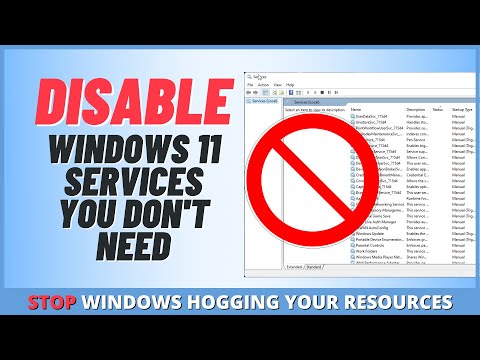 0:16:41
0:16:41
 0:01:26
0:01:26
 0:00:46
0:00:46
 0:00:45
0:00:45
 0:00:29
0:00:29
![[2023 WORKED] Disable](https://i.ytimg.com/vi/SnmTZSztA3M/hqdefault.jpg) 0:02:47
0:02:47
 0:00:59
0:00:59
 0:01:56
0:01:56