filmov
tv
How to install OpenCV on Raspberry Pi without any error | Very easy | Installing OpenCV | Abhicoder
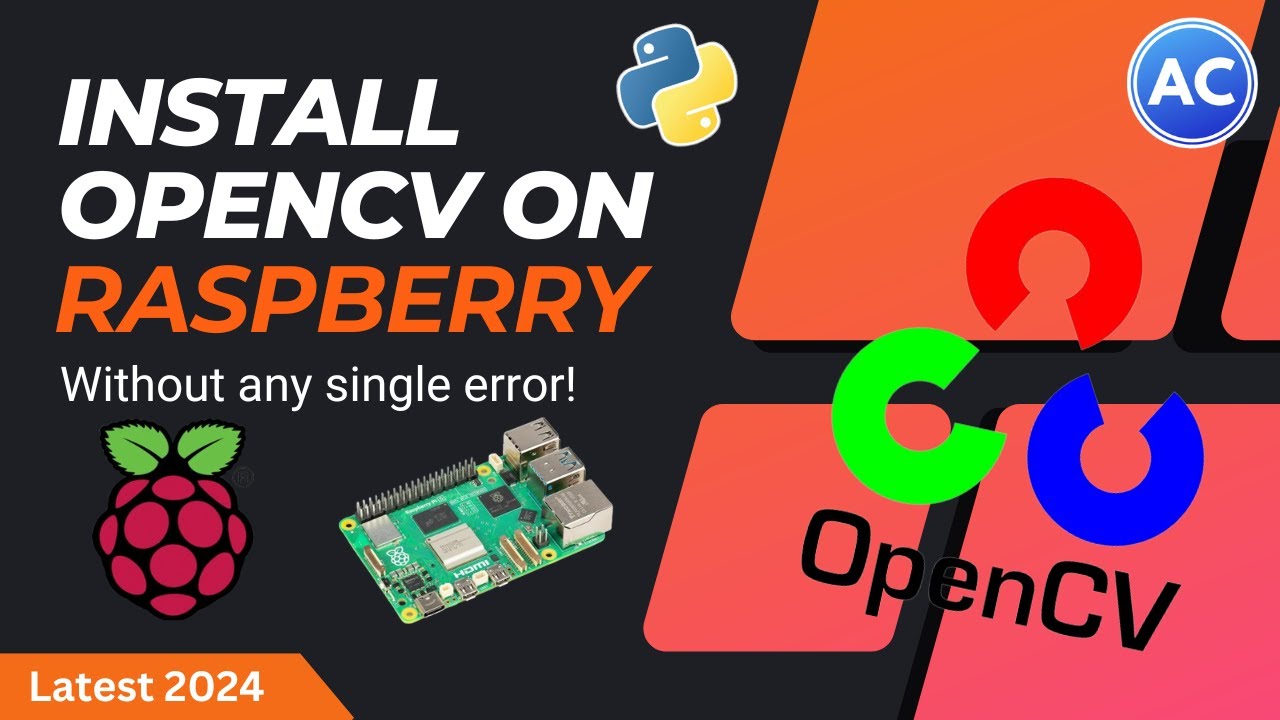
Показать описание
How to install OpenCV on Raspberry Pi without any error | Very easy | Installing OpenCV | Abhicoder
Step 1: Connect your Raspberry Pi to power
Step 2: Connect a monitor or SSH into your Pi
Step 3: Open terminal and run the command, 'cat /etc/os-release'
Step 4: Then this, " uname -m "
Step 5: Then this, " sudo apt update "
Step 6: Then this, "sudo apt upgrade" (May take some minutes!)
Step 7: Run the final magical command, " sudo apt install python3-opencv "
DONE!
Hey guys! Welcome to another video. In this video I have shown you that how you install OpenCV on a Raspberry by without any kind of Virtual Enviroment on the real OS. I hope you liked todays video then please appriciate me by giving a LIKE and also by hitting the SUBSCRIBE button. Keep exploring!
Get more details:-
#abhicoder #opencvpython #raspberrypi #ai
Thanks for watching!
Step 1: Connect your Raspberry Pi to power
Step 2: Connect a monitor or SSH into your Pi
Step 3: Open terminal and run the command, 'cat /etc/os-release'
Step 4: Then this, " uname -m "
Step 5: Then this, " sudo apt update "
Step 6: Then this, "sudo apt upgrade" (May take some minutes!)
Step 7: Run the final magical command, " sudo apt install python3-opencv "
DONE!
Hey guys! Welcome to another video. In this video I have shown you that how you install OpenCV on a Raspberry by without any kind of Virtual Enviroment on the real OS. I hope you liked todays video then please appriciate me by giving a LIKE and also by hitting the SUBSCRIBE button. Keep exploring!
Get more details:-
#abhicoder #opencvpython #raspberrypi #ai
Thanks for watching!
How to Install OpenCV in Visual Studio (2023)
How to install OpenCV on Windows 10 (2021)
How To Install OpenCV Python in Visual Studio Code (Windows 10)
How To Install OpenCV in PyCharm
How to Install OpenCV on Python 3.12.2 on Windows 10/11 [ 2024 Update ] Complete Guide
How to Install OpenCV for Python 3.11.1 in Windows 10/11 [ 2023 Update ] | OpenCV Installation
How to Install OpenCV in Python (Easy Method)
How to Install OpenCV for Python // OpenCV for Beginners
An OpenCV Tutorial - OpenCV Live! 142
How To Install OpenCV Python in Visual Studio Code (Windows 11)
How to Install OpenCV in Python in VSCode (2024 Update)
How to install opencv in Python 3.10
How to Install OpenCV for Python on Windows 10 / Windows 11
Install OpenCV-Python in Windows 10 | Install OpenCV on Windows
How To Install OpenCV In Python 3.12 on windows 10/11 [2023 update] | OpenCV installation
How to install OpenCV on Raspberry Pi without any error | Very easy | Installing OpenCV | Abhicoder
How to Install OpenCV on a Raspberry Pi
How to install Opencv on Anaconda
Step-by-Step Guide: Installing OpenCV C++ and Setting It Up in Visual Studio Code with CMake
How To Install OpenCV On Windows? | Setup OpenCV For Python | Edureka
How to set up OpenCV - C++ library on Windows | VSCode
How to Install OpenCV on Windows with PYTHON
Install OpenCV on Windows in 2 minutes (C++)
How To Install OpenCV in Ubuntu (Linux)
Комментарии
 0:02:42
0:02:42
 0:04:52
0:04:52
 0:10:07
0:10:07
 0:02:30
0:02:30
 0:04:28
0:04:28
 0:05:42
0:05:42
 0:02:32
0:02:32
 0:12:11
0:12:11
 1:18:13
1:18:13
 0:07:07
0:07:07
 0:03:05
0:03:05
 0:03:47
0:03:47
 0:10:13
0:10:13
 0:02:49
0:02:49
 0:05:22
0:05:22
 0:06:47
0:06:47
 0:06:19
0:06:19
 0:03:20
0:03:20
 0:15:48
0:15:48
 0:08:39
0:08:39
 0:05:49
0:05:49
 0:04:01
0:04:01
 0:03:01
0:03:01
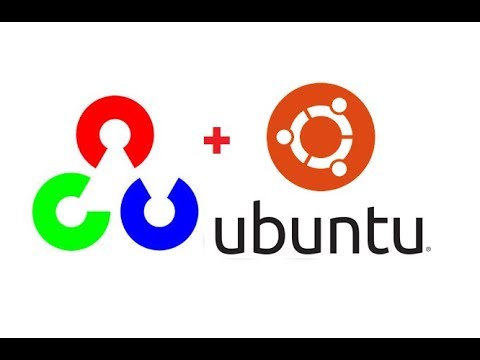 0:15:08
0:15:08