filmov
tv
Install OpenCV-Python in Windows 10 | Install OpenCV on Windows
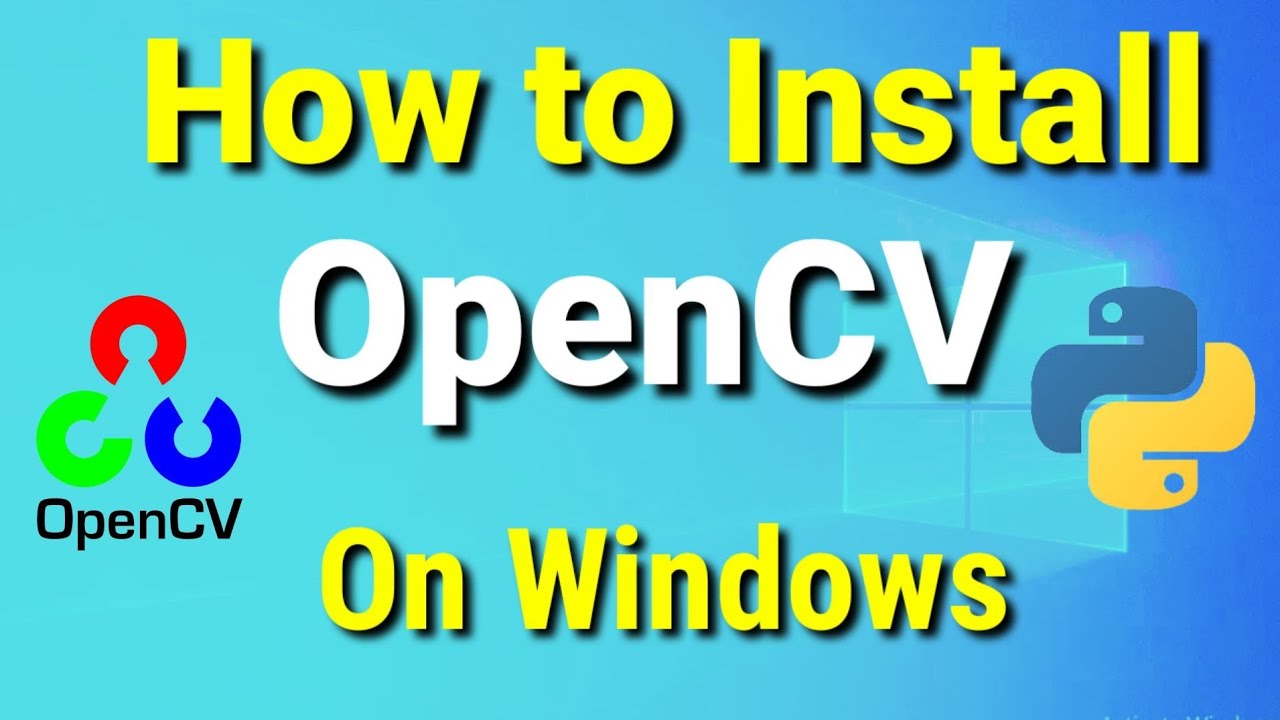
Показать описание
Learn How to Install OpenCV-Python on Windows 10/11. OpenCV is an Open Source Computer Vision Library library for real-time computer vision like detecting an object.
To install OpenCV first Install Python and PIP. You can type the following command to install it.
pip install opencv-python
Test OpenCV Installation write import cv2 on IDLE or cmd.
pip is a package management system used to install and manage software packages written in Python. OpenCV is an image processing library created by Intel and later supported by Willow Garage and now maintained by Itseez. OpenCV is available on Mac, Windows, and Linux. Works in C, C++, and Python. it is Open Source and free. OpenCV is easy to use and install.
✻ Please click on the CC button to read the subtitles of this video.
✅Subscribe to my Channel to learn more about Computer Programming, computer tools, and technologies.
Thanks for watching my videos till the end, if you like my work please do Like, Comment, and Share!!
#python #opencv #opencvpython #pythonprogramming #cscornersunitarai
-----------------------------------------------------------------------
Channel Subscription:
Java Programming Tutorial Playlist
Advanced Java Tutorial Playlist
------------------------------------------------------------------------
🎥 Tools I used for recording
------------------------------------------------------------------------
CONNECT WITH ME ON:
------------------------------------------------------------------------
To install OpenCV first Install Python and PIP. You can type the following command to install it.
pip install opencv-python
Test OpenCV Installation write import cv2 on IDLE or cmd.
pip is a package management system used to install and manage software packages written in Python. OpenCV is an image processing library created by Intel and later supported by Willow Garage and now maintained by Itseez. OpenCV is available on Mac, Windows, and Linux. Works in C, C++, and Python. it is Open Source and free. OpenCV is easy to use and install.
✻ Please click on the CC button to read the subtitles of this video.
✅Subscribe to my Channel to learn more about Computer Programming, computer tools, and technologies.
Thanks for watching my videos till the end, if you like my work please do Like, Comment, and Share!!
#python #opencv #opencvpython #pythonprogramming #cscornersunitarai
-----------------------------------------------------------------------
Channel Subscription:
Java Programming Tutorial Playlist
Advanced Java Tutorial Playlist
------------------------------------------------------------------------
🎥 Tools I used for recording
------------------------------------------------------------------------
CONNECT WITH ME ON:
------------------------------------------------------------------------
Комментарии
 0:10:07
0:10:07
 0:04:52
0:04:52
 0:05:42
0:05:42
 0:04:28
0:04:28
 0:02:49
0:02:49
 0:10:13
0:10:13
 0:02:42
0:02:42
 0:10:07
0:10:07
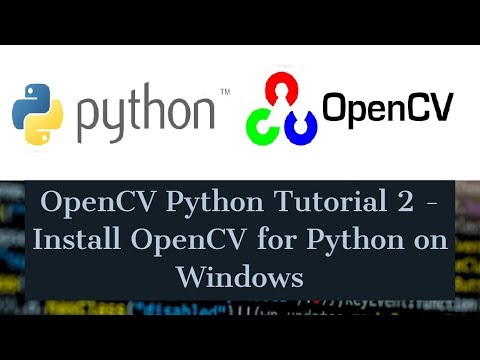 0:10:13
0:10:13
 0:03:47
0:03:47
 0:03:10
0:03:10
 0:07:07
0:07:07
 0:03:11
0:03:11
 0:02:55
0:02:55
 0:04:01
0:04:01
 0:03:52
0:03:52
 0:03:47
0:03:47
 0:05:22
0:05:22
 0:04:48
0:04:48
 0:05:16
0:05:16
 0:01:59
0:01:59
 0:03:04
0:03:04
 0:04:11
0:04:11
 0:02:32
0:02:32