filmov
tv
How to Install OpenCV for Python // OpenCV for Beginners

Показать описание
Wassup! Welcome to the OpenCV Basics series. In this series, we'll be going through all the basics of OpenCV from the ground up. In this first video you'll learn how to get up and running with OpenCV.
In this video you'll learn how to:
1. Install OpenCV in Jupyter and Colab
2. Import OpenCV into a Notebook
3. Run Hist and Optical Flow Samples
Links
Chapters:
0:00 - Start
0:24 - Gameplan
1:53 - Install OpenCV
2:40 - Importing OpenCV
3:51 - Testing Samples
6:33 - Run Image Histogram Sample
8:54 - Run Optical Flow Sample
Oh, and don't forget to connect with me!
Happy coding!
Nick
P.s. Let me know how you go and drop a comment if you need a hand!
In this video you'll learn how to:
1. Install OpenCV in Jupyter and Colab
2. Import OpenCV into a Notebook
3. Run Hist and Optical Flow Samples
Links
Chapters:
0:00 - Start
0:24 - Gameplan
1:53 - Install OpenCV
2:40 - Importing OpenCV
3:51 - Testing Samples
6:33 - Run Image Histogram Sample
8:54 - Run Optical Flow Sample
Oh, and don't forget to connect with me!
Happy coding!
Nick
P.s. Let me know how you go and drop a comment if you need a hand!
How to Install OpenCV for Python // OpenCV for Beginners
How to Install OpenCV in Visual Studio (2023)
How to install opencv in Python 3.10
How to Install OpenCV for Python on Windows 10 / Windows 11
How to Install OpenCV for Python 3.11.1 in Windows 10/11 [ 2023 Update ] | OpenCV Installation
How to install OpenCV on Windows 10 (2021)
How To Install OpenCV in PyCharm
How To Install OpenCV Python in Visual Studio Code (Windows 10)
AI Masterclass - Gesture Recognition using Open CV
How to Install OpenCV on a Raspberry Pi
How To Install OpenCV Python in Visual Studio Code (Windows 11)
How to Install OpenCV in Python in VSCode (2024 Update)
How to Install OpenCV on Python 3.12.2 on Windows 10/11 [ 2024 Update ] Complete Guide
How to Install OpenCV in Python (Easy Method)
OpenCV Python Tutorial For Beginners 2 - How to Install OpenCV for Python on Windows 10
How to install OpenCV on Raspberry Pi without any error | Very easy | Installing OpenCV | Abhicoder
How To Install OpenCV On Windows? | Setup OpenCV For Python | Edureka
Install and build OpenCV python From Source on Raspberry pi 4 and 3
Step-by-Step Guide: Installing OpenCV C++ and Setting It Up in Visual Studio Code with CMake
How to Install OpenCV on your Raspberry Pi!! | Step by Step Tutorial | Using Cmake
How to Build and Install OpenCV from Source | Using Visual Studio and CMake | Computer Vision
How To Install OpenCV in Ubuntu (Linux)
Install OpenCV-Python in Windows 10 | Install OpenCV on Windows
How To Install OpenCV In Python 3.12 on windows 10/11 [2023 update] | OpenCV installation
Комментарии
 0:12:11
0:12:11
 0:02:42
0:02:42
 0:03:47
0:03:47
 0:10:13
0:10:13
 0:05:42
0:05:42
 0:04:52
0:04:52
 0:02:30
0:02:30
 0:10:07
0:10:07
 1:18:01
1:18:01
 0:06:19
0:06:19
 0:07:07
0:07:07
 0:03:05
0:03:05
 0:04:28
0:04:28
 0:02:32
0:02:32
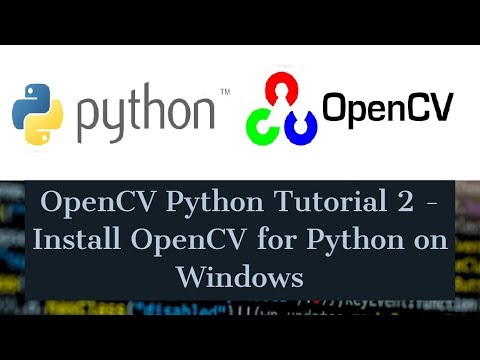 0:10:13
0:10:13
 0:06:47
0:06:47
 0:08:39
0:08:39
 0:07:16
0:07:16
 0:15:48
0:15:48
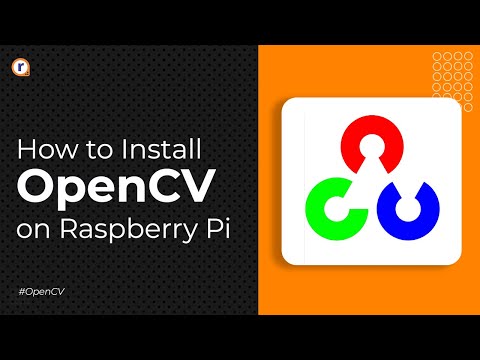 0:12:58
0:12:58
 0:12:27
0:12:27
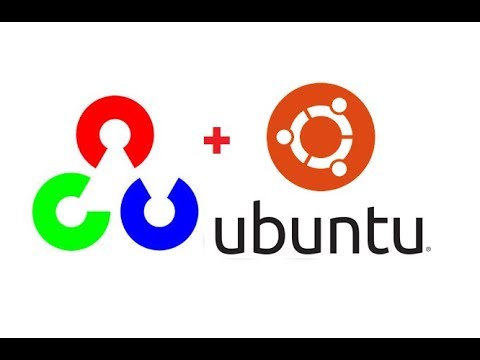 0:15:08
0:15:08
 0:02:49
0:02:49
 0:05:22
0:05:22