filmov
tv
🔧Make Your Custom Resolution in Windows 10 or 11 in Simple Steps!

Показать описание
Hey, guys So in this video, I used cru to make a custom resolution in pc that will help you to make your own best resolution.
➤ Timing-
0:50 1st step
01:40 2nd Step
02:22 3rd Step
➤ CRU Pack-
➤ Every Donation Means a lot:
Every donation will be used only for Upgrading setup or Improving the quality of Content.
● Paytm: 8077211533
💲 Top Donation :
● Anmoh - 1500₹ (17.01€)
● Shivam Bhardwaj - 71₹
● Cruzi - 30₹
➤ Useful Videos Just For You 👇
🔷 🔧Make Your Custom Resolution in Windows 10 in Simple Steps! -
🔷 🔧How To Fix Lag, Shutter In Any Game On Any PC -
🔷 How to create a restore point on Windows 10 -
🔷 Best Free Screen Recorder For Gaming In Pc✅ | Low-End Pc | No Lag-
➤ FOLLOW ME ON :
🔵 Twitter -
➤ Song Used in Video :
♫ Crock Pot - Diamond Ortiz:
➤ Support me By (It is Free)👇
✅ 𝗟𝗜𝗞𝗘 | 𝗦𝗛𝗔𝗥𝗘 | 𝗖𝗢𝗠𝗠𝗘𝗡𝗧 | 𝗦𝗨𝗕𝗦𝗖𝗥𝗜𝗕𝗘 ❤️
● Make sure to hit the bell 🔔 for more guides and tutorials like this one!
● Checkout My Other Video Just made for you
● If you have any questions or suggestions, just leave a comment! I try to read every comment and try my best to respond to all questions. 💗
__________________________
➤ Disclaimer:
⛔NOTE: All The Steps Are Done At Your Own Risk. I Recommend You Create Restore Point On Windows Before Doing All The Steps
● Copyright Disclaimer :
"Copyright Disclaimer under Section 107 of the copyright act 1976, allowance is made for fair use for purposes such as criticism, comment, news reporting, scholarship, and research. Fair use is a use permitted by copyright statutes that might otherwise be infringing.
__________________________
...★★★ THANK YOU FOR WATCHING ★★★...
#cru #Costumresolution #CustomResolutioninPc #RVOGaming
resolution on windows 10,resize resolution,add a new resolution on windows,Adding Custom Video Resolutions to Windows,add Resolutions in Windows 10 with INTEGRATED GRAPHICS,how to change resolution in windows 10,custom resolution in windows 10,add custom resolution windows 10,custom resolution with intel hd,change resolution,add new resolution in windows 10,Fix Screen Resolution Problem,Set A Custom Screen Resolution, display resolution,resolution on windows 11
➤ Timing-
0:50 1st step
01:40 2nd Step
02:22 3rd Step
➤ CRU Pack-
➤ Every Donation Means a lot:
Every donation will be used only for Upgrading setup or Improving the quality of Content.
● Paytm: 8077211533
💲 Top Donation :
● Anmoh - 1500₹ (17.01€)
● Shivam Bhardwaj - 71₹
● Cruzi - 30₹
➤ Useful Videos Just For You 👇
🔷 🔧Make Your Custom Resolution in Windows 10 in Simple Steps! -
🔷 🔧How To Fix Lag, Shutter In Any Game On Any PC -
🔷 How to create a restore point on Windows 10 -
🔷 Best Free Screen Recorder For Gaming In Pc✅ | Low-End Pc | No Lag-
➤ FOLLOW ME ON :
🔵 Twitter -
➤ Song Used in Video :
♫ Crock Pot - Diamond Ortiz:
➤ Support me By (It is Free)👇
✅ 𝗟𝗜𝗞𝗘 | 𝗦𝗛𝗔𝗥𝗘 | 𝗖𝗢𝗠𝗠𝗘𝗡𝗧 | 𝗦𝗨𝗕𝗦𝗖𝗥𝗜𝗕𝗘 ❤️
● Make sure to hit the bell 🔔 for more guides and tutorials like this one!
● Checkout My Other Video Just made for you
● If you have any questions or suggestions, just leave a comment! I try to read every comment and try my best to respond to all questions. 💗
__________________________
➤ Disclaimer:
⛔NOTE: All The Steps Are Done At Your Own Risk. I Recommend You Create Restore Point On Windows Before Doing All The Steps
● Copyright Disclaimer :
"Copyright Disclaimer under Section 107 of the copyright act 1976, allowance is made for fair use for purposes such as criticism, comment, news reporting, scholarship, and research. Fair use is a use permitted by copyright statutes that might otherwise be infringing.
__________________________
...★★★ THANK YOU FOR WATCHING ★★★...
#cru #Costumresolution #CustomResolutioninPc #RVOGaming
resolution on windows 10,resize resolution,add a new resolution on windows,Adding Custom Video Resolutions to Windows,add Resolutions in Windows 10 with INTEGRATED GRAPHICS,how to change resolution in windows 10,custom resolution in windows 10,add custom resolution windows 10,custom resolution with intel hd,change resolution,add new resolution in windows 10,Fix Screen Resolution Problem,Set A Custom Screen Resolution, display resolution,resolution on windows 11
Комментарии
 0:03:31
0:03:31
 0:02:12
0:02:12
 0:03:42
0:03:42
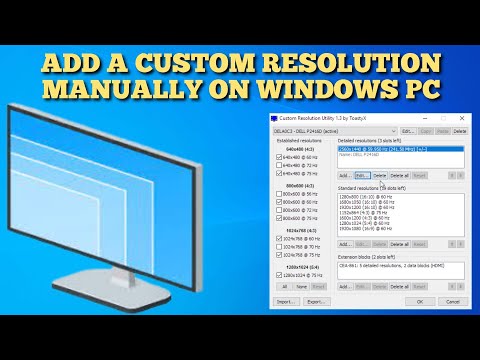 0:02:34
0:02:34
 0:01:59
0:01:59
 0:01:34
0:01:34
 0:01:17
0:01:17
 0:02:54
0:02:54
 0:23:11
0:23:11
 0:01:05
0:01:05
 0:00:48
0:00:48
 0:01:53
0:01:53
 0:00:19
0:00:19
 0:04:48
0:04:48
 0:04:40
0:04:40
 0:02:58
0:02:58
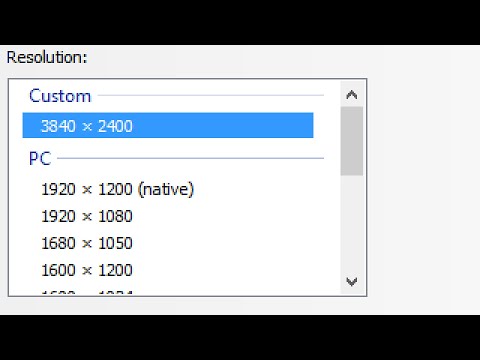 0:04:16
0:04:16
 0:00:34
0:00:34
 0:04:11
0:04:11
 0:01:30
0:01:30
 0:09:25
0:09:25
 0:07:05
0:07:05
 0:08:48
0:08:48
 0:00:27
0:00:27