filmov
tv
How to MANUALLY Set a Custom Resolution on Your Windows PC | Make CUSTOM RESOLUTION [WINDOWS 11/10]

Показать описание
The Windows operating system allows you to change the screen resolution. But it offers some fixed numbers. Some users want the freedom to choose the best display settings for their PC based on their monitor so that they can adjust the screen resolution, color depth, refresh rate, etc. This video takes you through the process of creating and setting a custom resolution on Windows 11 or Windows 10.
Timecodes:
00:00 Intro
00:50 Intel Graphics Command Center
01:20 AMD Catalyst Control Center
02:05 NVIDIA Control Panel
#setcustomresolution #resolution #displayresolution #thewindowsclub
Timecodes:
00:00 Intro
00:50 Intel Graphics Command Center
01:20 AMD Catalyst Control Center
02:05 NVIDIA Control Panel
#setcustomresolution #resolution #displayresolution #thewindowsclub
How to manually set a custom resolution on your Windows PC with CRU 2022 Guide
How to MANUALLY Set a Custom Resolution on Your Windows PC | Make CUSTOM RESOLUTION [WINDOWS 11/10]
All iPhones: Date & Time Greyed Out? Can't Set Manually? FIXED!
How to manually set the time on radio-controlled Rhythm/Citizen clocks from Japan (Tutorial)
how to select mobile network manually | choose mobile network manually | add mobile network manually
How to manually set the Seiko Radio Sync Watch.
How to manually set a cooking cycle - SkyLine PremiumS Oven | Electrolux Professional
iPhone 12/12 Pro: How to Manually Set the Date and Time
How To Increase Treadmill Speed To Get FASTER!
How to Manually Set Up APN Internet Settings iPhone 4, 4s, 5, 5s, 6, 6plus
iPhone 13/13 Pro: How to Manually Set Clock Time Ahead or Behind Time
How To Manually Set The Default Printer In Windows 10
This time zone cannot be set manually due to device restrictions Fix
How To Manually Focus On Yourself From FAR AWAY. Best Technique and Settings
How to manually set a SIMPLE schedule on NEST Thermostat 3rd Generation
How to Set Up Manually iPhone 12 mini
How Do I Manually Set My Atomic Clock | How to set up an Atomic Clock | Sharp Atomic Wall Clock
How to Manually Set Date & Time on iPhone or iPad (iOS)
Set Up Manually iPhone 12
How To: Manually set a TCP/IP address using command line with an entry for WLAN
Toyota Corolla 2021: How to Manually Adjust The Clock Time
iPhone 13/13 Pro: How to Manually Configure a Static IP Address
How to Manually Regenerate the Fleck 5600 Valve
How to manually adjust Date and Time on Seiko Astron Watches
Комментарии
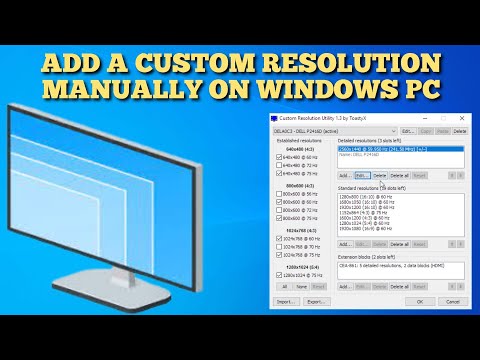 0:02:34
0:02:34
 0:03:42
0:03:42
 0:01:54
0:01:54
 0:01:10
0:01:10
 0:02:46
0:02:46
 0:10:18
0:10:18
 0:01:23
0:01:23
 0:01:20
0:01:20
 0:00:58
0:00:58
 0:00:21
0:00:21
 0:01:35
0:01:35
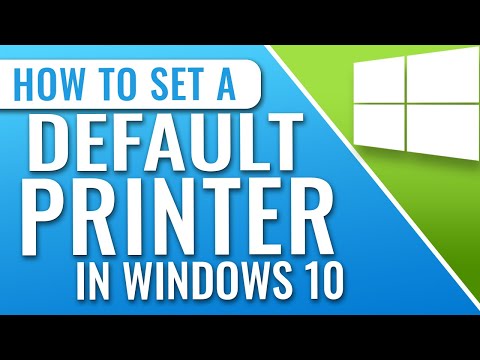 0:01:50
0:01:50
 0:01:10
0:01:10
 0:06:19
0:06:19
 0:06:27
0:06:27
 0:11:52
0:11:52
 0:04:01
0:04:01
 0:01:26
0:01:26
 0:11:46
0:11:46
 0:04:11
0:04:11
 0:00:50
0:00:50
 0:02:24
0:02:24
 0:00:38
0:00:38
 0:02:42
0:02:42