filmov
tv
How to run your screen above its native resolution if you have an NVIDIA GPU

Показать описание
Right-click on the desktop, then click "NVIDIA Control Panel", or right-click on the NVIDIA icon in the notification tray then click "NVIDIA Control Panel", or find NVIDIA Control Panel in the apps list.
Once you are in the NVIDIA Control Panel, in the left column, under "Display", click "Adjust desktop size and position" and make sure "Preform scaling on" is set to "GPU" rather than "Display". Then go to "Change resolution", then click "Customize", then make sure "Enable resolutions not exposed by the display" is checked, then click "Create Custom Resolution". Then type in the width and height of the resolution that you want to set, I am going to set a custom resolution of 3840x2400 which is exactly double my native resolution of 1920x1200.
Then click "Test". The screen will then temporarily change to the custom resolution that you set and it will ask you if you want to save it, the screen resolution will then revert back. Now if you go into your operating system's screen resolution settings, the custom resolution that you created will now be listed as an option that you can select.
The main use for doing this would be if you wanted to take a screenshot or a screen recording in a resolution that is higher than your screen's native resolution. It could also be useful for the extra real-estate, however it makes the text hard to read even if you have really good eyesight because there is not enough pixels to display the text properly.
The GPU is downscaling the custom resolution to the screen's native resolution and the screen is receiving the video input in its native resolution.
Running the screen at double its native resolution can also be useful for making some old games that don't support anti-aliasing look better if your GPU has enough power to reach your screen's maximum refresh rate at double its native resolution. Here the edges look smoother and less jagged when the game is ran at double the screen's native resolution and downscaled than when the game is ran at the screen's native resolution, even though the screen still has the same number of physical pixels.
However, running this particular game at a higher resolution makes the UI too small and there is no way to enlarge the UI. This makes the UI hard to see, both because it is too small and because there is not enough pixels.
Using the NVIDIA Control Panel it is also possible to create a custom refresh rate. To do this click "Customize" then "Create Custom Resolution" (the same way as creating a custom resolution). Then type in a custom refresh rate, I am going to set a custom refresh rate of 50 Hz, then click "Test". The screen will then temporarily change to the custom refresh rate that you set and it will ask you if you want to save it, the refresh rate will then revert back. Now if you go into your operating system's refresh rate settings, the custom refresh rate that you created will now be listed as an option that you can select. The monitor is now actually running at 50 Hz, this can be useful for watching PAL video without uneven frame-duplication.
The minimum refresh rate that it will let me set is 49 Hz, this will vary on different monitors. If I try to set 48 Hz, the monitor won't accept it. If your monitor does let you set 48 Hz then it might be useful for watching 24 fps film without uneven frame-duplication.
You can also sometimes run your screen above its rated maximum refresh rate, I am able to get a maximum of 62 Hz out of this 60 Hz monitor. However, some people have been able to get 75 Hz out of a 60 Hz monitor. Note that running your screen above its rated maximum refresh rate can cause glitching and could even damage it, so do this at your own risk.
Once you are in the NVIDIA Control Panel, in the left column, under "Display", click "Adjust desktop size and position" and make sure "Preform scaling on" is set to "GPU" rather than "Display". Then go to "Change resolution", then click "Customize", then make sure "Enable resolutions not exposed by the display" is checked, then click "Create Custom Resolution". Then type in the width and height of the resolution that you want to set, I am going to set a custom resolution of 3840x2400 which is exactly double my native resolution of 1920x1200.
Then click "Test". The screen will then temporarily change to the custom resolution that you set and it will ask you if you want to save it, the screen resolution will then revert back. Now if you go into your operating system's screen resolution settings, the custom resolution that you created will now be listed as an option that you can select.
The main use for doing this would be if you wanted to take a screenshot or a screen recording in a resolution that is higher than your screen's native resolution. It could also be useful for the extra real-estate, however it makes the text hard to read even if you have really good eyesight because there is not enough pixels to display the text properly.
The GPU is downscaling the custom resolution to the screen's native resolution and the screen is receiving the video input in its native resolution.
Running the screen at double its native resolution can also be useful for making some old games that don't support anti-aliasing look better if your GPU has enough power to reach your screen's maximum refresh rate at double its native resolution. Here the edges look smoother and less jagged when the game is ran at double the screen's native resolution and downscaled than when the game is ran at the screen's native resolution, even though the screen still has the same number of physical pixels.
However, running this particular game at a higher resolution makes the UI too small and there is no way to enlarge the UI. This makes the UI hard to see, both because it is too small and because there is not enough pixels.
Using the NVIDIA Control Panel it is also possible to create a custom refresh rate. To do this click "Customize" then "Create Custom Resolution" (the same way as creating a custom resolution). Then type in a custom refresh rate, I am going to set a custom refresh rate of 50 Hz, then click "Test". The screen will then temporarily change to the custom refresh rate that you set and it will ask you if you want to save it, the refresh rate will then revert back. Now if you go into your operating system's refresh rate settings, the custom refresh rate that you created will now be listed as an option that you can select. The monitor is now actually running at 50 Hz, this can be useful for watching PAL video without uneven frame-duplication.
The minimum refresh rate that it will let me set is 49 Hz, this will vary on different monitors. If I try to set 48 Hz, the monitor won't accept it. If your monitor does let you set 48 Hz then it might be useful for watching 24 fps film without uneven frame-duplication.
You can also sometimes run your screen above its rated maximum refresh rate, I am able to get a maximum of 62 Hz out of this 60 Hz monitor. However, some people have been able to get 75 Hz out of a 60 Hz monitor. Note that running your screen above its rated maximum refresh rate can cause glitching and could even damage it, so do this at your own risk.
Комментарии
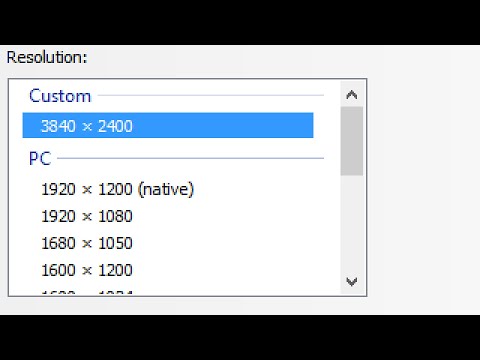 0:04:16
0:04:16
 0:04:57
0:04:57
 0:04:54
0:04:54
 0:00:40
0:00:40
 0:02:48
0:02:48
 0:03:37
0:03:37
 0:00:37
0:00:37
 0:04:08
0:04:08
 0:08:15
0:08:15
 0:00:55
0:00:55
 0:03:13
0:03:13
 0:02:18
0:02:18
 0:01:07
0:01:07
 0:07:23
0:07:23
 0:11:20
0:11:20
 0:00:57
0:00:57
 0:00:57
0:00:57
 0:00:50
0:00:50
 0:10:28
0:10:28
 0:01:30
0:01:30
 0:12:18
0:12:18
 0:04:10
0:04:10
 0:09:36
0:09:36
 0:03:16
0:03:16