filmov
tv
Microsoft Office Full Course: Excel, Word, PowerPoint & Publisher from Beginner to Pro

Показать описание
Master Microsoft Office: Excel, MS Word, PowerPoint, and Publisher – The Ultimate Tutorial for Beginners and Pros! 🎓
Unlock the ultimate guide to mastering Microsoft Office with this detailed, step-by-step tutorial. Whether you’re a beginner exploring Excel, MS Word, PowerPoint, and Publisher or an experienced user aiming to sharpen your skills, this course will transform how you work.
What You’ll Learn in This Tutorial
MS Excel 📊
- Introduction to MS Excel Basics
Learn the fundamentals of Excel, including navigation, data entry, and basic calculations.
- How to Use Excel Formulas and Functions
Master essential formulas and functions to perform complex calculations with ease.
- Creating Pivot Tables for Data Analysis
Analyze large datasets efficiently using pivot tables to summarize and interpret data.
- Visualizing Data with Charts and Graphs
Create compelling charts and graphs to represent data visually.
- Automating Tasks in Excel with Macros
Learn to automate repetitive tasks using macros to enhance productivity.
MS Word ✍️
- Getting Started with MS Word Templates
Utilize templates to create professional documents quickly.
- Formatting and Editing Professional Documents
Apply advanced formatting techniques to enhance document appearance.
- Using Tables, Images, and Watermarks in Word
Incorporate tables, images, and watermarks to enrich your documents.
- Mail Merge for Bulk Letters and Emails
Streamline the creation of personalized letters and emails using mail merge.
- Tips for Protecting, Printing, and Sharing Word Files
Learn best practices for securing, printing, and distributing your documents.
MS PowerPoint 🎥
- Creating Slides with PowerPoint Templates
Design engaging presentations using pre-built templates.
- Adding Animations and Transitions to Presentations
Enhance your slides with animations and transitions to captivate your audience.
- Using Multimedia and SmartArt in PowerPoint
Incorporate multimedia elements and SmartArt graphics to convey information effectively.
- Designing Effective Flowcharts and Diagrams
Create clear and informative flowcharts and diagrams to illustrate concepts.
- Presentation Tips for Engaging Your Audience
Develop skills to deliver compelling presentations with confidence.
MS Publisher 📰
- Introduction to MS Publisher Features
Get acquainted with Publisher's interface and core functionalities.
- Creating Brochures, Newsletters, and Flyers
Design professional marketing materials with ease.
- Customizing Publisher Templates and Layouts
Tailor templates and layouts to suit your specific needs.
- Formatting for Print and Digital Sharing
Prepare your publications for both print and digital distribution.
- Designing Eye-Catching Marketing Materials
Learn design principles to create attractive and effective marketing content.
Why This Microsoft Office Course is Perfect for You:
Whether you’re a student, office worker, entrepreneur, or creative professional, mastering MS Word, MS Excel, MS PowerPoint, and Publisher will boost your productivity and help you create professional, high-quality work.
📌 Don’t Miss Out!
Subscribe now to our channel for more in-depth tutorials on Microsoft Office tools, including MS Word, MS Excel, MS PowerPoint, and Publisher. Master the skills that matter in today’s professional world.
🔔 Like, Share, and Subscribe to stay updated!
#MicrosoftOffice #ExcelTutorial #MSWord #PowerPoint #Publisher #LearnExcel #LearnMicrosoftOffice #OfficeTools #MSExcelTutorial #MSPowerPointTutorial
---
Unlock the ultimate guide to mastering Microsoft Office with this detailed, step-by-step tutorial. Whether you’re a beginner exploring Excel, MS Word, PowerPoint, and Publisher or an experienced user aiming to sharpen your skills, this course will transform how you work.
What You’ll Learn in This Tutorial
MS Excel 📊
- Introduction to MS Excel Basics
Learn the fundamentals of Excel, including navigation, data entry, and basic calculations.
- How to Use Excel Formulas and Functions
Master essential formulas and functions to perform complex calculations with ease.
- Creating Pivot Tables for Data Analysis
Analyze large datasets efficiently using pivot tables to summarize and interpret data.
- Visualizing Data with Charts and Graphs
Create compelling charts and graphs to represent data visually.
- Automating Tasks in Excel with Macros
Learn to automate repetitive tasks using macros to enhance productivity.
MS Word ✍️
- Getting Started with MS Word Templates
Utilize templates to create professional documents quickly.
- Formatting and Editing Professional Documents
Apply advanced formatting techniques to enhance document appearance.
- Using Tables, Images, and Watermarks in Word
Incorporate tables, images, and watermarks to enrich your documents.
- Mail Merge for Bulk Letters and Emails
Streamline the creation of personalized letters and emails using mail merge.
- Tips for Protecting, Printing, and Sharing Word Files
Learn best practices for securing, printing, and distributing your documents.
MS PowerPoint 🎥
- Creating Slides with PowerPoint Templates
Design engaging presentations using pre-built templates.
- Adding Animations and Transitions to Presentations
Enhance your slides with animations and transitions to captivate your audience.
- Using Multimedia and SmartArt in PowerPoint
Incorporate multimedia elements and SmartArt graphics to convey information effectively.
- Designing Effective Flowcharts and Diagrams
Create clear and informative flowcharts and diagrams to illustrate concepts.
- Presentation Tips for Engaging Your Audience
Develop skills to deliver compelling presentations with confidence.
MS Publisher 📰
- Introduction to MS Publisher Features
Get acquainted with Publisher's interface and core functionalities.
- Creating Brochures, Newsletters, and Flyers
Design professional marketing materials with ease.
- Customizing Publisher Templates and Layouts
Tailor templates and layouts to suit your specific needs.
- Formatting for Print and Digital Sharing
Prepare your publications for both print and digital distribution.
- Designing Eye-Catching Marketing Materials
Learn design principles to create attractive and effective marketing content.
Why This Microsoft Office Course is Perfect for You:
Whether you’re a student, office worker, entrepreneur, or creative professional, mastering MS Word, MS Excel, MS PowerPoint, and Publisher will boost your productivity and help you create professional, high-quality work.
📌 Don’t Miss Out!
Subscribe now to our channel for more in-depth tutorials on Microsoft Office tools, including MS Word, MS Excel, MS PowerPoint, and Publisher. Master the skills that matter in today’s professional world.
🔔 Like, Share, and Subscribe to stay updated!
#MicrosoftOffice #ExcelTutorial #MSWord #PowerPoint #Publisher #LearnExcel #LearnMicrosoftOffice #OfficeTools #MSExcelTutorial #MSPowerPointTutorial
---
 9:04:30
9:04:30
 0:15:54
0:15:54
 11:54:49
11:54:49
 0:32:49
0:32:49
 5:43:05
5:43:05
 0:27:49
0:27:49
 11:55:34
11:55:34
 0:52:40
0:52:40
 1:24:26
1:24:26
 1:15:39
1:15:39
 0:40:19
0:40:19
 0:19:48
0:19:48
 0:07:03
0:07:03
 0:07:08
0:07:08
 10:02:58
10:02:58
 11:48:30
11:48:30
 0:47:31
0:47:31
 0:21:47
0:21:47
 0:12:14
0:12:14
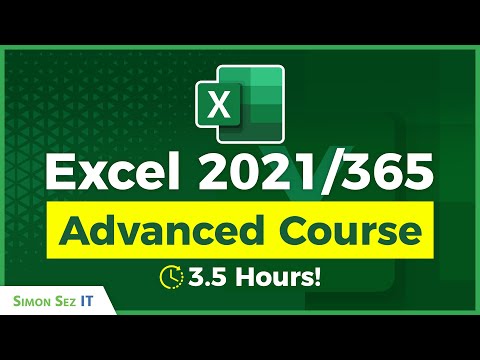 3:43:41
3:43:41
 0:06:38
0:06:38
 0:12:29
0:12:29
 0:28:42
0:28:42
 0:32:09
0:32:09