filmov
tv
Local Kubernetes Clusters - The Grand Comparison 2023

Показать описание
There's multiple options for running Kubernetes locally. But which one is the best? How do you run container images from private registries or images you've built yourself? How can services be exposed on localhost? And of course: Which solution is the fastest? If you're looking for answers to all of these questions, then this is the video for you. After watching it, you'll be able to choose the solution that fits your needs best and deploy it effectively.
Links:
00:00 Intro
03:41 1. First Cluster: Docker Desktop
04:43 1. First Cluster: Rancher Desktop
06:05 1. First Cluster: MikroK8s
07:36 1. First Cluster: Minikube, Kind, K3D
08:49 1. First Cluster: Minikube GUI, Minikube with qemu VM
09:45 2. Build & Run: Intro
10:39 2. Build & Run: Rancher Desktop
11:48 2. Build & Run: Docker Desktop
12:11 2. Build & Run: Kind
12:38 2. Build & Run: K3D, Minikube, MikroK8s
13:05 2. Build & Run: Minikube with qemu VM
13:49 3. Private Registry: Intro
14:22 3. Private Registry: Docker pull
15:13 3. Private Registry: Image pull secrets
16:38 3. Private Registry: Minikube GCP auth addon
17:29 3. Private Registry: Kyverno, GCP auth for Rancher and Docker Desktop
18:41 3. Private Registry: K3D Config
19:13 3. Private Registry: Conclusion
19:26 4. Expose Services: Intro
20:14 4. Expose Services: Docker and Rancher Desktop (type LoadBalancer)
20:58 4. Expose Services: K3D (type LoadBalancer)
21:51 4. Expose Services: Minikube (type LoadBalancer)
22:29 4. Expose Services: Minikube, K3D, Kind (type NodePort)
23:17 4. Expose Services: MicroK8s (type NodePort)
23:42 4. Expose Services: Conclusion
24:04 5. Reset: Intro
26:27 5. Reset: Benchmarking Montage
27:14 5. Reset: Results
27:59 6. Usage in CI: Intro
28:50 6. Usage in CI: Results
29:25 Comparison: The Grand Table
33:25 Comparison: Desktop Apps
34:54 Recommendations
Links:
00:00 Intro
03:41 1. First Cluster: Docker Desktop
04:43 1. First Cluster: Rancher Desktop
06:05 1. First Cluster: MikroK8s
07:36 1. First Cluster: Minikube, Kind, K3D
08:49 1. First Cluster: Minikube GUI, Minikube with qemu VM
09:45 2. Build & Run: Intro
10:39 2. Build & Run: Rancher Desktop
11:48 2. Build & Run: Docker Desktop
12:11 2. Build & Run: Kind
12:38 2. Build & Run: K3D, Minikube, MikroK8s
13:05 2. Build & Run: Minikube with qemu VM
13:49 3. Private Registry: Intro
14:22 3. Private Registry: Docker pull
15:13 3. Private Registry: Image pull secrets
16:38 3. Private Registry: Minikube GCP auth addon
17:29 3. Private Registry: Kyverno, GCP auth for Rancher and Docker Desktop
18:41 3. Private Registry: K3D Config
19:13 3. Private Registry: Conclusion
19:26 4. Expose Services: Intro
20:14 4. Expose Services: Docker and Rancher Desktop (type LoadBalancer)
20:58 4. Expose Services: K3D (type LoadBalancer)
21:51 4. Expose Services: Minikube (type LoadBalancer)
22:29 4. Expose Services: Minikube, K3D, Kind (type NodePort)
23:17 4. Expose Services: MicroK8s (type NodePort)
23:42 4. Expose Services: Conclusion
24:04 5. Reset: Intro
26:27 5. Reset: Benchmarking Montage
27:14 5. Reset: Results
27:59 6. Usage in CI: Intro
28:50 6. Usage in CI: Results
29:25 Comparison: The Grand Table
33:25 Comparison: Desktop Apps
34:54 Recommendations
Комментарии
 0:20:38
0:20:38
 0:35:58
0:35:58
 0:07:23
0:07:23
 0:11:39
0:11:39
 0:56:31
0:56:31
 0:02:50
0:02:50
 0:10:35
0:10:35
 0:03:03
0:03:03
 0:35:43
0:35:43
 0:10:49
0:10:49
 0:29:34
0:29:34
 0:06:31
0:06:31
 0:13:01
0:13:01
 0:03:07
0:03:07
 0:06:28
0:06:28
 1:12:04
1:12:04
 0:16:21
0:16:21
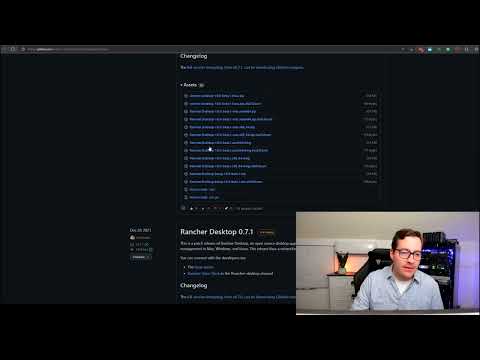 0:06:33
0:06:33
 0:05:54
0:05:54
 0:06:16
0:06:16
 3:36:55
3:36:55
 0:05:01
0:05:01
 0:35:21
0:35:21
 0:30:01
0:30:01