filmov
tv
Rancher Desktop v1.0 Features Installation and Configuration for Local Kubernetes cluster

Показать описание
Are you looking for a simple, easy, and lightweight solution to start working with Kubernetes on your desktop workstation? Maybe you have used solutions like Minikube, Docker Desktop, and other solutions to have a local Kubernetes environment. Rancher Desktop is a new solution from Rancher that allows spinning up a quick and easy Kubernetes cluster on your local workstation and includes really great features such as:
- Uses containerd
- Allows choosing the Kubernetes version to install
- Is lightweight, simple to install
In this video walkthrough, we will take a quick overview of Rancher Desktop v1.0.0 beta and see how easy it is to get up and running with Kubernetes on your desktop. The GA release of Rancher Desktop v1.0 is imminent and will no doubt include additional features and capabilities from Rancher.
_____________________________________________________
Check out Rancher Desktop here:
Read my blog post covering the installation and configuration of Rancher Desktop here:
- Uses containerd
- Allows choosing the Kubernetes version to install
- Is lightweight, simple to install
In this video walkthrough, we will take a quick overview of Rancher Desktop v1.0.0 beta and see how easy it is to get up and running with Kubernetes on your desktop. The GA release of Rancher Desktop v1.0 is imminent and will no doubt include additional features and capabilities from Rancher.
_____________________________________________________
Check out Rancher Desktop here:
Read my blog post covering the installation and configuration of Rancher Desktop here:
Rancher Desktop v1.0 Features Installation and Configuration for Local Kubernetes cluster
How to Install & Configure Rancher-Desktop on Windows (How to Run Docker & Kubernetes on Win...
The Download: Rancher Desktop 1.0, New Git Features, and TUI Toolkits
Rancher Desktop 1.3 demo
Build Container Image in Rancher Desktop
SUSE Project Demo: Installing Rancher Desktop on Windows - August 2021
What's New with Rancher Desktop
Rancher Desktop 1.0
Should We Replace Docker Desktop With Rancher Desktop?
Easy Kubernetes Dev Environment -Rancher Desktop
'Hello World' example for Rancher Desktop.
TUT 1097 Introduction to Rancher Desktop
August 2021 Online Meetup - Rancher Desktop: Open Source Kubernetes on the Desktop
How to Install Rancher Desktop on Linux
How to spin up a kubernetes cluster with Rancher Desktop
Rancher Desktop Deep Dive
Install Kubernetes with Rancher 2023
How To Replace Docker With nerdctl And Rancher Desktop
Rancher Desktop Installation Mac,Windows,Linux
Rancher Desktop, BCI, Microsoft VSCode
Rancher Desktop 0.5 Demo
Global Online Meetup: Rancher Desktop
All about Rancher Desktop and Kim
Rancher Desktop GA Go Live
Комментарии
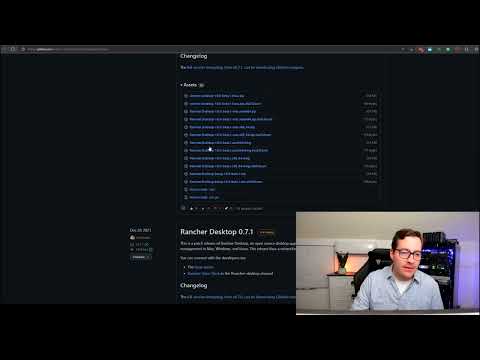 0:06:33
0:06:33
 0:12:42
0:12:42
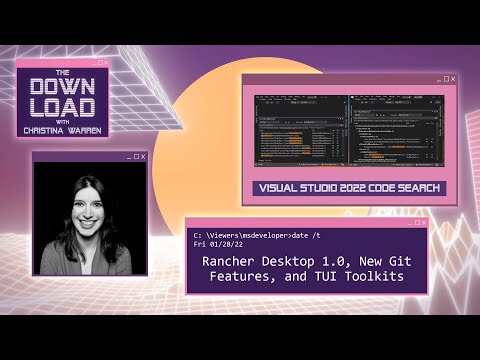 0:07:09
0:07:09
 0:06:53
0:06:53
 0:24:23
0:24:23
 0:09:17
0:09:17
 0:10:47
0:10:47
 0:09:08
0:09:08
 0:18:19
0:18:19
 0:12:04
0:12:04
 0:01:57
0:01:57
 0:35:07
0:35:07
 1:10:14
1:10:14
 0:10:25
0:10:25
 0:07:08
0:07:08
 1:09:29
1:09:29
 0:18:12
0:18:12
 0:18:50
0:18:50
 0:01:47
0:01:47
 0:07:15
0:07:15
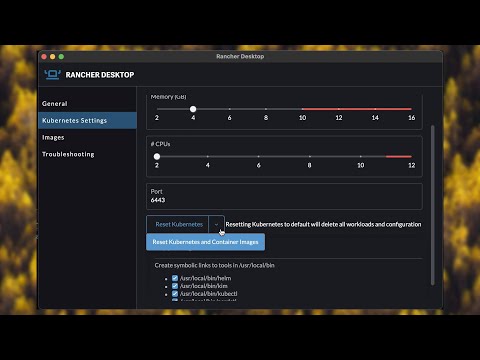 0:04:24
0:04:24
 0:48:01
0:48:01
 0:53:48
0:53:48
 0:25:10
0:25:10