filmov
tv
How to Uninstall Microsoft Edge Windows 10 | Uninstall Microsoft Edge Completely from PC! | 2021

Показать описание
"How to Uninstall Microsoft Edge" Windows 10 | "Uninstall Microsoft Edge" Completely! | 2021
Hello guys, In this video i will show you how you can get rid of Microsoft edge browser in one minute using simple CMD command and you can simple remove or uninstall edge easily so have a look in video and follow steps and copy past command from here.
COMMAND 1 : cd %PROGRAMFILES(X86)%\Microsoft\Edge\Application\8*\Installer
COMMAND 2 : setup --uninstall --force-uninstall --system-level
Some Other Important Videos on my channel:
--------------------------------------------------------------------------
--------------------------------------------------------------------------
--------------------------------------------------------------------------
--------------------------------------------------------------------------
--------------------------------------------------------------------------
--------------------------------------------------------------------------
--------------------------------------------------------------------------
Follow ME HERE :
Tags:
how to uninstall microsoft edge
how to uninstall microsoft edge windows 10
how to uninstall microsoft edge in windows 10 in hindi
how to uninstall microsoft edge windows 7
how to uninstall microsoft edge windows 10 2020
how to uninstall microsoft edge in hindi
how to uninstall microsoft edge new version
how to uninstall microsoft edge from pc
how to uninstall microsoft edge from my laptop
how to uninstall microsoft edge update
how to uninstall microsoft edge using cmd
how to uninstall microsoft edge chromium
how to uninstall microsoft edge permanently
how to uninstall microsoft edge completely
how to uninstall microsoft edge chromium windows 10
how to uninstall microsoft edge using cmd
how to completely delete microsoft edge
#uninstall #microsoftedge #windows10
Hello guys, In this video i will show you how you can get rid of Microsoft edge browser in one minute using simple CMD command and you can simple remove or uninstall edge easily so have a look in video and follow steps and copy past command from here.
COMMAND 1 : cd %PROGRAMFILES(X86)%\Microsoft\Edge\Application\8*\Installer
COMMAND 2 : setup --uninstall --force-uninstall --system-level
Some Other Important Videos on my channel:
--------------------------------------------------------------------------
--------------------------------------------------------------------------
--------------------------------------------------------------------------
--------------------------------------------------------------------------
--------------------------------------------------------------------------
--------------------------------------------------------------------------
--------------------------------------------------------------------------
Follow ME HERE :
Tags:
how to uninstall microsoft edge
how to uninstall microsoft edge windows 10
how to uninstall microsoft edge in windows 10 in hindi
how to uninstall microsoft edge windows 7
how to uninstall microsoft edge windows 10 2020
how to uninstall microsoft edge in hindi
how to uninstall microsoft edge new version
how to uninstall microsoft edge from pc
how to uninstall microsoft edge from my laptop
how to uninstall microsoft edge update
how to uninstall microsoft edge using cmd
how to uninstall microsoft edge chromium
how to uninstall microsoft edge permanently
how to uninstall microsoft edge completely
how to uninstall microsoft edge chromium windows 10
how to uninstall microsoft edge using cmd
how to completely delete microsoft edge
#uninstall #microsoftedge #windows10
Комментарии
 0:02:56
0:02:56
 0:06:35
0:06:35
 0:08:47
0:08:47
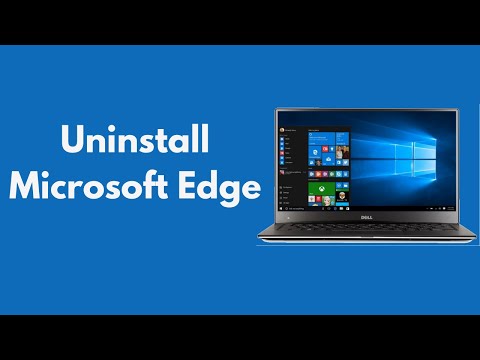 0:02:45
0:02:45
 0:08:03
0:08:03
 0:08:39
0:08:39
 0:04:58
0:04:58
 0:06:38
0:06:38
 0:07:50
0:07:50
 0:08:27
0:08:27
 0:03:07
0:03:07
 0:00:50
0:00:50
 0:05:54
0:05:54
 0:02:22
0:02:22
 0:03:09
0:03:09
 0:15:39
0:15:39
 0:03:49
0:03:49
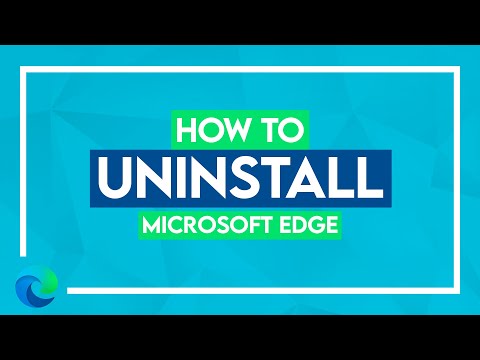 0:05:16
0:05:16
 0:09:45
0:09:45
 0:01:54
0:01:54
 0:04:53
0:04:53
 0:02:25
0:02:25
 0:13:38
0:13:38
 0:07:45
0:07:45