filmov
tv
Blender 2.8 UI Update : Fast Carve Draw Text

Показать описание
Here is a new update for my Blender 2.8 addon Fast Carve. I added measurement text to the primitives so that you can draw shapes now with exact measures (especially when you have grid snapping option enabled).
I also added a shortcut tor Union selected objects by pressing a button in the selected objects panel.
In the end I explain the changes I did in the Python code to display the texts and also adjust the point size of the primitives when the size of the shape changes.
You can download the addon from my github for free:
See my social profiles here
I also added a shortcut tor Union selected objects by pressing a button in the selected objects panel.
In the end I explain the changes I did in the Python code to display the texts and also adjust the point size of the primitives when the size of the shape changes.
You can download the addon from my github for free:
See my social profiles here
Blender 2 8 User Interface Customization
Blender 2.8 UI Update : Fast Carve Draw Text
STOP DOING THIS TO YOUR RENDERS! - (Blender Tutorial)
Blender 2 8 User Interface Overview
Blender 2.8 UI Changes From Feedback to Devs
Blender 4.2 LTS New Features Official Overview
Changing Blender´s UI
Blender 2.8 UI Addon : Up Down Widget
Can you make a living off of roblox?
This Is How You ACTUALLY Optimize Blender
😍Blender Updates: Drag Modifiers, New Outliner UI & Custom Viewport Colours!
Animation Tools & UI updates! - Blender Today Live #62
10 Blender UI Tips
Blender 2.8 Addon Fast Carve : New UI
Interface Overview - Blender 2.80 Fundamentals
Blender 2.8 Modeling & UI Features : Spin
A new release of BlenderXR Beta - a VR user interface for Blender2.8
Let's Learn Blender! #2: A Guided Tour: The User Interface & Key Preferences!
V1.2 Blender 3.0 UI
Blender Addon : info_header_useful [Blender2.8]
Zen Sets for Blender - Compact UI and Objects Panel (v2.2)
Blender - Simple UI Tweaks you'll love
#blender 2 8-start 01 interface
Try https://extensions.blender.org today with the Blender 4.2 Beta #b3d
Комментарии
 0:04:52
0:04:52
 0:03:56
0:03:56
 0:01:14
0:01:14
 0:04:30
0:04:30
 0:09:23
0:09:23
 0:21:15
0:21:15
 0:00:43
0:00:43
 0:04:03
0:04:03
 0:00:50
0:00:50
 0:03:03
0:03:03
 0:06:27
0:06:27
 1:10:21
1:10:21
 0:05:25
0:05:25
 0:04:27
0:04:27
 0:11:13
0:11:13
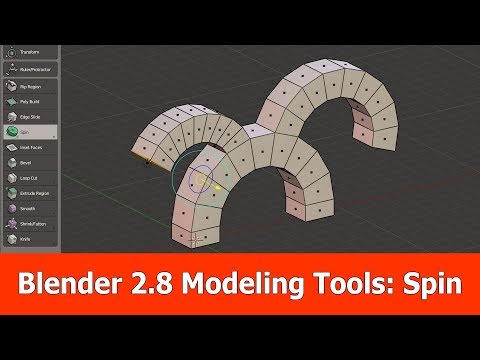 0:02:24
0:02:24
 0:02:17
0:02:17
 0:28:53
0:28:53
 0:08:18
0:08:18
 0:01:41
0:01:41
 0:05:47
0:05:47
 0:20:42
0:20:42
 0:18:57
0:18:57
 0:00:56
0:00:56