filmov
tv
Arduino - How to Compute a Duration with micros()

Показать описание
Learn how to compute the duration of any action in your Arduino program - using the micros() function to get the time.
0:00 Intro
0:10 Why it’s important
0:45 Compute the duration of an action with micros()
2:25 Use the duration in your code (ex: print it)
3:44 Convert the duration in seconds
5:02 Recap
5:43 Outro
0:00 Intro
0:10 Why it’s important
0:45 Compute the duration of an action with micros()
2:25 Use the duration in your code (ex: print it)
3:44 Convert the duration in seconds
5:02 Recap
5:43 Outro
How-to: Accurate Voltage Measurements with Arduino
Voltage Measurement using Arduino
How Fast Does Your Arduino Code Run? ⏱
Measure DC Voltage and Current with Arduino
Arduino Tutorial: Tachometer (RPM Counter)
How to make a simple Arduino ohmmeter || Arduino tutorial
How STRAIN GAUGE Works | Precision SCALE With Arduino
Arduino prototyping basics Use the multimeter to measure current 7/8
Arduino in 100 Seconds
Built Voltage Sensor with two resistors for Arduino with code and formula to measure any DC voltage
How to Measure Water Flow using Arduino and Flow Sensor
Different Ways for Measuring Current With Arduino
Learn Oscilloscope Basics with an Arduino Uno and RTM3004 | AddOhms #28
Arduino Tutorial 49: How to Build a Simple Calculator with LCD Display
DIY Torquemeter - How to measure torque! [Arduino & 3D Printed]
Inductance meter with Arduino
Voltage Sensor for Arduino with code and formula to measure any DC voltage
Correctly Measure Battery Level - MAX17048 (ESP32 + Arduino series)
Arduino Tutorial 10: Understanding How To Read Analog Voltage using analogRead Command
Arduino capacitane meter with LCD screen
#10 Tutorial: Make the Arduino Analog Readings more precise
TUTORIAL: How to Measure / Read Voltages Into Arduino - (Part 1/3 Voltages Less than 5v)
How to make Calculator Arduino project
Amazing arduino project | Check description to get free money.
Комментарии
 0:12:15
0:12:15
 0:03:47
0:03:47
 0:19:18
0:19:18
 0:37:29
0:37:29
 0:03:54
0:03:54
 0:03:30
0:03:30
 0:13:24
0:13:24
 0:05:29
0:05:29
 0:02:22
0:02:22
 0:22:45
0:22:45
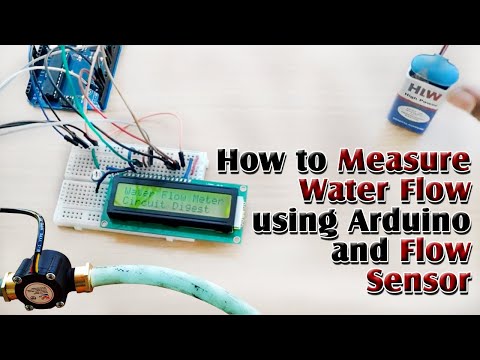 0:00:39
0:00:39
 0:13:32
0:13:32
 0:19:18
0:19:18
 0:33:19
0:33:19
 0:16:15
0:16:15
 0:12:29
0:12:29
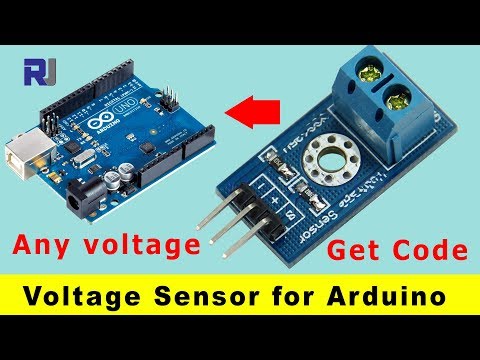 0:09:32
0:09:32
 0:04:22
0:04:22
 0:28:22
0:28:22
 0:13:56
0:13:56
 0:05:02
0:05:02
 0:17:35
0:17:35
 0:13:39
0:13:39
 0:00:16
0:00:16