filmov
tv
How Fast Does Your Arduino Code Run? ⏱

Показать описание
In this video you will learn how to measure the execution speed of any Arduino code very accurately just by adding a few lines of code! We'll talk about clock cycles, timers, and how to set them up to figure out exactly how fast your code is.
By the end of this video, you will have a powerful way to tell how fast a piece of Arduino code runs. We'll also measure the accuracy of delay(), compare the speed of digitalWrite() versus direct port register manipulation, and see how choosing different pins can affect digitalWrite's speed.
Arduino Port Registers Reference:
Dice Roller Tutorial:
The Arduino Uno:
Code from the video:
Blog post: 👇👇
By the end of this video, you will have a powerful way to tell how fast a piece of Arduino code runs. We'll also measure the accuracy of delay(), compare the speed of digitalWrite() versus direct port register manipulation, and see how choosing different pins can affect digitalWrite's speed.
Arduino Port Registers Reference:
Dice Roller Tutorial:
The Arduino Uno:
Code from the video:
Blog post: 👇👇
How Fast Does Your Arduino Code Run? ⏱
Arduino in 100 Seconds
Optimizing Arduino Code: no setup(), no loop() ⛔
Arduino VS CircuitPython Speed Comparison
You can learn Arduino in 15 minutes.
Optimize Your Arduino Code with Registers
5 Ways to Destroy an Arduino
Arduino Basics 103: Library, Port Manipulation, Bit Math, Faster PWM/ADC
FNIRSI LCR-P1 Multi-function Transistor Capacitance Tester 1.44-inch 300mAh #electronic #fnirsi
#377 Arduino Support for the Pi Pico available! And how fast is the Pico?
When Your Crush Knows Morse Code 💀 #electronics #arduino #engineering
Double your Arduino IDE Compiling Speed - ESP32, Arduino
Start your Arduino instantly - no boot time without bootloader
Teensy 3.2 VS Arduino Due and Arduino Mega. Which one is faster?
Arduino millis() function: 5+ things to consider
What's the difference? Arduino vs Raspberry Pi
Arduino Time Measurement
#353 How to use STM32 boards with Arduino IDE and how fast are they? (incl. surprise)
Arduino vs. Wires! And the winner is?
Arduino Basics: Digital And Analog For Input And Output
Arduino project 😎^ Arduino #arduino #2022 #2021 #2023 #dc #arduinoproject #diy #foryou
Smaller & Faster Arduino?
LESSON 17: Measure Speed of Sound with Arduino and Ultrasonic Sensor
This one change made Arduino run at 27.5361 FPS
Комментарии
 0:19:18
0:19:18
 0:02:22
0:02:22
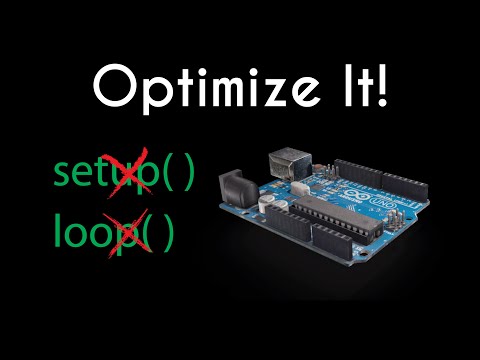 0:09:27
0:09:27
 0:05:48
0:05:48
 0:16:34
0:16:34
 0:05:09
0:05:09
 0:10:33
0:10:33
 0:08:23
0:08:23
 0:00:39
0:00:39
 0:04:21
0:04:21
 0:00:18
0:00:18
 0:07:59
0:07:59
 0:05:01
0:05:01
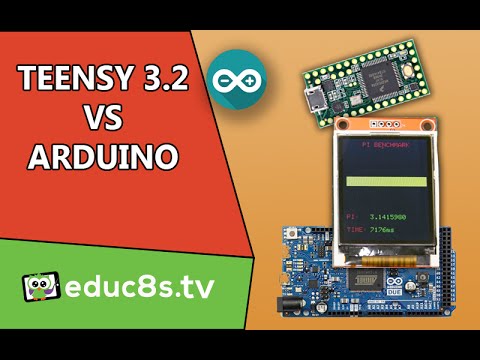 0:05:16
0:05:16
 0:12:49
0:12:49
 0:06:21
0:06:21
 0:06:09
0:06:09
 0:25:09
0:25:09
 0:00:59
0:00:59
 0:04:56
0:04:56
 0:00:40
0:00:40
 0:18:45
0:18:45
 0:27:03
0:27:03
 0:17:44
0:17:44