filmov
tv
Arduino Tutorial 49: How to Build a Simple Calculator with LCD Display

Показать описание
You guys can help me out over at Patreon, and that will help me keep my gear updated, and help me keep this quality content coming:
In lesson 48 we gave the homework assignment to create a simple calculator that could add, subtract, multiply and divide using the arduino, and then creating a nicely formatted output on the LCD. In this lesson we take you through the solution to the assignment
You can get the kit I am using for this series at the following link:
As projects get more complicated in these lessons, you guys really need to get a set of breadboard jumper wires which allow you to make neater connections on the board in your projects. You can pick a pack of these wires up here:
In addition as projects get more complicated, you are going to need a bigger breadboard. This is a reasonable one here:
Follow these lessons and other great content on our Free WEB site;
#Arduino
In lesson 48 we gave the homework assignment to create a simple calculator that could add, subtract, multiply and divide using the arduino, and then creating a nicely formatted output on the LCD. In this lesson we take you through the solution to the assignment
You can get the kit I am using for this series at the following link:
As projects get more complicated in these lessons, you guys really need to get a set of breadboard jumper wires which allow you to make neater connections on the board in your projects. You can pick a pack of these wires up here:
In addition as projects get more complicated, you are going to need a bigger breadboard. This is a reasonable one here:
Follow these lessons and other great content on our Free WEB site;
#Arduino
Arduino Tutorial 49: How to Build a Simple Calculator with LCD Display
Analog input & Analog Output using arduino : Tutorial 49
Arduino Tutorial 10: Understanding How To Read Analog Voltage using analogRead Command
Lesson 49: Introduction to L293D Motor driver and speed control | Arduino Step By Step Course
Arduino Tutorial 53: Understanding and Connecting the HC-SR04 Sensor
Control a DC Motor with Arduino (Lesson #16)
Arduino Tutorial 50: How to Connect and Use the DHT11 Temperature and Humidity Sensor
Arduino Prototyping Inputs #49: Knock Sensor
Wi-Fi Controlled Car #arduino #esp8266 #nodemcu #wificar #robot #robotics
Arduino Tutorial 35: Understanding How to Use a Stepper Motor
Arduino Tutorial 5: Understanding and Working With Binary Numbers
Arduino Tutorial 54: Measuring Speed of Sound With HC-SR04 Sensor
The Ultimate Guide to Using Arduino Pins for Input and Output
Arduino Course for Beginners - Open-Source Electronics Platform
Arduino Tutorial 03: Analog Inputs
Arduino millis() function: 5+ things to consider
Arduino Sketch with millis() instead of delay()
Arduino Tutorial 55: Measuring Distance With HC-SR04 Ultrasonic Sensor
How to Use a Photoresistor (Light Sensor) with Arduino (Lesson #27)
how to make use Load Cell sensor with Arduino Uno
Arduino Tutorial 59: How To Build a Portable Distance Detector With the Ultrasonic Sensor
Arduino Tutorial: Hall Effect Sensor with Arduino Uno.
Arduino Tutorial 14: Dimmable LED Project
Using LCD Displays with Arduino
Комментарии
 0:04:12
0:04:12
 0:28:22
0:28:22
 0:19:06
0:19:06
 0:40:32
0:40:32
 0:14:01
0:14:01
 0:29:02
0:29:02
 0:05:10
0:05:10
 0:00:24
0:00:24
 0:40:09
0:40:09
 0:24:49
0:24:49
 0:29:22
0:29:22
 0:00:55
0:00:55
 4:04:22
4:04:22
 0:09:37
0:09:37
 0:12:49
0:12:49
 0:14:27
0:14:27
 0:31:19
0:31:19
 0:07:23
0:07:23
 0:10:00
0:10:00
 1:19:44
1:19:44
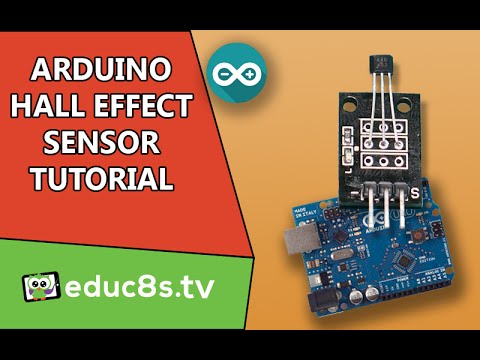 0:04:16
0:04:16
 0:29:47
0:29:47
 0:46:23
0:46:23