filmov
tv
OBS Studio 115 - VST Plugins - How to use VST Plugins in OBS for FREE - Make your Audio sound GREAT

Показать описание
▼▼▼ EXPAND FOR IMPORTANT LINKS & INFO ▼▼▼
Welcome to my OBS Studio MASTER CLASS - The most in-depth and comprehensive OBS Studio tutorial course EVER MADE. This should be a great one-stop shop of a resource for you to learn about the software.
VST plugins allow you to use third-party software to process your audio live and add effects. This can be great for removing background noise or making your microphone sound higher quality. I show you how to set up Reaper ReaPlugs for free with OBS.
The course is divided into 46 individual excerpt episodes focusing on specific topics. A full, longer course video will be available in the coming weeks.
This OBS Guide focuses on showing you the basics of setting up and using OBS Studio, advanced configurations and techniques, tips for troubleshooting and getting the best performance, and some secret tricks to do cool stuff.
★ IMPORTANT LINKS: ★
✦ SPONSORS: ✦
✶ AFFILIATE LINKS: ✶
Save 35% off any paid orders w/ coupon code EPOSVOX
This is my “Master Class” for OBS Studio. I’ve spent basically all of 2017 researching, scripting, revising, shooting, and producing this course, and I’m quite proud of what it’s become. This should be a fantastic all-in-one reference guide with the software, with just minimal updates required for new features.
This course will primarily focus on the Windows version of OBS Studio. I have some minor points that reference differences with macOS and Linux setup, but I cannot currently go in-depth with those versions at this time.
Also, this video is available in a full 4K UHD 60 frames per second format. This will give you not only the best visual quality, but the best clarity for viewing text and settings menus.
Thanks for watching!
-------------------------
📬 Shipping:
P.O. Box 459
Jeffersonville, IN 47131
-----
►► Follow Us! ◄◄
-----
★ Our Channels ★
-----
✖ Sponsors & Affiliate Links ✖
-----
EposVox is a channel dedicated to making technology more accessible for anyone via product reviews, tutorials, guides, how-to videos and more!
Any links to products or services may be affiliate links that give me a small kickback at no cost to you, with no influence on the content.
Free #Tech_Education here! Or, #Techucation - #EposVox delivers it!
Welcome to my OBS Studio MASTER CLASS - The most in-depth and comprehensive OBS Studio tutorial course EVER MADE. This should be a great one-stop shop of a resource for you to learn about the software.
VST plugins allow you to use third-party software to process your audio live and add effects. This can be great for removing background noise or making your microphone sound higher quality. I show you how to set up Reaper ReaPlugs for free with OBS.
The course is divided into 46 individual excerpt episodes focusing on specific topics. A full, longer course video will be available in the coming weeks.
This OBS Guide focuses on showing you the basics of setting up and using OBS Studio, advanced configurations and techniques, tips for troubleshooting and getting the best performance, and some secret tricks to do cool stuff.
★ IMPORTANT LINKS: ★
✦ SPONSORS: ✦
✶ AFFILIATE LINKS: ✶
Save 35% off any paid orders w/ coupon code EPOSVOX
This is my “Master Class” for OBS Studio. I’ve spent basically all of 2017 researching, scripting, revising, shooting, and producing this course, and I’m quite proud of what it’s become. This should be a fantastic all-in-one reference guide with the software, with just minimal updates required for new features.
This course will primarily focus on the Windows version of OBS Studio. I have some minor points that reference differences with macOS and Linux setup, but I cannot currently go in-depth with those versions at this time.
Also, this video is available in a full 4K UHD 60 frames per second format. This will give you not only the best visual quality, but the best clarity for viewing text and settings menus.
Thanks for watching!
-------------------------
📬 Shipping:
P.O. Box 459
Jeffersonville, IN 47131
-----
►► Follow Us! ◄◄
-----
★ Our Channels ★
-----
✖ Sponsors & Affiliate Links ✖
-----
EposVox is a channel dedicated to making technology more accessible for anyone via product reviews, tutorials, guides, how-to videos and more!
Any links to products or services may be affiliate links that give me a small kickback at no cost to you, with no influence on the content.
Free #Tech_Education here! Or, #Techucation - #EposVox delivers it!
Комментарии
 0:05:55
0:05:55
 0:11:51
0:11:51
 0:00:28
0:00:28
 0:04:48
0:04:48
 0:13:18
0:13:18
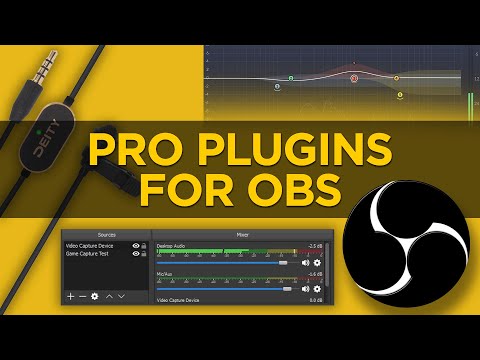 0:05:32
0:05:32
 0:02:41
0:02:41
 0:01:35
0:01:35
 0:02:16
0:02:16
 0:01:00
0:01:00
 0:08:31
0:08:31
 0:15:44
0:15:44
 0:02:55
0:02:55
 0:15:33
0:15:33
 0:00:46
0:00:46
 0:01:00
0:01:00
 0:08:57
0:08:57
 0:11:26
0:11:26
 0:16:03
0:16:03
 0:01:44
0:01:44
 0:03:56
0:03:56
 0:06:50
0:06:50
 0:09:32
0:09:32
 0:04:10
0:04:10