filmov
tv
Using Pro Audio Plugins in OBS | Get the Best Stream Audio

Показать описание
This episode of Sound 101 covers another trick that will help you get the best stream audio by using pro audio plugins in OBS. Andrew explains how to download and import some of the best audio plugins for OBS so you can use them for your livestream audio.
Free OSB VST Plugins:
OBS is a powerful free program for streaming and is essential in today's world of online content, but the audio plugins are somewhat limited. Thankfully you can add your own plugins from the best DAW or your favorite DAW. Some expensive DAWs even have free audio plugins for you to use.
By using pro plugins for audio, you can ensure that your stream sounds great and stands out from the competition. Getting the best Twitch audio can be done using OBS and these pro plugins.
Let us know in the comments below if you have other questions about audio in OBS and we'll be happy to help!
Want more free sound and filmmaking tutorials? Subscribe to Deity Microphones on Youtube!
🎤Subscribe to Deity Microphones' Youtube Channel:
🎤Subscribe to Deity Microphones:
🎤Connect with the Deity Team!
🎤MUSIC:
Summary:
Deity Microphones produces weekly digital web content to help filmmakers and sound mixers grow in their education. Deity Microphones shares this free web series in hopes that the next generation of filmmakers grows in their video production quality and changes the world.
Deity Microphones produces free educational web content to help filmmakers, vloggers, sound mixers and sound designers grow as creatives and take their production quality (be it independent, TV, or studio) to the next level. Deity Microphones believes that budget should never be a constraint to creativity.
Free OSB VST Plugins:
OBS is a powerful free program for streaming and is essential in today's world of online content, but the audio plugins are somewhat limited. Thankfully you can add your own plugins from the best DAW or your favorite DAW. Some expensive DAWs even have free audio plugins for you to use.
By using pro plugins for audio, you can ensure that your stream sounds great and stands out from the competition. Getting the best Twitch audio can be done using OBS and these pro plugins.
Let us know in the comments below if you have other questions about audio in OBS and we'll be happy to help!
Want more free sound and filmmaking tutorials? Subscribe to Deity Microphones on Youtube!
🎤Subscribe to Deity Microphones' Youtube Channel:
🎤Subscribe to Deity Microphones:
🎤Connect with the Deity Team!
🎤MUSIC:
Summary:
Deity Microphones produces weekly digital web content to help filmmakers and sound mixers grow in their education. Deity Microphones shares this free web series in hopes that the next generation of filmmakers grows in their video production quality and changes the world.
Deity Microphones produces free educational web content to help filmmakers, vloggers, sound mixers and sound designers grow as creatives and take their production quality (be it independent, TV, or studio) to the next level. Deity Microphones believes that budget should never be a constraint to creativity.
Комментарии
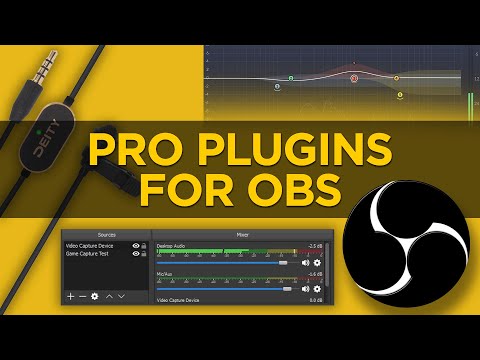 0:05:32
0:05:32
 0:25:25
0:25:25
 0:02:30
0:02:30
 0:16:10
0:16:10
 0:07:42
0:07:42
 0:21:45
0:21:45
 0:06:01
0:06:01
 0:21:50
0:21:50
 0:00:20
0:00:20
 0:10:37
0:10:37
 0:00:49
0:00:49
 0:07:12
0:07:12
 0:12:25
0:12:25
 0:09:55
0:09:55
 0:04:59
0:04:59
 0:02:29
0:02:29
 0:11:47
0:11:47
 0:06:33
0:06:33
 0:02:22
0:02:22
 0:06:16
0:06:16
 0:12:31
0:12:31
 0:13:25
0:13:25
 0:04:41
0:04:41
 0:02:54
0:02:54