filmov
tv
100 Blender 2.8 tips you might not know! (Blender 2.8 tips and tricks)

Показать описание
In this video, I'll be listing my top 100 blender 2.8 tips. You know when you watch Blender videos, but only end up keeping one or two good tips and tricks for a long time? Well, I decided to watch dozens of hours of content to come up with all of these Blender tips. I'll be releasing more videos on each of these tips in the future, so if you enjoyed this video, support would be much appreciated! - Daniel Krafft, Design School Online
Timestamps courtesy of Patrick Wilson:
#1 0:20 Drag & Drop Materials
#2 0:35 Copy to Selected
#3 0:55 Save Startup File
#4 1:24 Knife Cut Through
#5 1:41 Bisect
#6 2:07 CTRL+Space Maximize Window
#7 2:21 IvyGen
#8 3:31 Backspace to Reset Values
#9 3:57 ALT+G, ALT+R (ALT+S)
#10 4:07 CTRL+RMB Selection
#11 4:38 Cubic Sphere
#12 4:58 Display Materials on Half-Spheres
#13 5:46 Viewport Gradient
#14 6:08 Bevel Vertex
#15 6:24 Extrude Individual Faces
#16 6:43 J to Connect Vertices
#17 7:06 Edge / Vertex Slide
#19 7:39 Select through Objects
#20 8:05 Expand / Shrink Selection
#21 8:24 Checker Deselect
#22 8:35 Automatically Connect Nodes
#23 8:42 Quick Eyedropper
#24 8:55 Adobe Maximo Mocap
#25 9:26 "Vertex" not "Vertice"
#26 9:34 Proportional Editing
#27 10:16 Cycles Menu Options
#28 10:30 Quickly Change Selection Modes
#29 10:44 Cell Fracture
#30 11:31 FreeStyle Render
#31 11:48 Bevel Node
#32 12:13 fSpy
#33 12:37 Isolation Mode
#34 12:52 Linear Interpolation(do in dopesheet/timeline)
#35 13:17 Frame Selected / All
#36 13:39 Pose Brush
#37 13:55 Project From View
#38 14:24 HDRI Haven
#39 14:53 Generate Voxels!
#40 15:13 CRTL+LMB Menu Items
#41 15:45 Select Linked Flat Faces
#42 16:37 Archmesh / Archipack
#43 17:52 Ambient Occlusion Node
#44 18:20 ColorRamp
#46 19:53 Use Image as Color Palette
#47 20:48 Bounce / Elastic Interpolation
#48 21:18 Walk Navigation
#49 22:02 Voxel Remesh(use Exoside)
#50 22:49 Separate by Loose Parts
#51 23:14 Copy / Paste Parameters
#52 23:35 Select Linked
#53 24:11 Deselect Linked
#54 24:24 Transparent Background
#55 24:47 Texture to Normal Data
#56 25:24 Snap View to Face
#57 26:11 ALT+D, not SHIFT+D
#58 26:49 Select Multiple Parameter Fields
#59 27:36 Discombobulator
#60 28:15 Panoramic Camera
#61 28:38 Auto-Smooth
#62 29:15 Radial Symmetry
#63 29:41 Grid Fill
#64 30:07 Scroll Between Headers / Tabs
#65 30:32 Select Boundary Loops
#66 31:03 Scatter Objects Addon
#67 31:39 Uncheck Half-Res Trace
#68 32:05 Recalculate Normals
#69 33:17 Dissolve Edges
#70 33:47 Node Wrangler
#71 34:44 Ray Visibility Settings
#72 35:16 Steal Like An Artist
#73 36:29 Import Vector Graphics
#74 37:14 Pin Tabs
#75 37:35 Circle Select
#76 38:08 Pie Menus
#77 39:18 Snap Camera To View
#78 40:10 Display All UV's
#79 40:31 Bevel Loop Cuts
#80 40:55 Invert Selection
#81 41:07 HardOps / BoxCutter
#82 42:58 Denoiser
#83 43:21 Bend
#84 43:42 Blender Sync
#85 44:17 Animating In Edit Mode?(also Animall)
#86 45:44 It's late!
#87 45:46 Follow Path Constraint
#88 46:13 Skin Modifier
#89 47:14 Bool Tool
#90 48:11 Snapping Settings
#91 49:12 Shrink / Fatten
#92 49:34 Symmetrize
#93 50:06 Bridge Faces / Edge Loops
#94 50:43 Transform Locks
#95 51:17 Repeat Last Action
#96 51:46 CTRL+LMB To Extend
#97 52:07 Blender Manual
#98 52:51 Blender Community
#99 53:12 Don't Be A Perfectionist
#100 54:28 Remember To Enjoy It
#101 56:00 Buy Bitcoin!
--------------------------------------------------------------------
--------------------------------------------------------------------
[insert epic affiliate link disclosure here]
Video by Daniel Krafft
Timestamps courtesy of Patrick Wilson:
#1 0:20 Drag & Drop Materials
#2 0:35 Copy to Selected
#3 0:55 Save Startup File
#4 1:24 Knife Cut Through
#5 1:41 Bisect
#6 2:07 CTRL+Space Maximize Window
#7 2:21 IvyGen
#8 3:31 Backspace to Reset Values
#9 3:57 ALT+G, ALT+R (ALT+S)
#10 4:07 CTRL+RMB Selection
#11 4:38 Cubic Sphere
#12 4:58 Display Materials on Half-Spheres
#13 5:46 Viewport Gradient
#14 6:08 Bevel Vertex
#15 6:24 Extrude Individual Faces
#16 6:43 J to Connect Vertices
#17 7:06 Edge / Vertex Slide
#19 7:39 Select through Objects
#20 8:05 Expand / Shrink Selection
#21 8:24 Checker Deselect
#22 8:35 Automatically Connect Nodes
#23 8:42 Quick Eyedropper
#24 8:55 Adobe Maximo Mocap
#25 9:26 "Vertex" not "Vertice"
#26 9:34 Proportional Editing
#27 10:16 Cycles Menu Options
#28 10:30 Quickly Change Selection Modes
#29 10:44 Cell Fracture
#30 11:31 FreeStyle Render
#31 11:48 Bevel Node
#32 12:13 fSpy
#33 12:37 Isolation Mode
#34 12:52 Linear Interpolation(do in dopesheet/timeline)
#35 13:17 Frame Selected / All
#36 13:39 Pose Brush
#37 13:55 Project From View
#38 14:24 HDRI Haven
#39 14:53 Generate Voxels!
#40 15:13 CRTL+LMB Menu Items
#41 15:45 Select Linked Flat Faces
#42 16:37 Archmesh / Archipack
#43 17:52 Ambient Occlusion Node
#44 18:20 ColorRamp
#46 19:53 Use Image as Color Palette
#47 20:48 Bounce / Elastic Interpolation
#48 21:18 Walk Navigation
#49 22:02 Voxel Remesh(use Exoside)
#50 22:49 Separate by Loose Parts
#51 23:14 Copy / Paste Parameters
#52 23:35 Select Linked
#53 24:11 Deselect Linked
#54 24:24 Transparent Background
#55 24:47 Texture to Normal Data
#56 25:24 Snap View to Face
#57 26:11 ALT+D, not SHIFT+D
#58 26:49 Select Multiple Parameter Fields
#59 27:36 Discombobulator
#60 28:15 Panoramic Camera
#61 28:38 Auto-Smooth
#62 29:15 Radial Symmetry
#63 29:41 Grid Fill
#64 30:07 Scroll Between Headers / Tabs
#65 30:32 Select Boundary Loops
#66 31:03 Scatter Objects Addon
#67 31:39 Uncheck Half-Res Trace
#68 32:05 Recalculate Normals
#69 33:17 Dissolve Edges
#70 33:47 Node Wrangler
#71 34:44 Ray Visibility Settings
#72 35:16 Steal Like An Artist
#73 36:29 Import Vector Graphics
#74 37:14 Pin Tabs
#75 37:35 Circle Select
#76 38:08 Pie Menus
#77 39:18 Snap Camera To View
#78 40:10 Display All UV's
#79 40:31 Bevel Loop Cuts
#80 40:55 Invert Selection
#81 41:07 HardOps / BoxCutter
#82 42:58 Denoiser
#83 43:21 Bend
#84 43:42 Blender Sync
#85 44:17 Animating In Edit Mode?(also Animall)
#86 45:44 It's late!
#87 45:46 Follow Path Constraint
#88 46:13 Skin Modifier
#89 47:14 Bool Tool
#90 48:11 Snapping Settings
#91 49:12 Shrink / Fatten
#92 49:34 Symmetrize
#93 50:06 Bridge Faces / Edge Loops
#94 50:43 Transform Locks
#95 51:17 Repeat Last Action
#96 51:46 CTRL+LMB To Extend
#97 52:07 Blender Manual
#98 52:51 Blender Community
#99 53:12 Don't Be A Perfectionist
#100 54:28 Remember To Enjoy It
#101 56:00 Buy Bitcoin!
--------------------------------------------------------------------
--------------------------------------------------------------------
[insert epic affiliate link disclosure here]
Video by Daniel Krafft
Комментарии
 0:56:01
0:56:01
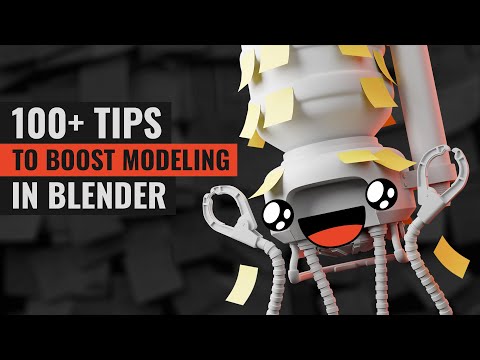 1:57:05
1:57:05
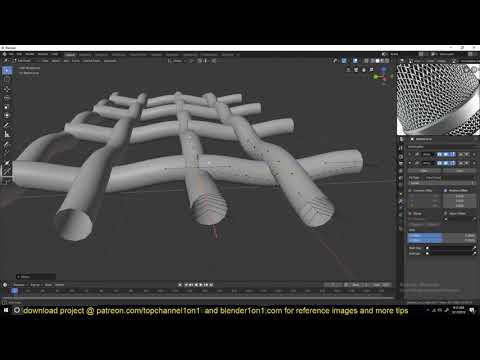 0:06:42
0:06:42
 0:40:06
0:40:06
 0:00:20
0:00:20
 0:09:51
0:09:51
 0:03:49
0:03:49
 0:07:30
0:07:30
 0:03:09
0:03:09
 0:01:00
0:01:00
 0:09:19
0:09:19
 0:08:31
0:08:31
 0:03:03
0:03:03
 0:12:39
0:12:39
 0:32:26
0:32:26
 0:20:53
0:20:53
![[2.93] Blender Tutorial:](https://i.ytimg.com/vi/6oXkRIN_t0Y/hqdefault.jpg) 0:00:37
0:00:37
 0:04:42
0:04:42
 0:09:39
0:09:39
 0:05:57
0:05:57
 0:00:23
0:00:23
 0:00:52
0:00:52
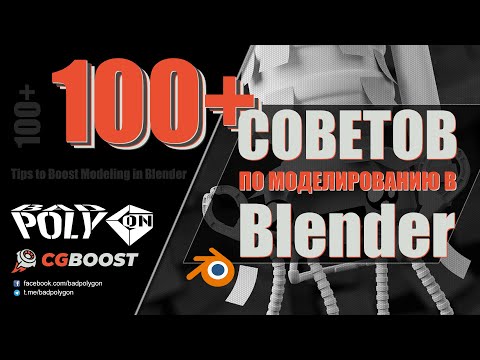 1:58:06
1:58:06
 0:11:31
0:11:31