filmov
tv
Introduction to Report Parameters. Create Interactive Reports, Conditionally Shape Data & Appearance

Показать описание
#Report parameters allow you and your end-users to filter report data dynamically.
You can create number, string, date, Boolean, and GUID report parameters. These parameters can be multi-value and allow you to filter the report’s data against multiple criteria. You can also create cascading report parameters to filter a parameter’s values by another parameter.
⏱ Timeline ⏱
0:00 - Create a report parameter
1:54 - Edit parameters
2:17 - Filter report data using a parameter
6:09 - Allow parameter null values
7:30 - Modify the report filter to allow null values
8:19 - Render the report without waiting for parameters
9:05 - Initialize a parameter using a Value Expression
9:34 - Add a parameter with a dynamic lookup list
12:05 - Extend the report filter to support two parameters
⚡️⚡️⚡️ Overview ⚡️⚡️⚡️
📒 Documentation 📒
🚀 Get Started Today – Free 30 Day Trial 🚀
✅ Pricing and Online Demos ✅
🆘 We Are Here to Help 🆘
👍 Follow DevExpress on Social Media 👍
🏁 Review Customer Testimonials 🏁
#DevExpress #DevExpress_Reporting #DevExpress_Desktop #DevExpress_Web #WinForms #WPF #WebForms #desktop #web #tutorial
You can create number, string, date, Boolean, and GUID report parameters. These parameters can be multi-value and allow you to filter the report’s data against multiple criteria. You can also create cascading report parameters to filter a parameter’s values by another parameter.
⏱ Timeline ⏱
0:00 - Create a report parameter
1:54 - Edit parameters
2:17 - Filter report data using a parameter
6:09 - Allow parameter null values
7:30 - Modify the report filter to allow null values
8:19 - Render the report without waiting for parameters
9:05 - Initialize a parameter using a Value Expression
9:34 - Add a parameter with a dynamic lookup list
12:05 - Extend the report filter to support two parameters
⚡️⚡️⚡️ Overview ⚡️⚡️⚡️
📒 Documentation 📒
🚀 Get Started Today – Free 30 Day Trial 🚀
✅ Pricing and Online Demos ✅
🆘 We Are Here to Help 🆘
👍 Follow DevExpress on Social Media 👍
🏁 Review Customer Testimonials 🏁
#DevExpress #DevExpress_Reporting #DevExpress_Desktop #DevExpress_Web #WinForms #WPF #WebForms #desktop #web #tutorial
Introduction to Report Parameters. Create Interactive Reports, Conditionally Shape Data & Appear...
Power BI Parameters: Create Dynamic Reports Using Report Parameters
Tableau - Parameters
Making data source parameters easy in Power BI Desktop
How to Use Power BI Parameters to Create Dynamic Power BI Reports
SQL Tutorial - Customizing report parameters in Reporting Services
Power BI Paginated Reports in a Day - 11: Working with Parameters - Part 1
Parameters in Revit Tutorial
How To Create a Parameter Query & Report - MS Access
Fields Parameter in Action I Practical Examples
Unlocking Power BI: The Secret of Paginated Report Parameters
Power Query parameters | Add flexibility to your queries | Excel Off The Grid
12 Days of Paginated Reports - Day 4 - Add a Parameter
Web Reporting Tools: Creating a report with Parameters
Introduction to Parameters
Reporting Services Tutorial, SSRS Introduction - Using Parameters (Lesson 5)
Creating Reports with SSRS 2012 Tutorial: Display Parameter Values | packtpub.com
Can What If parameters help in Power BI reports?
Select All items for Parameters in Power BI Paginated reports
How to create parameter in SAP Crystal report
Power BI Field Parameters - Why & how to use them?
PARAMETERS IN ACTION : Create Dynamic Reports in POWER BI
Quick Guide: FIELDS PARAMETERS in Power BI #PowerBI #design #shorts
SSRS Tutorial Part 115-How to create Report with Parameters by Report Builder from Scratch
Комментарии
 0:13:06
0:13:06
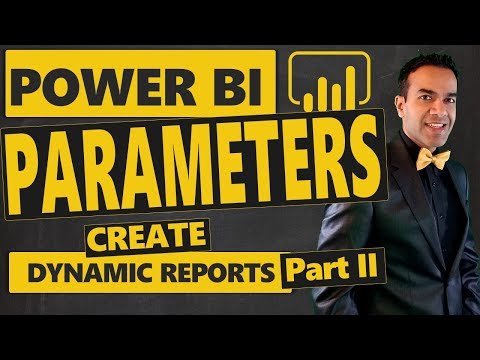 0:14:00
0:14:00
 0:05:55
0:05:55
 0:03:28
0:03:28
 0:10:09
0:10:09
 0:05:05
0:05:05
 0:08:35
0:08:35
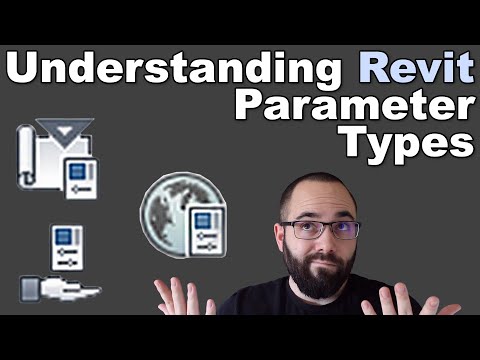 0:13:34
0:13:34
 0:04:01
0:04:01
 0:15:14
0:15:14
 0:13:24
0:13:24
 0:12:29
0:12:29
 0:08:14
0:08:14
 0:03:03
0:03:03
 0:03:27
0:03:27
 0:16:27
0:16:27
 0:02:40
0:02:40
 0:07:14
0:07:14
 0:05:30
0:05:30
 0:07:03
0:07:03
 0:06:21
0:06:21
 0:03:50
0:03:50
 0:01:00
0:01:00
 0:22:34
0:22:34