filmov
tv
3 Reasons NOT to Install Cloudflare's 1.1.1.1 App

Показать описание
Last year Cloudflare released their 1.1.1.1 DNS. Recently they put out a 1.1.1.1 app for android and ios. Today I have 3 reasons not to install Cloudflare's 1.1.1.1 app. If you don't know what the Cloudflare DNS is or what it does, it essentially becomes the phonebook for your internet, but it much quicker at find the site and unlike your internet service provider they won't sell the information they would get from it.
Check Out My Tech Recommendations on Amazon
-------------------------------------------------------------------------------------------------------------
TRY Amazon Prime FREE for 30 Days
STUDENTS Get 6 Months of Amazon Prime FREE (50% off after that)
Amazon Music Unlimited FREE TRIAL
-------------------------------------------------------------------------------------------------------------
FOLLOW ME ON SOCIAL MEDIA FOR MORE:
-------------------------------------------------------------------------------------------------------------
FOR CONTENT CREATORS:
TubeBuddy is a tool for improving the visibility and reachability of the videos you work so hard to make. You can sign up for free, but I recommend (and use) getting the Pro license for better tag suggestions and exploration.
-------------------------------------------------------------------------------------------------------------
DISCLAIMER: This video and description contain affiliate and/or Amazon Influencer links, which means that if you click on one of the product links, I’ll receive a small commission. This is at NO ADDITIONAL COST TO YOU.
#Nosmallcreator #bendertube
Check Out My Tech Recommendations on Amazon
-------------------------------------------------------------------------------------------------------------
TRY Amazon Prime FREE for 30 Days
STUDENTS Get 6 Months of Amazon Prime FREE (50% off after that)
Amazon Music Unlimited FREE TRIAL
-------------------------------------------------------------------------------------------------------------
FOLLOW ME ON SOCIAL MEDIA FOR MORE:
-------------------------------------------------------------------------------------------------------------
FOR CONTENT CREATORS:
TubeBuddy is a tool for improving the visibility and reachability of the videos you work so hard to make. You can sign up for free, but I recommend (and use) getting the Pro license for better tag suggestions and exploration.
-------------------------------------------------------------------------------------------------------------
DISCLAIMER: This video and description contain affiliate and/or Amazon Influencer links, which means that if you click on one of the product links, I’ll receive a small commission. This is at NO ADDITIONAL COST TO YOU.
#Nosmallcreator #bendertube
Комментарии
 0:02:19
0:02:19
 0:04:31
0:04:31
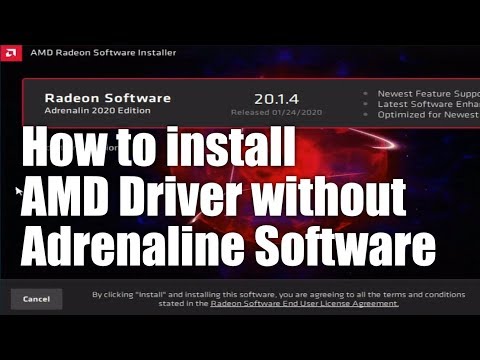 0:07:15
0:07:15
 0:05:05
0:05:05
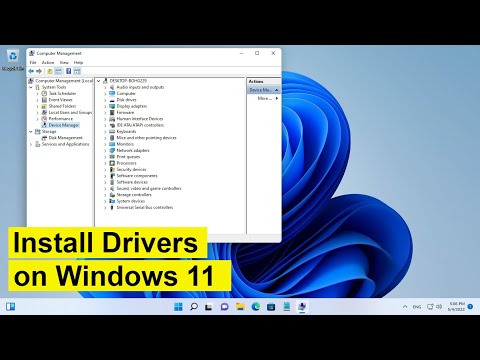 0:00:57
0:00:57
![[2 Fixes] USB](https://i.ytimg.com/vi/xNIdOs_50r4/hqdefault.jpg) 0:07:08
0:07:08
 0:13:40
0:13:40
 0:06:48
0:06:48
 0:48:54
0:48:54
 0:02:01
0:02:01
 0:00:59
0:00:59
 0:04:20
0:04:20
 0:03:07
0:03:07
 0:02:00
0:02:00
 0:01:59
0:01:59
 0:03:25
0:03:25
 0:01:37
0:01:37
 0:01:20
0:01:20
 0:04:51
0:04:51
![[How To] Install](https://i.ytimg.com/vi/E8QlEuVPNuM/hqdefault.jpg) 0:07:48
0:07:48
 0:05:04
0:05:04
 0:02:50
0:02:50
 0:04:32
0:04:32
 0:10:08
0:10:08