filmov
tv
How to Install Windows 11 on Unsupported PC (Updates Works 100%)
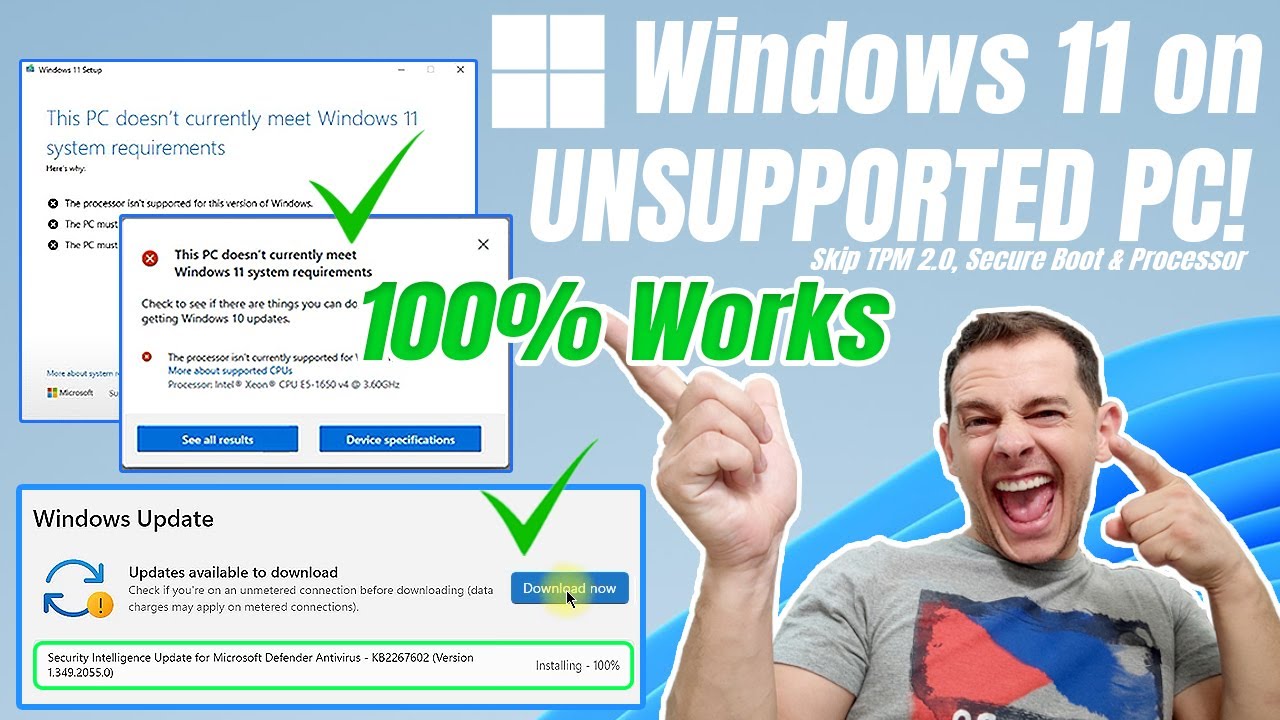
Показать описание
In this video tutorial im showing how to install windows 11 on unsupported pc method that works.
if you see difficulties on installation process than: (turn off internet during the installation)
I noticed that the installer runs an update that puts DPM references back in so I turned off my internet during the update process.
👉 New! How to install Windows 11 22H2 on Unsupported PC (New Method)
⏰Chapters:
0:00 Intro
1:00 Download pc health check windows 11
2:00 This PC doesn't currently meet Windows 11 System requirements
3:00 Download Windows 11 ISO (Click the link in the description)
4:00 Installing end testing windows 11 setup before making any changes
8:51 Start to Install windows 11 on your unsupported hardware
10:30 Keep personal files no changes continue installation windows 11
12:04 Fist impression windows 11 on unsupported workstation (working great)
13:00 Outro and Thank you for watching
👉 this method its well explained step-by-step on the blog post here:
⏰ All windows updates are working well you will be able to get all updates form windows 11 update on the settings.
Last tested 20 May 2023
Related Video's
👉 New Method Windows 11 Moment 3 (23H2) its here:
👉 How to install Windows 11 22H2 on Unsupported PC
👉 3 Methods to Install Windows 11 on Unsupported PC on 2022 [Officially]
👉 Download PC Health Checker
If you do like to install windows 11 with Microsoft Installer Assistant:
👉 How to Upgrade Windows 10 to Windows 11 for Free (New Installer Assistant)
👉 How to Clean Install Windows 11 from USB (Media Creation Tool)
If you need:
👉 Download PC Health Checker
👉 How to Go Back to Windows 10 from Windows 11 (Before & After 10 Days)
#windows11 #windows11install #tips2fix
if you see difficulties on installation process than: (turn off internet during the installation)
I noticed that the installer runs an update that puts DPM references back in so I turned off my internet during the update process.
👉 New! How to install Windows 11 22H2 on Unsupported PC (New Method)
⏰Chapters:
0:00 Intro
1:00 Download pc health check windows 11
2:00 This PC doesn't currently meet Windows 11 System requirements
3:00 Download Windows 11 ISO (Click the link in the description)
4:00 Installing end testing windows 11 setup before making any changes
8:51 Start to Install windows 11 on your unsupported hardware
10:30 Keep personal files no changes continue installation windows 11
12:04 Fist impression windows 11 on unsupported workstation (working great)
13:00 Outro and Thank you for watching
👉 this method its well explained step-by-step on the blog post here:
⏰ All windows updates are working well you will be able to get all updates form windows 11 update on the settings.
Last tested 20 May 2023
Related Video's
👉 New Method Windows 11 Moment 3 (23H2) its here:
👉 How to install Windows 11 22H2 on Unsupported PC
👉 3 Methods to Install Windows 11 on Unsupported PC on 2022 [Officially]
👉 Download PC Health Checker
If you do like to install windows 11 with Microsoft Installer Assistant:
👉 How to Upgrade Windows 10 to Windows 11 for Free (New Installer Assistant)
👉 How to Clean Install Windows 11 from USB (Media Creation Tool)
If you need:
👉 Download PC Health Checker
👉 How to Go Back to Windows 10 from Windows 11 (Before & After 10 Days)
#windows11 #windows11install #tips2fix
Комментарии
 0:01:44
0:01:44
 0:06:53
0:06:53
 0:11:17
0:11:17
 0:20:47
0:20:47
 0:05:57
0:05:57
 0:10:51
0:10:51
 0:05:50
0:05:50
 0:21:08
0:21:08
 0:11:58
0:11:58
 0:08:24
0:08:24
 0:06:43
0:06:43
 0:16:42
0:16:42
 0:08:53
0:08:53
 0:11:53
0:11:53
 0:09:53
0:09:53
 0:05:05
0:05:05
 0:05:06
0:05:06
 0:00:48
0:00:48
 0:05:04
0:05:04
 0:06:13
0:06:13
 0:16:12
0:16:12
 0:12:49
0:12:49
 0:06:54
0:06:54
 0:06:47
0:06:47