filmov
tv
How to Install R and RStudio on Windows 11

Показать описание
Learn how to install R and RStudio on your Windows 11 machine for seamless data analysis and statistical computing. #RProgramming #RStudio #DataAnalysis
R is a powerful programming language and software environment widely used for statistical computing and graphics. RStudio, on the other hand, is an integrated development environment (IDE) that provides a user-friendly interface for working with R.
In this tutorial, we will guide you through the step-by-step process of installing R and RStudio on Windows 11:
1. Download and install R: We'll show you where to find the official R distribution for Windows and guide you through the installation process. You'll learn how to select the appropriate version and customize the installation settings.
2. Install RStudio: Once R is installed, we'll proceed to download and install RStudio. We'll provide the official download link and explain the installation steps, including selecting the desired edition and customizing settings.
3. Configure RStudio: After the installation, we'll help you configure RStudio by setting the default R version and adjusting other preferences to suit your needs.
4. Verify the installation: We'll demonstrate how to verify that R and RStudio are properly installed by launching RStudio and running a simple R command.
By the end of this tutorial, you'll have R and RStudio installed on your Windows 11 machine, ready to embark on your journey of data analysis, statistical modeling, and visualization with R.
Whether you're a beginner exploring data science or an experienced analyst, mastering R and RStudio will empower you to efficiently manipulate, analyze, and visualize data. Join us in this tutorial and unlock the full potential of R and RStudio on your Windows 11 system! #InstallR #InstallRStudio #DataAnalysis #RProgramming #RStudioIDE #Windows11
R is a powerful programming language and software environment widely used for statistical computing and graphics. RStudio, on the other hand, is an integrated development environment (IDE) that provides a user-friendly interface for working with R.
In this tutorial, we will guide you through the step-by-step process of installing R and RStudio on Windows 11:
1. Download and install R: We'll show you where to find the official R distribution for Windows and guide you through the installation process. You'll learn how to select the appropriate version and customize the installation settings.
2. Install RStudio: Once R is installed, we'll proceed to download and install RStudio. We'll provide the official download link and explain the installation steps, including selecting the desired edition and customizing settings.
3. Configure RStudio: After the installation, we'll help you configure RStudio by setting the default R version and adjusting other preferences to suit your needs.
4. Verify the installation: We'll demonstrate how to verify that R and RStudio are properly installed by launching RStudio and running a simple R command.
By the end of this tutorial, you'll have R and RStudio installed on your Windows 11 machine, ready to embark on your journey of data analysis, statistical modeling, and visualization with R.
Whether you're a beginner exploring data science or an experienced analyst, mastering R and RStudio will empower you to efficiently manipulate, analyze, and visualize data. Join us in this tutorial and unlock the full potential of R and RStudio on your Windows 11 system! #InstallR #InstallRStudio #DataAnalysis #RProgramming #RStudioIDE #Windows11
Комментарии
 0:10:08
0:10:08
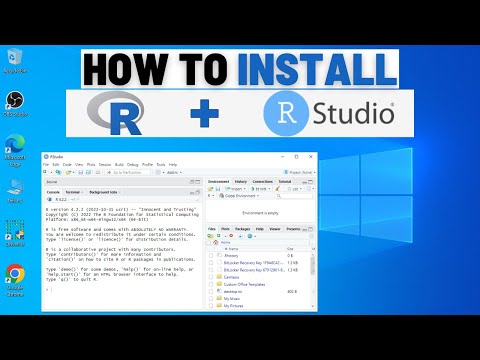 0:02:58
0:02:58
 0:05:24
0:05:24
 0:09:51
0:09:51
 0:06:10
0:06:10
 0:05:07
0:05:07
 0:07:36
0:07:36
 0:04:45
0:04:45
 0:03:48
0:03:48
 0:08:09
0:08:09
 0:03:29
0:03:29
 0:03:55
0:03:55
 0:08:00
0:08:00
 0:14:53
0:14:53
 0:04:52
0:04:52
 0:03:48
0:03:48
 0:09:29
0:09:29
 0:18:28
0:18:28
 2:10:39
2:10:39
 0:04:27
0:04:27
 0:06:25
0:06:25
 0:04:44
0:04:44
 0:11:54
0:11:54
 0:09:51
0:09:51