filmov
tv
Synology DS218J Network Attached Storage / NAS Review - Entry Level Synology
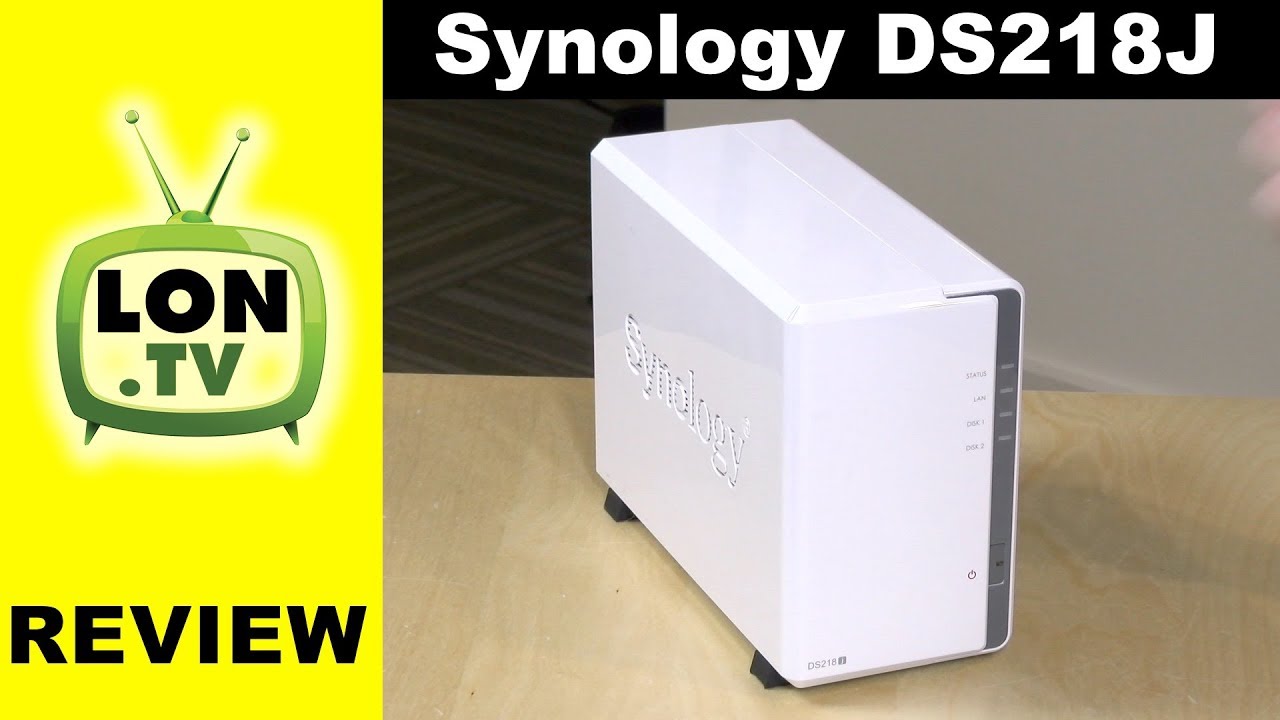
Показать описание
This link also has my recommendations for hard drives. This will direct you to Amazon in your home country (including the USA).
Start with my first Synology video for the basics. It's an older video but I run through the offsite syncing and cover the basic functionality:
VIDEO INDEX:
0:00 - Intro
00:59 - Hardware overview
02:03 - Ports
02:52 - Power Consumption
03:34 - RAID 1 - Mirrored Dual Drive Scenario
04:37 - Choosing the right hard drive
06:05 - Web based management interface
06:51 - Configuring multiple users and access
07:50 - Accessing the drive from Windows / Mac
08:30 - Remote Access
09:23 - Memory limitation / installable features
10:41 - No video transcoding
12:03 - Network Performance Tests
13:48 - Encryption and performance hit
15:07 - Conclusion and final thoughts
What I've always liked about Synology's products is that the devices function the same at both the low and high ends of their product line. Obviously with the limited RAM and processor on this device you'll be limited in how much you can do, but most of the key features are here. It's a great starting point and easy to migrate to higher end devices in the future.
I found in my testing that the device performed better than the 214se I reviewed a few years ago, delivering full gigabit throughput for both reads and writes. Using encryption will reduce that performance, however.
Be sure to check out my other videos in the playlist where I detail many of the features I mentioned in the video.
Want to help the channel? Start a Member subscription or give a one time tip!
or contribute via Venmo!
Follow me on Facebook!
Follow me on Twitter!
Catch my longer interviews in audio form on my podcast!
Follow me on Google+
Комментарии
 0:17:48
0:17:48
 0:11:01
0:11:01
 0:04:33
0:04:33
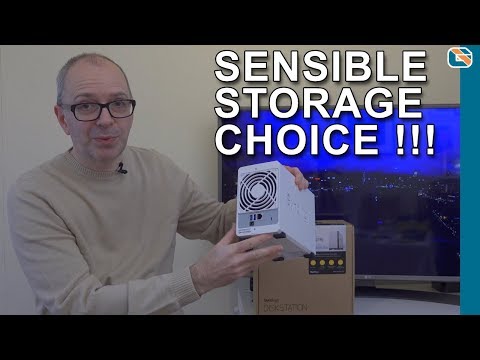 0:03:24
0:03:24
 0:09:21
0:09:21
 0:22:51
0:22:51
 0:08:53
0:08:53
 0:17:33
0:17:33
 0:05:57
0:05:57
 0:15:53
0:15:53
 0:09:20
0:09:20
 0:07:46
0:07:46
 0:15:37
0:15:37
 0:07:51
0:07:51
 0:07:46
0:07:46
 0:17:48
0:17:48
 0:01:25
0:01:25
 0:06:48
0:06:48
 0:03:42
0:03:42
 0:12:50
0:12:50
 0:00:40
0:00:40
 0:04:21
0:04:21
 0:02:33
0:02:33
 0:01:00
0:01:00