filmov
tv
05 First Steps After Installation - FreePBX 101 v15
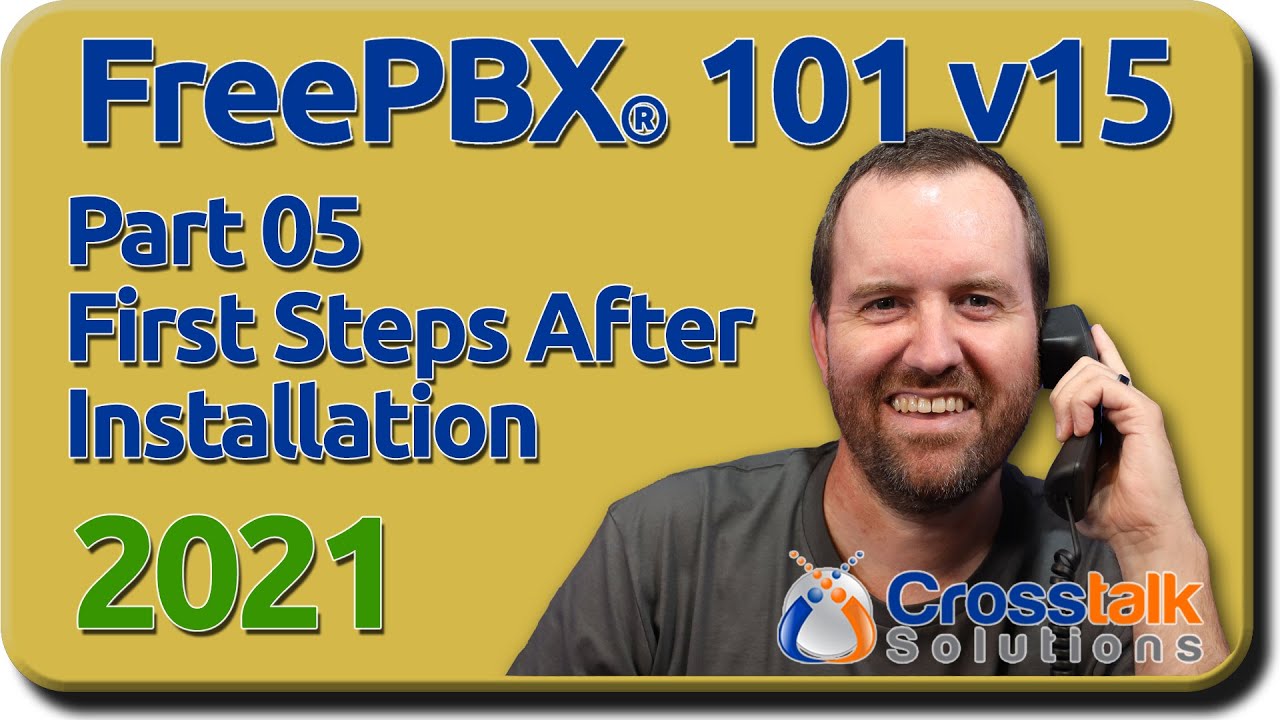
Показать описание
New for 2021! FreePBX 101 v15 is a comprehensive tutorial series that covers everything you need to know to plan for, install, and configure the open source FreePBX phone system from Sangoma.
In this video, we will discuss first steps after you have finished the installation wizard including firewall settings, DNS/network settings, notification settings, and more.
Timecodes:
00:00 Intro
00:56 Asterisk SIP settings
02:12 Firewall setup
13:02 Sys Admin Pro
15:25 Activation
15:55 DNS
16:44 Intrusion detection
17:33 Network settings and hostname
18:33 Notifications
19:10 Disable PnP
19:59 Timezone
20:40 Power Options / Reboot
----------------------------
Follow me on Twitter: @crosstalksol
Connect with Chris:
Twitter: @CrosstalkSol
In this video, we will discuss first steps after you have finished the installation wizard including firewall settings, DNS/network settings, notification settings, and more.
Timecodes:
00:00 Intro
00:56 Asterisk SIP settings
02:12 Firewall setup
13:02 Sys Admin Pro
15:25 Activation
15:55 DNS
16:44 Intrusion detection
17:33 Network settings and hostname
18:33 Notifications
19:10 Disable PnP
19:59 Timezone
20:40 Power Options / Reboot
----------------------------
Follow me on Twitter: @crosstalksol
Connect with Chris:
Twitter: @CrosstalkSol
05 First Steps After Installation - FreePBX 101 v15
FreePBX First Steps After Installation
What To Do AFTER Building a Gaming PC! 😄 [BIOS, Drivers & Windows 11 Install!]
What to do AFTER you build your PC... Updated for 2023
20 Things to Do After Installing Pop!_OS 22.04
10 Things You MUST DO After Installing Arch Linux (2023)
Before I do anything on Proxmox, I do this first...
The First 5 Mods You Should Do To Your Car (For Cheap)
Setup Wizard - Initial Setup for Paid Memberships Pro
Always Do THIS with a New Laptop
Essential First Steps for Every New Linux Server Build
Hijrat Series 05: First Step After Hijrat | Sacchi Tauba Kese Krein
10 Things You MUST DO after Installing Manjaro Linux
The new babies first steps out of the barn! #goat #cute #farming #pygmygoat #baby
7 Things After Installing EndeavourOS (MUST DO!)
15 Things You MUST DO After Installing Kali Linux
How To Modify Your Car | The Ultimate Beginners Guide
Parrot Security OS Tutorial - What To Do After Installing Parrot Sec OS (SUBTITLES AVAILABLE)
How to Tint a Window (UNDER 5 MINUTES)
M1 iPad Air 5 (2022) - First 18 Things To Do!
Car Audio on a Budget? What should you upgrade first and last for YOUR SYSTEM?
When you leave your child on his grandparents’ front doorstep and they celebrate 🤣❤️
Your first steps after installing TubeBuddy - Hosted by Owen Hemsath
iOS 18 - First Things TO DO After Updating !
Комментарии
 0:21:31
0:21:31
 0:05:45
0:05:45
 0:11:10
0:11:10
 0:24:28
0:24:28
 0:24:47
0:24:47
 0:13:00
0:13:00
 0:23:04
0:23:04
 0:10:21
0:10:21
 0:08:15
0:08:15
 0:09:19
0:09:19
 0:20:39
0:20:39
 0:38:56
0:38:56
 0:13:28
0:13:28
 0:00:23
0:00:23
 0:10:56
0:10:56
 0:20:38
0:20:38
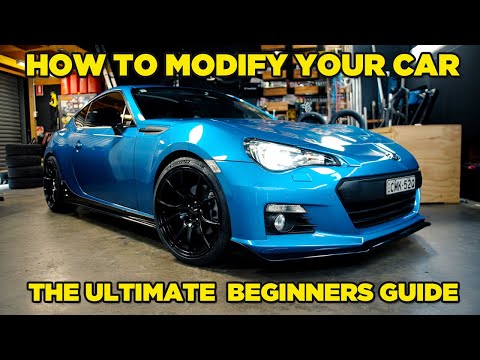 0:28:39
0:28:39
 0:06:50
0:06:50
 0:03:48
0:03:48
 0:18:49
0:18:49
 0:09:23
0:09:23
 0:00:44
0:00:44
 1:00:01
1:00:01
 0:09:30
0:09:30