filmov
tv
10 Things You MUST DO after Installing Manjaro Linux

Показать описание
Manjaro Linux 20.1 updates, security, back-ups, drive mounting, and more! Manjaro is great for someone getting into Linux and in this video we focus on non-Terminal based solutions and add some key steps.
*If you're not sure what an Orphine is please look it up before removal.
00:00 - 1. Scan Mirrors
01:52 - 2. Update Your System
03:01 - 3. Enable the AUR
03:55 - 4. Microsoft Fonts
04:33 - 5. Remove Orphines
05:21 - 6. Enable Auto-mounting
07:38 - 7. Enable Firewall
08:36 - 8. Setup Backups
09:45 - 9. Configure System
12:04 - 10. MUST HAVE Software
Important Information on Auto-Mounting Drives:
The application I demonstrated was gnome-disks-utilities
If you're in KDE you can search for 'Removable Devices'. Just open that up and check the 'Enable automatic mounting...' option.
Top 10 Linux Apps – Truly Essential Software!
Linux Applications for Content Creators
Backing Up with Timeshift
Auto-mounting Drives with FSTAB
*If you're not sure what an Orphine is please look it up before removal.
00:00 - 1. Scan Mirrors
01:52 - 2. Update Your System
03:01 - 3. Enable the AUR
03:55 - 4. Microsoft Fonts
04:33 - 5. Remove Orphines
05:21 - 6. Enable Auto-mounting
07:38 - 7. Enable Firewall
08:36 - 8. Setup Backups
09:45 - 9. Configure System
12:04 - 10. MUST HAVE Software
Important Information on Auto-Mounting Drives:
The application I demonstrated was gnome-disks-utilities
If you're in KDE you can search for 'Removable Devices'. Just open that up and check the 'Enable automatic mounting...' option.
Top 10 Linux Apps – Truly Essential Software!
Linux Applications for Content Creators
Backing Up with Timeshift
Auto-mounting Drives with FSTAB
TOP 10 Things to do in Berlin | Germany Travel Guide in 4K
10 BEST Things To Do In Munich | ULTIMATE Travel Guide
101 THINGS TO DO INSTEAD OF SCROLLING // ideas to have a fun, productive summer
TOP 10 things to do in VENICE | Travel Guide
Top 10 Things To Do in Athens Greece
Top 10 Things To Do in Turkey - A Traveler's Paradise
10 BEST Things To Do In Stockholm | ULTIMATE Travel Guide
TOP 10 Things to Do in PARIS | France Travel Guide
10 Things YOU MUST KNOW for SPAIN (Watch before you go!)
TOP 10 Things to do in ROME - [2023 Travel Guide]
10 BEST Things To Do In Boston | ULTIMATE Travel Guide
The BEST things to do in Amsterdam 🇳🇱🍻 handpicked by the locals. #Amsterdam #cityguide
TOP 10 Things to do in NEW YORK CITY | NYC Travel Guide
10 things you can do with Linux that you can't do with Windows
10 BEST THINGS TO DO IN TOKYO
CANCUN, MEXICO | 10 Best Things To Do in & Around Cancun
10 BEST THINGS TO DO IN SAN DIEGO
10 BEST Things To Do In Liverpool | ULTIMATE Travel Guide
10 BEST Things To Do In Marseille | ULTIMATE Travel Guide
10 BEST Things To Do In Amsterdam | ULTIMATE Travel Guide
10 Things You Must Do in Pigeon Forge, Tennessee
TOP 10 things to do in LAS VEGAS | City Guide
10 CRAZY THINGS You Can Do With Your Smartphone!!!
12 Things Every First Timer MUST DO When Visiting NYC !
Комментарии
 0:11:04
0:11:04
 0:05:37
0:05:37
 0:12:03
0:12:03
 0:09:48
0:09:48
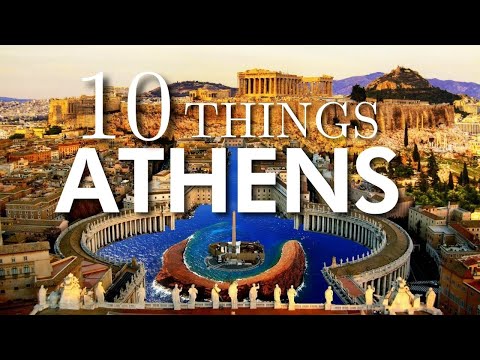 0:08:33
0:08:33
 0:16:07
0:16:07
 0:05:21
0:05:21
 0:08:49
0:08:49
 0:11:33
0:11:33
 0:12:21
0:12:21
 0:06:46
0:06:46
 0:06:17
0:06:17
 0:15:17
0:15:17
 0:09:05
0:09:05
 0:04:25
0:04:25
 0:10:30
0:10:30
 0:04:01
0:04:01
 0:05:16
0:05:16
 0:06:00
0:06:00
 0:10:45
0:10:45
 0:15:26
0:15:26
 0:05:54
0:05:54
 0:08:47
0:08:47
 0:11:31
0:11:31