filmov
tv
15 Things You MUST DO After Installing Kali Linux

Показать описание
In this video, I will show you 15 things you should do after installing Kali Linux.
Kali Linux is mainly used for advanced Penetration Testing and Security Auditing. Kali contains several hundred tools that are geared towards various information security tasks, such as Penetration Testing, and Security research.
Enjoy the video!
⏰Timestamps⏰
00:00 Intro
00:47 #01 Update Kali Linux
01:33 #02 Install Git
03:39 #03 Create a Low-Level User
05:29 #04 Terminal Multiplexer
07:03 #05 Desktop & File Settings
08:06 #06 Add New Panel Items
09:04 #07 Set Root User Password
09:29 #08 Install HTOP
11:28 #09 Check Default Repository
13:00 #10 Install Python
13:58 #11 Install JAVA
15:14 #12 Install Archive Manager
15:48 #13 Add a Standard User
17:28 #14 Install Tor
18:22 #15 Install VLC
19:11 Bonus
19:56 Outro
✔️Commands✔️
Update Kali Linux:
sudo apt update
Install Git:
apt-get install git
Create a Low-Level User:
sudo adduser ‘name’
sudo usermod -aG sudo ‘name’
Terminal Multiplexer:
sudo apt install tilix
Set Root User Password:
sudo passwd root
Install HTOP:
sudo apt install htop
Check Default Repository:
Install Python:
sudo apt install python
python3 --version
Install JAVA:
sudo apt install default-jdk
Sudo apt-cache search openjdk
Install Archive Manager:
apt-get install unrar unace rar unrar p7zip zip unzip p7zip-full p7zip-rar file-roller -y
Add Standard User:
useradd -m user1
sudo passwd user1
sudo usermod -a -G user1
Sudo chsh -s /bin/bash user1
Install Tor:
sudo apt install tor
sudo service tor start
Install VLC:
sudo apt install vlc
Install GDebi Package Manager:
sudo apt-get install gdebi -y
Download Kali Linux
Be sure to leave any questions or comments below!
See More Videos and Subscribe:
Kali Linux is mainly used for advanced Penetration Testing and Security Auditing. Kali contains several hundred tools that are geared towards various information security tasks, such as Penetration Testing, and Security research.
Enjoy the video!
⏰Timestamps⏰
00:00 Intro
00:47 #01 Update Kali Linux
01:33 #02 Install Git
03:39 #03 Create a Low-Level User
05:29 #04 Terminal Multiplexer
07:03 #05 Desktop & File Settings
08:06 #06 Add New Panel Items
09:04 #07 Set Root User Password
09:29 #08 Install HTOP
11:28 #09 Check Default Repository
13:00 #10 Install Python
13:58 #11 Install JAVA
15:14 #12 Install Archive Manager
15:48 #13 Add a Standard User
17:28 #14 Install Tor
18:22 #15 Install VLC
19:11 Bonus
19:56 Outro
✔️Commands✔️
Update Kali Linux:
sudo apt update
Install Git:
apt-get install git
Create a Low-Level User:
sudo adduser ‘name’
sudo usermod -aG sudo ‘name’
Terminal Multiplexer:
sudo apt install tilix
Set Root User Password:
sudo passwd root
Install HTOP:
sudo apt install htop
Check Default Repository:
Install Python:
sudo apt install python
python3 --version
Install JAVA:
sudo apt install default-jdk
Sudo apt-cache search openjdk
Install Archive Manager:
apt-get install unrar unace rar unrar p7zip zip unzip p7zip-full p7zip-rar file-roller -y
Add Standard User:
useradd -m user1
sudo passwd user1
sudo usermod -a -G user1
Sudo chsh -s /bin/bash user1
Install Tor:
sudo apt install tor
sudo service tor start
Install VLC:
sudo apt install vlc
Install GDebi Package Manager:
sudo apt-get install gdebi -y
Download Kali Linux
Be sure to leave any questions or comments below!
See More Videos and Subscribe:
Комментарии
 0:17:04
0:17:04
 0:11:46
0:11:46
 0:16:04
0:16:04
 0:08:42
0:08:42
 0:13:04
0:13:04
 0:13:40
0:13:40
 0:11:29
0:11:29
 0:12:03
0:12:03
 0:08:42
0:08:42
 0:11:00
0:11:00
 0:08:11
0:08:11
 0:09:58
0:09:58
 0:10:00
0:10:00
 0:08:06
0:08:06
 0:12:40
0:12:40
 0:13:56
0:13:56
 0:11:58
0:11:58
 0:15:47
0:15:47
 0:22:03
0:22:03
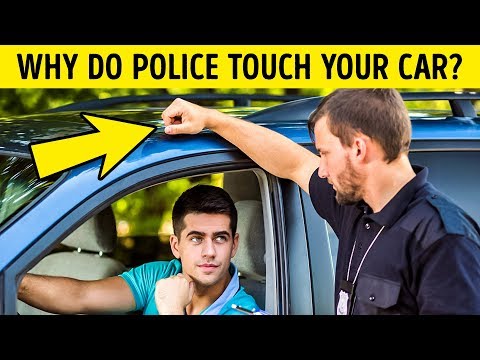 0:09:49
0:09:49
 0:11:27
0:11:27
 0:11:17
0:11:17
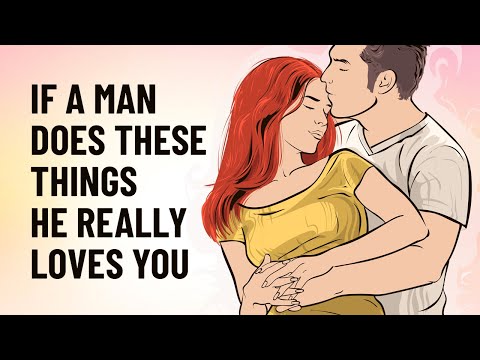 0:09:34
0:09:34
 0:02:43
0:02:43