filmov
tv
Episode 1 - Sublime Text Keyboard Shortcuts

Показать описание
90 second video that will teach you 5 awesome sublime text keyboard shortcuts including:
1. Hiding/Showing Sidebar
2. Jumping to a specific line number
3. Going to the end of a closing bracket
4. Swapping lines
5. Editing multiple lines
Episode 1 - Sublime Text Keyboard Shortcuts
Sublime Text Introduction (Tutorial #1)
Building a Website in 2023 With Sublime Text Part 1
Learn How to Use Sublime Text: A Quick Overview
Beginning HTML & CSS Part 1: Installing Sublime Text
Turbonomic Labs | Episode 1: VS Code vs. Sublime Text
Sublime Text | Introduction | Part 1
Sublime Text 2 tutorial part 1: Hello
SETTING UP PYTHON AND SUBLIME TEXT || PYTHON BEGINNER TUTORIALS PART - 1
How to install Sublime Text 3 | Tutorials | Ep. 1
HTML Tutorial Part 1 | Installing Sublime Text
Tutorial Sublime Text | Part 1 : Install dan Activate Material Theme
LEARN HTML IN 1 HOUR #1.Sublime Text & Other Tools #2023
Sublime Text Basics: All the Best Features in One Video
Sublime Text 4 shortcuts, tips and tricks for Mac Part 1
How to Code in Python | Login Example | Episode 1
Installing python and sublime text (Python for beginners) [Part-1]
Salesforce-Lightning-Components-Using-Sublime-Text-Editor-Part 1
Python Text RPG (Part 1) - How to Install Python & Sublime Text
Setting up Sublime Text 2 - Installation and plugins Part 1
Sublime Text 2 - Part 1 - Best Editor for Programmer Overview
Sublime Text Plugins, Totally Tooling Tips (S1, Ep1)
HTML PART 1|| How To Make HTML Website Using SUBLIME TEXT EDITOR||Introduction to HTML
How To Do Coding in Sublime text 3 | PART 1 | easy steps.
Комментарии
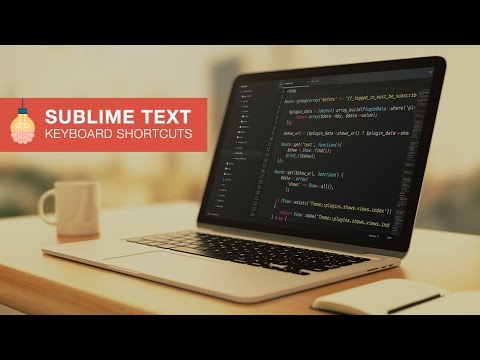 0:01:30
0:01:30
 0:09:04
0:09:04
 0:10:04
0:10:04
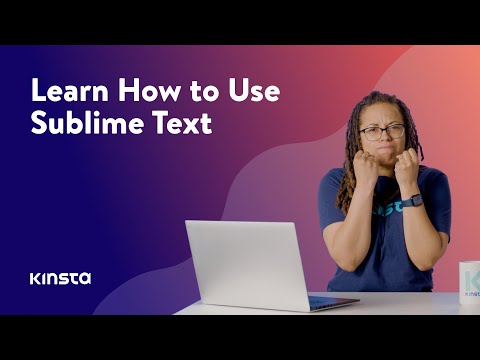 0:09:14
0:09:14
 0:01:35
0:01:35
 0:22:36
0:22:36
 0:00:23
0:00:23
 0:02:36
0:02:36
 0:04:56
0:04:56
 0:04:50
0:04:50
 0:03:41
0:03:41
 0:12:36
0:12:36
 0:03:46
0:03:46
 0:18:09
0:18:09
 0:12:29
0:12:29
 0:08:32
0:08:32
 0:01:19
0:01:19
 0:17:31
0:17:31
 0:03:11
0:03:11
 0:13:49
0:13:49
 0:06:08
0:06:08
 0:05:54
0:05:54
 0:08:21
0:08:21
 0:09:28
0:09:28