filmov
tv
How To Remove Or Disable Windows 11 Home Copilot Application Without Group Policy Editor

Показать описание
#windows11 #windowscopilot #copilot #windowsAI #windowstips
How to Remove or disable Windows 11 Home Copilot application without group policy editor
Open the Windows registry editor (regedit)
and create two key key and values
Create this key for the current logged in USER
HKEY_CURRENT_USER\Software\Policies\Microsoft\Windows\WindowsCopilot
Then Create a new Dword32bit value and call it TurnOffWindowsCopilot
Then double click it and give it a value of 1 (setting to 0 or zero will enable Copilot)
Create this key for the Local Machine (covers all users)
HKEY_LOCAL_MACHINE\SOFTWARE\Policies\Microsoft\Windows\WindowsCopilot
Then create a new Dword32bit value and call it TurnOffWindowsCopilot
Again you can double click it, and give it a value of 1 to turn Copilot off or set to 0 to let it run.
Alternatively if you want to use the Group Policy Editor as in this video
Cheap Windows 10/11 / Office/ Steam & Gaming Keys available from affiliate links:
Discount code: MIKESUNBOXING 7.5% Off
Buy NEW MUB merch here:
Most of the items we review can be found in Our Amazon influencer Storefront:
Affiliate links:
Get in touch with us:
How to Remove or disable Windows 11 Home Copilot application without group policy editor
Open the Windows registry editor (regedit)
and create two key key and values
Create this key for the current logged in USER
HKEY_CURRENT_USER\Software\Policies\Microsoft\Windows\WindowsCopilot
Then Create a new Dword32bit value and call it TurnOffWindowsCopilot
Then double click it and give it a value of 1 (setting to 0 or zero will enable Copilot)
Create this key for the Local Machine (covers all users)
HKEY_LOCAL_MACHINE\SOFTWARE\Policies\Microsoft\Windows\WindowsCopilot
Then create a new Dword32bit value and call it TurnOffWindowsCopilot
Again you can double click it, and give it a value of 1 to turn Copilot off or set to 0 to let it run.
Alternatively if you want to use the Group Policy Editor as in this video
Cheap Windows 10/11 / Office/ Steam & Gaming Keys available from affiliate links:
Discount code: MIKESUNBOXING 7.5% Off
Buy NEW MUB merch here:
Most of the items we review can be found in Our Amazon influencer Storefront:
Affiliate links:
Get in touch with us:
Комментарии
 0:00:48
0:00:48
 0:05:25
0:05:25
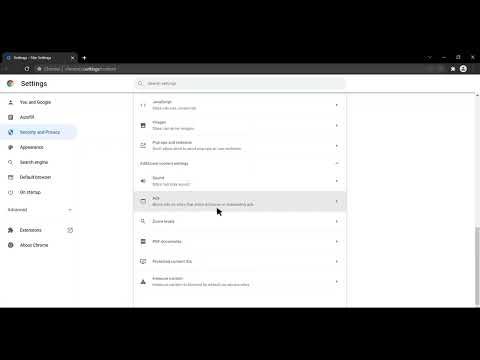 0:00:47
0:00:47
 0:00:40
0:00:40
 0:00:23
0:00:23
 0:01:37
0:01:37
 0:04:15
0:04:15
 0:01:25
0:01:25
 0:02:13
0:02:13
 0:02:21
0:02:21
 0:04:23
0:04:23
 0:02:30
0:02:30
 0:03:17
0:03:17
 0:02:06
0:02:06
 0:00:21
0:00:21
 0:03:44
0:03:44
 0:09:52
0:09:52
 0:01:47
0:01:47
 0:00:29
0:00:29
 0:13:42
0:13:42
 0:01:50
0:01:50
 0:02:24
0:02:24
 0:00:41
0:00:41
 0:02:10
0:02:10