filmov
tv
How to rekey a lock with Kwikset smart key

Показать описание
In this video we'll show you how to rekey a lock using the Kwikset lock and Kwikset Smartkey tool. Using Kwikset Smart key technology to rekey a lock saves time and money. It also gives you freedom to change keys or even use a temporary key for your existing lock set.
To take advantage of this technology, you have too purchase Kwikset locks with the Smartkey features built into it.
If you need to purchase door locks for your next project, help support our channel by clicking on our Amazon affiliate link below before you shop.
As an Amazon associate, we earn from qualifying purchases. And it doesn't cost you anything extra to use our link! Thanks for the support!
If you are wondering if your locks have the Kwikset smartkey technology, you need to have a small (1/8 inch) slot right next to the slot for your key. If you see that, then all you need is the Kwikset rekeying tool to rekey your locks.
The procedure is pretty straight forward.
1) insert the existing key in the lock.
2) With the key in the vertical position firmly inset the rekey tool into the tiny slot and then remove the rekeying tool.
3) pull the vertical key out and reinsert the new key.
4) turn the new key 90 degrees counter clockwise.
5) then turn the key back 90 degrees clockwise and see if the new key now in the vertical position can be removed.
6) If the key can not be removed, the rekeying has been completed.
7) Turn the key back counter clockwise to the horizontal position and remove the key.
Success !
It only take a few seconds to finish the task saving both time and money.
To take advantage of this technology, you have too purchase Kwikset locks with the Smartkey features built into it.
If you need to purchase door locks for your next project, help support our channel by clicking on our Amazon affiliate link below before you shop.
As an Amazon associate, we earn from qualifying purchases. And it doesn't cost you anything extra to use our link! Thanks for the support!
If you are wondering if your locks have the Kwikset smartkey technology, you need to have a small (1/8 inch) slot right next to the slot for your key. If you see that, then all you need is the Kwikset rekeying tool to rekey your locks.
The procedure is pretty straight forward.
1) insert the existing key in the lock.
2) With the key in the vertical position firmly inset the rekey tool into the tiny slot and then remove the rekeying tool.
3) pull the vertical key out and reinsert the new key.
4) turn the new key 90 degrees counter clockwise.
5) then turn the key back 90 degrees clockwise and see if the new key now in the vertical position can be removed.
6) If the key can not be removed, the rekeying has been completed.
7) Turn the key back counter clockwise to the horizontal position and remove the key.
Success !
It only take a few seconds to finish the task saving both time and money.
Комментарии
 0:03:19
0:03:19
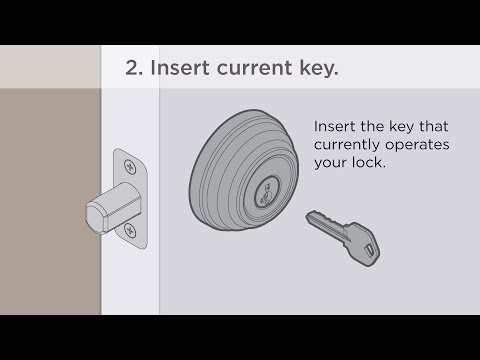 0:02:33
0:02:33
 0:05:41
0:05:41
 0:01:02
0:01:02
 0:06:53
0:06:53
![[48] How To](https://i.ytimg.com/vi/hUMcQqj6ovU/hqdefault.jpg) 0:14:31
0:14:31
 0:00:53
0:00:53
 0:00:42
0:00:42
 0:50:14
0:50:14
 0:00:43
0:00:43
![[44] DIY How](https://i.ytimg.com/vi/Bwks7ArMyHc/hqdefault.jpg) 0:16:56
0:16:56
 0:01:43
0:01:43
 0:00:43
0:00:43
 0:09:14
0:09:14
 0:06:45
0:06:45
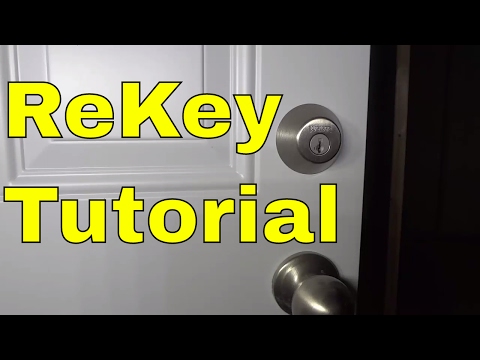 0:02:49
0:02:49
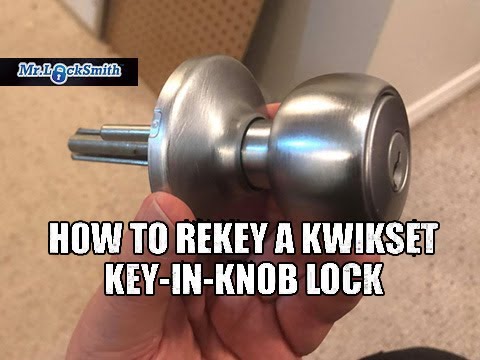 0:05:27
0:05:27
 0:02:49
0:02:49
 0:12:27
0:12:27
 0:09:23
0:09:23
 0:03:48
0:03:48
 0:02:09
0:02:09
 0:00:23
0:00:23
 0:08:32
0:08:32