filmov
tv
How To Extend Lan Ports On Any Router

Показать описание
How to get more lan slots or ethernet ports for your router and connect units and computers with wire to stabile internet connection. Your router have just few slots but you need more. With this switcher you can extend more free ports and get better speeds, cuz this one support gibabite speeds, orange leds means 100mb speeds, and if it is blinks in green that is gigabite speeds. How much speed you get also depends on what you connect and if that unit support gigabite speeds.
Wired-Ethernet (RJ-45)
TP-LINK TL-SG108E
Max speeds: 1000 Mbps/1 Gbps
If you want to support Channel you can donate on:
Thank You!
Creative Commons — Attribution 3.0 Unported — CC BY 3.0
Wired-Ethernet (RJ-45)
TP-LINK TL-SG108E
Max speeds: 1000 Mbps/1 Gbps
If you want to support Channel you can donate on:
Thank You!
Creative Commons — Attribution 3.0 Unported — CC BY 3.0
How To Extend Lan Ports On Any Router
Get More Ethernet ports on your Hub or Router
How to Set Up an Ethernet Switch | Internet Setup
There’s NO WAY this works - Debunking bogus network splitters.
Network switch, ways to add more ethernet ports
How to get Ethernet port in any room
Adding Ethernet Ports with a Network Switch
Replacing my orange Ethernet cable
TP-Link 5 Port Gigabit PoE Switch ReviewInfl BLANK Unboxing
Maximize Your Internet Router: Understanding Ports
How To Add More Ports To Your Home Router
How to Extend Network for RJ45 Surface Plate Wall Mount?
Top 3 Ways to Extend Your Ethernet Network Beyond 100 Meters
How to connect multiple WiFi routers and Expand WiFi signal (Step by step)
How to Wire Up Ethernet Wall Jacks (Cat5e / Cat6 / Cat7 keystone jack wiring tutorial)
Upgrade Your Router by Adding a Network Switch
How to add extra FastEthernet port in a router
Setup a network switch device - Add more LAN ports | Net Tutorial
HOME NETWORKING 101- HOW TO CONNECT 2 ROUTERS IN ONE HOME NETWORK
How i Installed Network Sockets in an Old House | No More Wifi
Ethernet Cable Splitters -EXPLAINED
My Messy Home Network Setup Tour 2023!
How Does Powerline Ethernet Work?
How to Connect Two WiFi Routers
Комментарии
 0:01:37
0:01:37
 0:03:24
0:03:24
 0:01:59
0:01:59
 0:09:01
0:09:01
 0:03:09
0:03:09
 0:00:33
0:00:33
 0:12:17
0:12:17
 0:00:23
0:00:23
 0:05:17
0:05:17
 0:03:45
0:03:45
 0:12:45
0:12:45
 0:01:37
0:01:37
 0:07:44
0:07:44
 0:22:25
0:22:25
 0:04:14
0:04:14
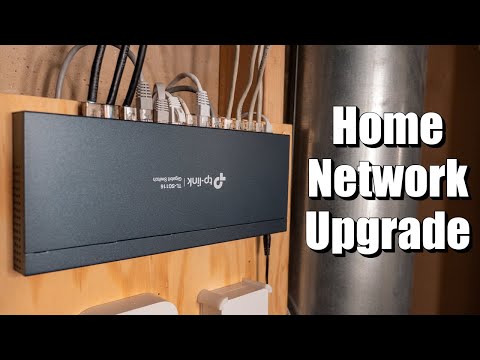 0:12:55
0:12:55
 0:02:34
0:02:34
 0:01:17
0:01:17
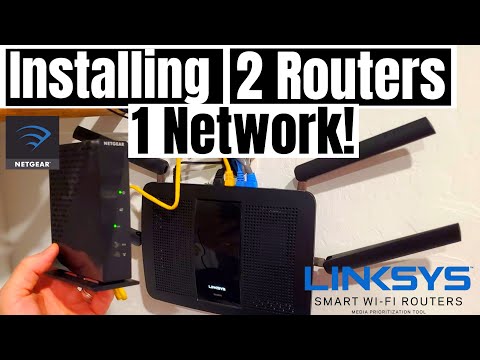 0:03:31
0:03:31
 0:15:56
0:15:56
 0:04:13
0:04:13
 0:00:52
0:00:52
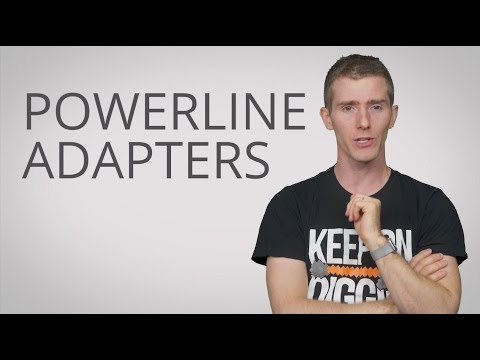 0:05:56
0:05:56
 0:03:01
0:03:01