filmov
tv
Speed Test with Proxmox 8.0 Latest Update

Показать описание
Quick look at Proxmox 8.0 latest version that just recently dropped. Along with a quick AI speed test.
○○○ LINKS ○○○
○○○ TimeCode ○○○
0:00 Intro
0:22 My Server Specs
0:38 Proxmox 8.0 Release Notes
1:53 Running Speed Test Proxmox 7.4 With AI
6:45 Upgrading Proxmox 7 to 8
9:50 Quick Overview of proxmox 8.0
10:26 Switching to x86-64-v2-AES CPU
10:56 Running Speed Test Proxmox 8.0 With AI
15:00 Conclusion
○○○ SHOP ○○○
○○○ SUPPORT ○○○
○○○ SOCIAL ○○○
○○○ Send Me Stuff ○○○
Don Hui
PO BOX 765
Farmingville, NY 11738
○○○ Music ○○○
From Epidemic Sounds
DISCLAIMER: This video and description contains affiliate links, which means that if you click on one of the product links, I’ll receive a small commission.
○○○ LINKS ○○○
○○○ TimeCode ○○○
0:00 Intro
0:22 My Server Specs
0:38 Proxmox 8.0 Release Notes
1:53 Running Speed Test Proxmox 7.4 With AI
6:45 Upgrading Proxmox 7 to 8
9:50 Quick Overview of proxmox 8.0
10:26 Switching to x86-64-v2-AES CPU
10:56 Running Speed Test Proxmox 8.0 With AI
15:00 Conclusion
○○○ SHOP ○○○
○○○ SUPPORT ○○○
○○○ SOCIAL ○○○
○○○ Send Me Stuff ○○○
Don Hui
PO BOX 765
Farmingville, NY 11738
○○○ Music ○○○
From Epidemic Sounds
DISCLAIMER: This video and description contains affiliate links, which means that if you click on one of the product links, I’ll receive a small commission.
Speed Test with Proxmox 8.0 Latest Update
Whats the faster VM storage on Proxmox
What's new in Proxmox Virtual Environment 8.0
You Should Test Your Local Network Speed (Super Easy)
Proxmox 8: New features and Upgrade process
Proxmox Update V7 4 auf 8 0
Proxmox 8 Cluster with Ceph Storage configuration
Paying for Cloud Storage is Stupid
Proxmox 8 Install and GPU Passthrough: Unlocking Windows 11 Virtualization
All about Proxmox Boot drives: Capacity, Endurance and Performance
Kiosk mode Bruteforce Evasion with Flipper Zero
3 Node Hyperconverged Proxmox cluster: Failure testing, Ceph performance, 10Gb mesh network
Hardware Raid is Dead and is a Bad Idea in 2022
Ethernet Download Speeds Stuck At 100Mbs?
How I fixing a Proxmox Network Speed Problem
How does Proxmox use P and E cores?
10 tips to get the most out of your Proxmox server
Upgrade an old Apple MACBOOK PRO laptop with i7, after 11 years
Configuring Storage in ProxMox
DON'T Use Raspberry Pis for Servers! (Use THIS)
Engineer Explains: Raspberry Pi is FINALLY Dead, Here's Why
The ultimate gaming virtual machine on proxmox
Flipper Zero Vs. Walmart
Let's Install Proxmox 8.0!
Комментарии
 0:15:27
0:15:27
 0:08:56
0:08:56
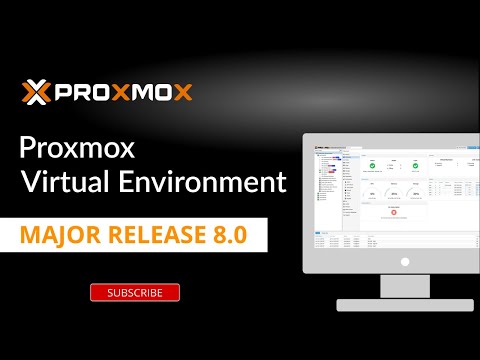 0:06:30
0:06:30
 0:09:50
0:09:50
 0:10:18
0:10:18
 0:07:45
0:07:45
 0:16:38
0:16:38
 0:11:55
0:11:55
 0:14:07
0:14:07
 0:11:34
0:11:34
 0:00:40
0:00:40
 0:11:45
0:11:45
 0:22:19
0:22:19
 0:01:32
0:01:32
 0:08:46
0:08:46
 0:10:27
0:10:27
 0:05:24
0:05:24
 0:04:09
0:04:09
 0:10:23
0:10:23
 0:16:23
0:16:23
 0:11:47
0:11:47
 0:17:19
0:17:19
 0:00:59
0:00:59
 0:33:31
0:33:31