filmov
tv
How To Fix Your Forgotten Messenger PIN Code | Reset a LOST Messenger PIN (Reset & Recover Access)

Показать описание
How To Fix Your Forgotten Messenger PIN Code | Reset a LOST Messenger PIN (Reset & Recover Access)
This quick and easy video tutorial shows you step-by-step How To Fix Your Forgotten Messenger PIN Code, This means that you will learn How to Fix Your Forgotten Messenger PIN for Secret Chats, Fixing Forgotten PIN Messenger means creating a new PIN to lock your secret chats again after you've forgotten the old one. By following this simple step-by-step guide, you can Fix and reset Your Forgotten Messenger PIN for End-to-End Encrypted Secret Chats.
If you have question about Fixing Your Forgotten Messenger PIN Code, Write me a comment down below!
If you find this video helpful, Don't forget to like the video and Subscribe to this channel, it really helps me out!
Follow these steps to Fix Your Forgotten Messenger PIN Code :
1. First, Open the Messenger app on your phone.
2. tap the three horizontal lines in the top left corner
3. tap on the Settings icon in the top right corner
4. Scroll down and tap on "Privacy and safety."
5. Under security section, you'll see "End-to-End encrypted chats". Tap to open it.
6. Then Tap on "Message Storage,"
7. Under "security Methods," you'll find the option to "Reset PIN."
8. Now, you'll be prompted to create a new PIN. Enter your new PIN twice to confirm.
That's it! By following these steps, You've successfully reset your messenger PIN code. Remember to choose a PIN you can remember easily, but avoid using birthdays or simple sequences.
And this is How To Fix Your Forgotten Messenger PIN Code, if you have any questions about fixing Your Forgotten Messenger End-to-end Encrypted Chat PIN Code on Messenger, feel free to leave them down in the comments below.
Related Videos:
Follow us:
Thanks for watching my video. I make how to videos to help you quickly and easily solve your problems.
Explainic
This quick and easy video tutorial shows you step-by-step How To Fix Your Forgotten Messenger PIN Code, This means that you will learn How to Fix Your Forgotten Messenger PIN for Secret Chats, Fixing Forgotten PIN Messenger means creating a new PIN to lock your secret chats again after you've forgotten the old one. By following this simple step-by-step guide, you can Fix and reset Your Forgotten Messenger PIN for End-to-End Encrypted Secret Chats.
If you have question about Fixing Your Forgotten Messenger PIN Code, Write me a comment down below!
If you find this video helpful, Don't forget to like the video and Subscribe to this channel, it really helps me out!
Follow these steps to Fix Your Forgotten Messenger PIN Code :
1. First, Open the Messenger app on your phone.
2. tap the three horizontal lines in the top left corner
3. tap on the Settings icon in the top right corner
4. Scroll down and tap on "Privacy and safety."
5. Under security section, you'll see "End-to-End encrypted chats". Tap to open it.
6. Then Tap on "Message Storage,"
7. Under "security Methods," you'll find the option to "Reset PIN."
8. Now, you'll be prompted to create a new PIN. Enter your new PIN twice to confirm.
That's it! By following these steps, You've successfully reset your messenger PIN code. Remember to choose a PIN you can remember easily, but avoid using birthdays or simple sequences.
And this is How To Fix Your Forgotten Messenger PIN Code, if you have any questions about fixing Your Forgotten Messenger End-to-end Encrypted Chat PIN Code on Messenger, feel free to leave them down in the comments below.
Related Videos:
Follow us:
Thanks for watching my video. I make how to videos to help you quickly and easily solve your problems.
Explainic
Комментарии
 0:07:04
0:07:04
 0:04:06
0:04:06
 0:09:37
0:09:37
 0:07:55
0:07:55
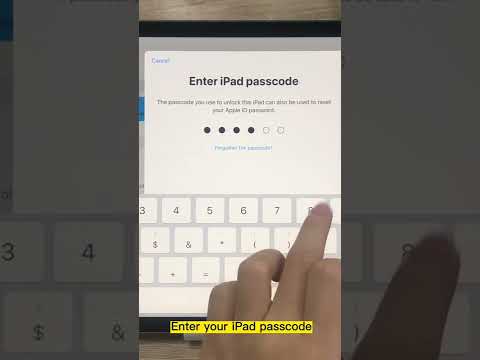 0:00:29
0:00:29
 0:09:37
0:09:37
 0:04:40
0:04:40
 0:11:38
0:11:38
 0:02:44
0:02:44
 0:03:38
0:03:38
 0:10:41
0:10:41
 0:02:40
0:02:40
 0:01:24
0:01:24
 0:01:10
0:01:10
 0:02:52
0:02:52
 0:07:02
0:07:02
 0:06:26
0:06:26
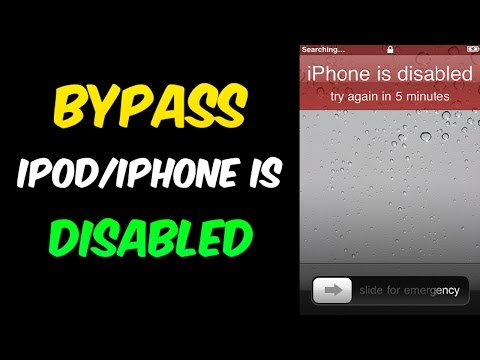 0:04:52
0:04:52
 0:04:02
0:04:02
 0:05:33
0:05:33
 0:08:16
0:08:16
 0:04:45
0:04:45
 0:04:28
0:04:28
 0:04:21
0:04:21