filmov
tv
How to compare two tables in excel using VLOOKUP

Показать описание
In this video I have two tables with the same student names and the class that they are in but the tables aren't in the same order. One table has student roll numbers in and the other doesn't. I use a VLOOKUP formula to transfer the roll numbers from one table to another. I also use an IF formula and a VLOOKUP formula to check that the class the student is enrolled in is the same in both tables.
Formula in video: =IF(B2=VLOOKUP(A2,Sheet1!$A$2:$C$30,2,FALSE),VLOOKUP(A2,Sheet1!$A$2:$C$30,3,FALSE),"No Match")
---------------------------------------------------------------------------------
#exceltutorials #exceltipsandtricks #excelformulas
---------------------------------------------------------------------------------
IF YOU LIKE THIS VIDEO YOU MAY ALSO LIKE:
Formula in video: =IF(B2=VLOOKUP(A2,Sheet1!$A$2:$C$30,2,FALSE),VLOOKUP(A2,Sheet1!$A$2:$C$30,3,FALSE),"No Match")
---------------------------------------------------------------------------------
#exceltutorials #exceltipsandtricks #excelformulas
---------------------------------------------------------------------------------
IF YOU LIKE THIS VIDEO YOU MAY ALSO LIKE:
Excel How To Compare Two Tables in a Second
Comparing Two Tables with Conditional Formatting to Identify Missing or New Items
How to compare two tables in excel using VLOOKUP
How to Compare Two Excel Sheets and Find Differences
How to compare all columns of two tables in SQL Server | Simple built-in function
How to Compare Two Excel Sheets and Find Differences
Easily Compare Multiple Tables in Power Query
Compare Two Columns in Excel (for Matches & Differences)
Tableau Awareness (07-07-2024)
How to compare two tables with SQL
Easily Compare Two Tables in Power Query
How to Compare 2 Tables or Sheets in Excel within Seconds
Compare Two Lists and Find Matches & Differences with 1 Formula - Excel Magic Trick
Compare Two Tables Using DAX | Power BI Case Study
Microsoft Access: How to Compare two tables? #Microsoft #access
How To Compare Two Tables In Excel (Full Guide\ All ways)
How to compare two lists for common values in Excel?
How to Compare Two Excel Sheets (and find the differences)
How would you Perform Data comparison between two tables | SQL Server Interview
How to compare 2 tables in Access - Create a Find Unmatched Query in Access 2007 2010 2013 2016
How To Use MS Access Compare Two Tables & Find Differences Software
How to Use VLOOKUP to Compare Two Lists
Excel Tutorial to Quickly Reconcile two sets of Data
Quickly Consolidate and Compare Data in Excel Using a Pivot Chart & Pivot Table
Комментарии
 0:06:12
0:06:12
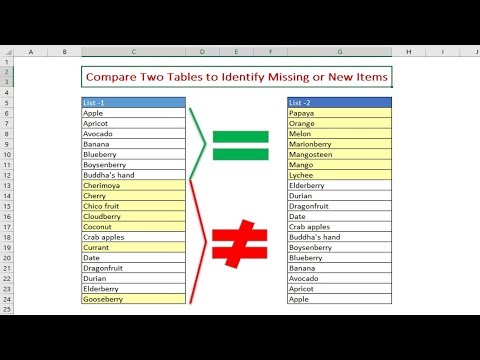 0:04:18
0:04:18
 0:06:27
0:06:27
 0:02:39
0:02:39
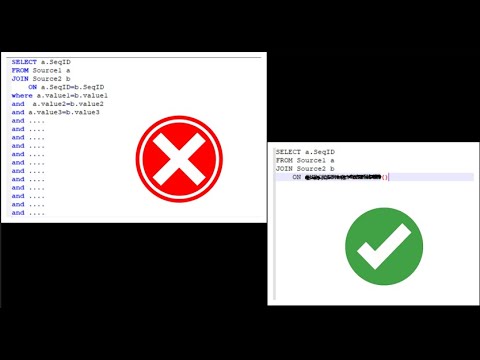 0:07:21
0:07:21
 0:08:47
0:08:47
 0:11:12
0:11:12
 0:06:17
0:06:17
 2:12:41
2:12:41
 0:55:53
0:55:53
 0:04:25
0:04:25
 0:01:53
0:01:53
 0:07:16
0:07:16
 0:17:36
0:17:36
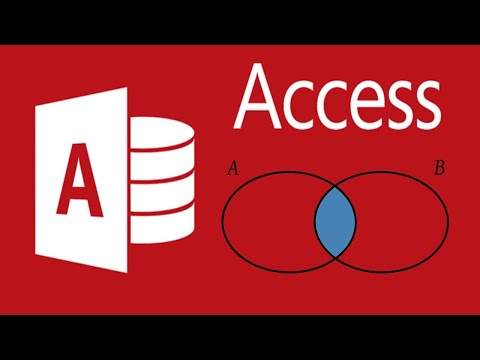 0:03:56
0:03:56
 0:13:17
0:13:17
 0:11:03
0:11:03
 0:14:59
0:14:59
 0:00:41
0:00:41
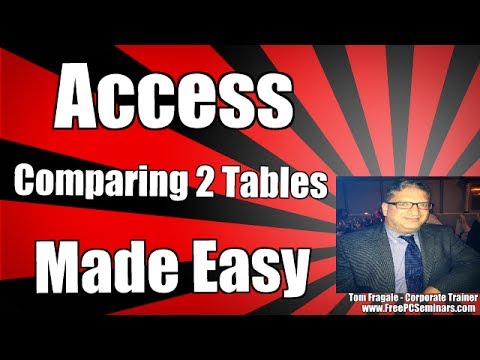 0:03:27
0:03:27
 0:01:06
0:01:06
 0:15:20
0:15:20
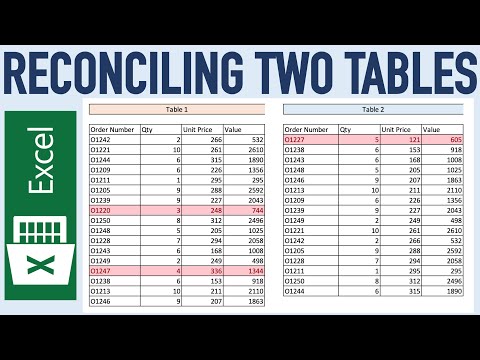 0:04:37
0:04:37
 0:00:58
0:00:58