filmov
tv
How To Compare Two Tables In Excel (Full Guide\ All ways)

Показать описание
How To Compare Two Tables In Excel.
simple comparison:
=IF(C3=D3,"","No")
Comparing three columns:
=IF(AND(B3=C3,B3=D3),"Full match","")
=IF(OR(B3=C3,B3=D3),"match","")
Using the vlookup function:
=VLOOKUP(G4,$C$4:$D$13,2,FALSE)
00:00 - Hello
00:10 - A simple comparison
00:52 - A simple comparison (with IF function)
01:46 - Using conditional formatting
02:30 - Comparison without using formulas
02:53 - Comparing three or more columns
03:54 - Using the vlookup function
05:51 - Using a pivot table
08:20 - The most advanced way, using the "Power Query" tool
12:44 - Adding new items to the comparison table
simple comparison:
=IF(C3=D3,"","No")
Comparing three columns:
=IF(AND(B3=C3,B3=D3),"Full match","")
=IF(OR(B3=C3,B3=D3),"match","")
Using the vlookup function:
=VLOOKUP(G4,$C$4:$D$13,2,FALSE)
00:00 - Hello
00:10 - A simple comparison
00:52 - A simple comparison (with IF function)
01:46 - Using conditional formatting
02:30 - Comparison without using formulas
02:53 - Comparing three or more columns
03:54 - Using the vlookup function
05:51 - Using a pivot table
08:20 - The most advanced way, using the "Power Query" tool
12:44 - Adding new items to the comparison table
Excel How To Compare Two Tables in a Second
How to Compare Two Excel Sheets and Find Differences
How to compare two tables in excel | Excel tips | Excel learning
How to Compare Two Excel Sheets and Find Differences
Compare Two Tables In Excel - Excel Tips and Tricks
Easily Compare Two Tables in Power Query
What's the EASIEST Way to Compare Two Lists in Excel?
How to compare two tables with SQL
How to compare two tables in excel using VLOOKUP
Compare two tables by COUNTIF function - Excel tutorial
How To Compare Two Tables And Highlight The Differences
Compare Two Columns with Microsoft Excel Power Query | Excel Formula Hacks
Easily Compare Multiple Tables in Power Query
Compare Two List by VLOOKUP Formula How to Use
How To Compare Excel Files and Find Differences
Excel Trick 48 - How to compare two lists and find the missing entries #shorts #exceltricks
How To Compare Two Tables And Highlight The Differences
Easily compare two Excel lists for duplicates or unique values
Microsoft Access: How to Compare two tables? #Microsoft #access
Quickly Compare Two Tables In Excel #shorts #excel #exceltips #exceltricks #education #learning
Performing a full Anti Join in Power Query - Compare Two Tables
Excel Table Comparison: How to Compare Two Tables in Excel (Step-by-Step Guide) #excel
Compare Two Excel Worksheets & Find Duplicates Using Formula or Conditional Formatting
Excel Pivot Table: How to Show Difference between Two Columns
Комментарии
 0:06:12
0:06:12
 0:08:47
0:08:47
 0:01:50
0:01:50
 0:02:39
0:02:39
 0:00:54
0:00:54
 0:04:25
0:04:25
 0:00:27
0:00:27
 0:55:53
0:55:53
 0:06:27
0:06:27
 0:05:10
0:05:10
 0:01:55
0:01:55
 0:05:31
0:05:31
 0:11:12
0:11:12
 0:00:36
0:00:36
 0:10:47
0:10:47
 0:01:00
0:01:00
 0:01:18
0:01:18
 0:00:36
0:00:36
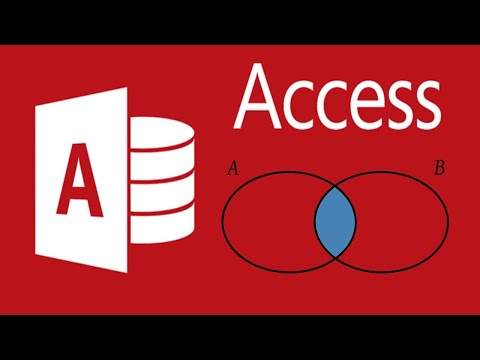 0:03:56
0:03:56
 0:01:00
0:01:00
 0:06:06
0:06:06
 0:08:14
0:08:14
 0:05:56
0:05:56
 0:01:06
0:01:06