filmov
tv
Enable Bitlocker Using SCCM Step-By-Step for Windows 10 machines. Bye Bye MBAM! Part-1

Показать описание
In this video we see steps on how to enable Bitlocker using SCCM 1910 version. Now MBAM has been deprecated by Microsoft and SCCM has the feature to manage Bitlocker where recovery keys are stored in SCCM Database.
Enable Bitlocker Using SCCM Step-By-Step for Windows 10 machines. Bye Bye MBAM! Part-1
Enabling BitLocker in SCCM Task Sequence!
On-premises BitLocker management using System Center Configuration Manager
21. Configure Active Directory to Store BitLocker Recovery Keys
How to configure Bitlocker Configuration Microsoft Endpoint Manager Intune
HOW TO ENABLE BITLOCKER USING GROUP POLICY AND STORE KEY IN ACTIVE DIRECTORY?
SCCM 1909 Technical Preview - MBAM - Improvements to BitLocker Management
Mastering BitLocker: Step-by-Step Guide to Creating and Managing Configuration Profiles in Intune
BitLocker management – Part 1 Initial setup
Creating and deployment images using SCCM (Step by Step)
Using Intune to Configure BitLocker | How to Configure BitLocker Using Intune
Deploy Windows 11 Enterprise using Configuration Manager (SCCM)
20. Configure BitLocker Drive Encryption on Windows Server 2019
BitLocker management – Part 2 Deploy portals
Windows Server 2022 - Configure and Enable BitLocker Drive Encryption on Windows Server 2022
OH CLIPS: Using old MBAM, how can I use BitLocker Management from SCCM or move BitLocker Intune?
Part 17 - Operating System Deployment with SCCM
Automatically BitLocker OS Drive using GPO
Deploy and manage BitLocker using MBAM
MCM (SCCM) Lab Setup - Video 5: BitLocker & Populating File Share
SCCM CB 1610 - Enable additional HW inventory classes for Bitlocker
Day 56.1 Bitlocker Management Prerequisite Installation
Simplifying BitLocker Deployment and Management
Configure Active Directory to Store BitLocker Recovery Keys – Complete Guide with Troubleshooting
Комментарии
 0:07:03
0:07:03
 0:11:15
0:11:15
 0:23:42
0:23:42
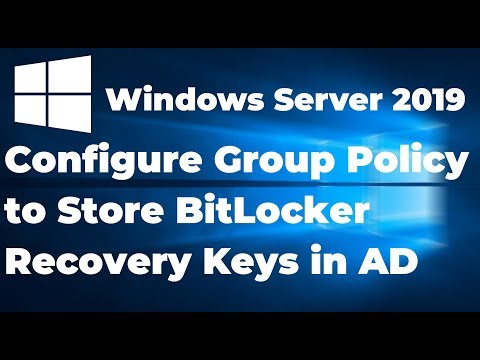 0:17:09
0:17:09
 0:07:36
0:07:36
 0:20:19
0:20:19
 0:34:32
0:34:32
 0:10:30
0:10:30
 0:26:54
0:26:54
 0:14:56
0:14:56
 0:04:43
0:04:43
 0:19:09
0:19:09
 0:17:07
0:17:07
 0:33:46
0:33:46
 0:12:10
0:12:10
 0:07:46
0:07:46
 0:27:43
0:27:43
 0:15:00
0:15:00
 1:06:51
1:06:51
 0:19:59
0:19:59
 0:02:28
0:02:28
 0:07:00
0:07:00
 0:47:07
0:47:07
 0:22:46
0:22:46