filmov
tv
How to Create a CALCULATED COLUMN in Microsoft Lists
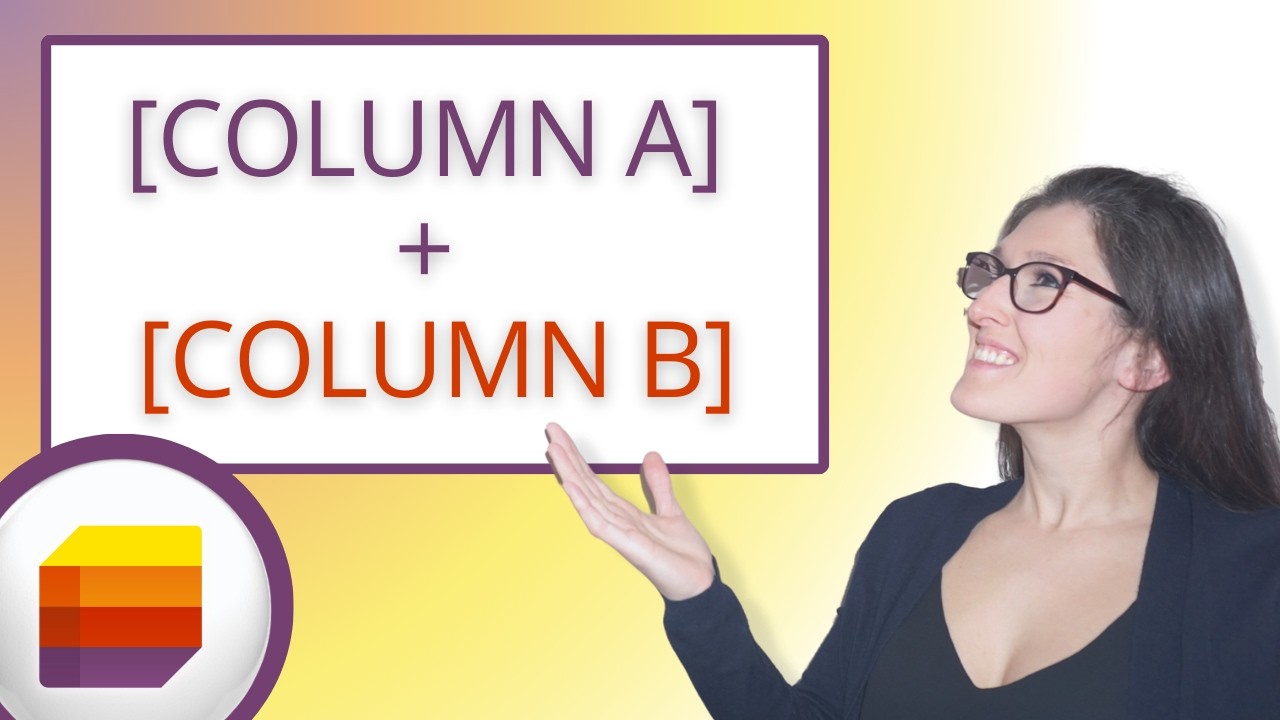
Показать описание
In this step-by-step tutorial we will learn how to create a calculated column in Microsoft Lists or Sharepoint Lists. Follow along as we demonstrate a simple calculation and also showcase how to use an IF statement in your calculated column. Additionally, we'll share some essential tips and limitations to help you get started. By the end of this video, you'll have a thorough understanding of how to create a calculated column in Lists, making it easy to organize and analyze your data. If you are a student, teacher, project manager, business owner or super nerd like me, then we have got you covered!
RECOMMENDED VIDEOS
Microsoft Lists:
OFFICE SKILLS WITH AMY
Creating easy-to-follow & fun, how-to-technology videos so that you can be efficient and save time in the workplace.
DISCOVER YOUR INNER NERD
In Wikipedia's definition of Nerd, the word has been "redefined by some as a term of pride.'
I have been advertising myself as an Excel Nerd in interviews since 2009. My goal is to inspire You to Discover Your Inner Nerd.
WHAT WILL YOU LEARN
- Be efficient
- Automate Tasks
- Save time
NEW CONTENT WEEKLY
TECHNOLOGY VIDEOS TO COME
Microsoft 365 apps including Microsoft Office, Microsoft Loop, Microsoft Teams, Microsoft Excel, Microsoft Word, Microsoft PowerPoint, Microsoft Outlook, Microsoft OneNote and more!
LIKE, COMMENT & SUBSCRIBE
If you like my videos then please give them a thumbs up and hit that subscribe button :) If you have ideas for future videos that please feel free to pop them in the comments. Let's Nerd out!
REFERENCES
Audio: Sunset Strip by Audionautix is licensed under a Creative Commons Attribution 4.0 license
Common Formulas from Microsoft
RECOMMENDED VIDEOS
Microsoft Lists:
OFFICE SKILLS WITH AMY
Creating easy-to-follow & fun, how-to-technology videos so that you can be efficient and save time in the workplace.
DISCOVER YOUR INNER NERD
In Wikipedia's definition of Nerd, the word has been "redefined by some as a term of pride.'
I have been advertising myself as an Excel Nerd in interviews since 2009. My goal is to inspire You to Discover Your Inner Nerd.
WHAT WILL YOU LEARN
- Be efficient
- Automate Tasks
- Save time
NEW CONTENT WEEKLY
TECHNOLOGY VIDEOS TO COME
Microsoft 365 apps including Microsoft Office, Microsoft Loop, Microsoft Teams, Microsoft Excel, Microsoft Word, Microsoft PowerPoint, Microsoft Outlook, Microsoft OneNote and more!
LIKE, COMMENT & SUBSCRIBE
If you like my videos then please give them a thumbs up and hit that subscribe button :) If you have ideas for future videos that please feel free to pop them in the comments. Let's Nerd out!
REFERENCES
Audio: Sunset Strip by Audionautix is licensed under a Creative Commons Attribution 4.0 license
Common Formulas from Microsoft
Комментарии
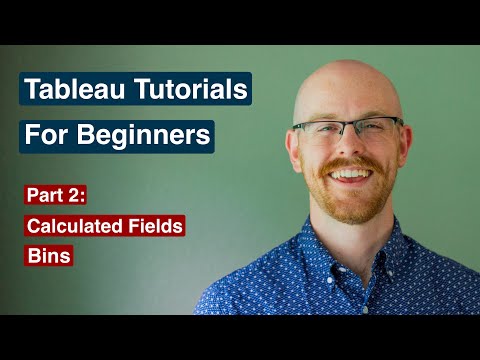 0:06:25
0:06:25
 0:04:15
0:04:15
 0:05:53
0:05:53
 0:01:09
0:01:09
 0:06:00
0:06:00
 0:02:09
0:02:09
 0:02:54
0:02:54
 0:14:57
0:14:57
 0:04:40
0:04:40
 0:04:53
0:04:53
 0:07:20
0:07:20
 0:06:49
0:06:49
 0:06:49
0:06:49
 0:01:40
0:01:40
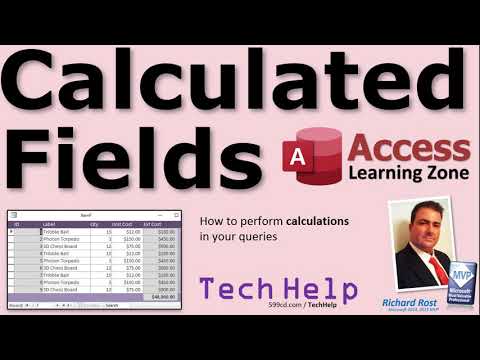 0:13:07
0:13:07
 0:05:19
0:05:19
 0:08:48
0:08:48
 0:08:36
0:08:36
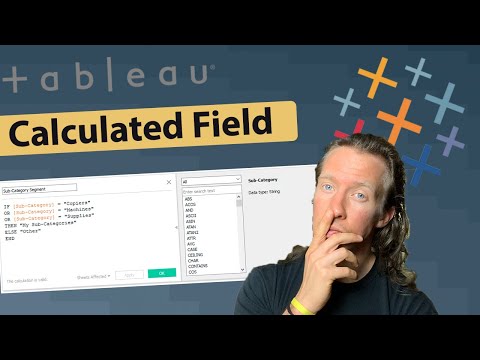 0:05:31
0:05:31
 0:10:23
0:10:23
 0:00:50
0:00:50
 0:04:06
0:04:06
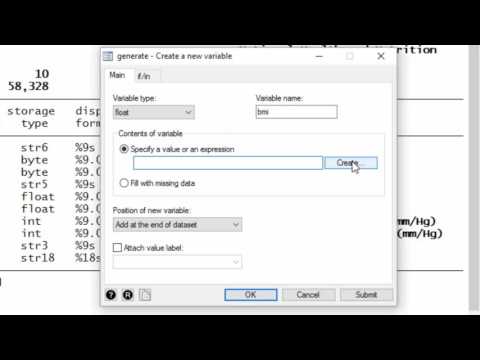 0:02:40
0:02:40
 0:05:43
0:05:43