filmov
tv
How to Calculate Rank (Ranking) values in Power BI Table | Power BI

Показать описание
Learn How to Calculate Rank (Ranking) values in Power BI Table. In Power BI, calculate rank (ranking) values or rank column values & show rank top 10 in Table. We use RANKX in Power BI to generate rank in Power BI Table. You will get more videos like this in Power BI DAX Functions Tutorial Series @PettakaTechnologies
============================================================
#tutorial #powerbi #PettakaTechnologies #daxfunctions
============================================================
Steps To Follow:
1) Data source should contain two columns.
2) Select "New Column" to create calculate column.
3) Choose "RANKX" function in DAX.
4) Select "DENSE" to calculate rank values without skip.
5) We calculated Rank or Ranking values in Power BI Table.
==========================================================
- Learn Business Intelligence with Microsoft Power BI from Pettaka Technologies.
- Power BI Tutorial for Beginners 2024.
- Power BI by Pettaka Technologies.
- Data Visualization with Microsoft Power BI.
==========================================================
This Power BI Calculate Rank Tutorial video covers below topics:
1) How to calculate rank or ranking in Power BI?
2) How to calculate rank values in Power BI Table?
3) How to show ranking in Power BI?
4) How do you rank top 10 in Power BI?
5) What is the DAX function for ranking?
6) What are the rank functions in Power BI?
7) How do you create a ranking measure in Power BI?
8) What is rank formula and How is rank calculated?
============================================================
Let us see what are the top 10 (ten) most important Dax functions which you would need in conducting your data analysis
1. Calculate Function
2. Filter Function
3. Sumx
4. Averagex
5. Minx and Maxx
6. If and Iferror
7. Related and RelatedTable
8. Switch Function
9. Difference between All vs AllSelected vs AllExcept
10. Rankx Function
==============================================================
This Power BI Top 10 DAX Functions Tutorial video covers below topics:
1) How to use CALCULATE function in Power BI DAX?
2) How to filter rows using the FILTER function in DAX?
3) What is the SUMX function do in DAX in Power BI?
4) How to handle ALL, ALLSELECTED, ALLEXCEPT functions in Power BI?
5) How to use the IF and IFERROR conditions in DAX Power BI?
6) How to relate table using RELATED and RELATEDTABLE?
7) How to replace nested IF statement with Power BI Switch?
8) How to rank sales from top to bottom using RANKX function?
9) Highlight MAX and MIN values using MINX and MAXX Power BI?
10) Calculate the average of each region using the AVERAGEX DAX?
===============================================================
Playlists:
============================================================
For more awesome Power BI Tutorial videos like this. Visit our official YouTube channel.
****************************** - "Pettaka Technologies" - **********************************
========================================================================
Connect with us:
*********************************** - "Happy Learning" - ***********************************
============================================================
#tutorial #powerbi #PettakaTechnologies #daxfunctions
============================================================
Steps To Follow:
1) Data source should contain two columns.
2) Select "New Column" to create calculate column.
3) Choose "RANKX" function in DAX.
4) Select "DENSE" to calculate rank values without skip.
5) We calculated Rank or Ranking values in Power BI Table.
==========================================================
- Learn Business Intelligence with Microsoft Power BI from Pettaka Technologies.
- Power BI Tutorial for Beginners 2024.
- Power BI by Pettaka Technologies.
- Data Visualization with Microsoft Power BI.
==========================================================
This Power BI Calculate Rank Tutorial video covers below topics:
1) How to calculate rank or ranking in Power BI?
2) How to calculate rank values in Power BI Table?
3) How to show ranking in Power BI?
4) How do you rank top 10 in Power BI?
5) What is the DAX function for ranking?
6) What are the rank functions in Power BI?
7) How do you create a ranking measure in Power BI?
8) What is rank formula and How is rank calculated?
============================================================
Let us see what are the top 10 (ten) most important Dax functions which you would need in conducting your data analysis
1. Calculate Function
2. Filter Function
3. Sumx
4. Averagex
5. Minx and Maxx
6. If and Iferror
7. Related and RelatedTable
8. Switch Function
9. Difference between All vs AllSelected vs AllExcept
10. Rankx Function
==============================================================
This Power BI Top 10 DAX Functions Tutorial video covers below topics:
1) How to use CALCULATE function in Power BI DAX?
2) How to filter rows using the FILTER function in DAX?
3) What is the SUMX function do in DAX in Power BI?
4) How to handle ALL, ALLSELECTED, ALLEXCEPT functions in Power BI?
5) How to use the IF and IFERROR conditions in DAX Power BI?
6) How to relate table using RELATED and RELATEDTABLE?
7) How to replace nested IF statement with Power BI Switch?
8) How to rank sales from top to bottom using RANKX function?
9) Highlight MAX and MIN values using MINX and MAXX Power BI?
10) Calculate the average of each region using the AVERAGEX DAX?
===============================================================
Playlists:
============================================================
For more awesome Power BI Tutorial videos like this. Visit our official YouTube channel.
****************************** - "Pettaka Technologies" - **********************************
========================================================================
Connect with us:
*********************************** - "Happy Learning" - ***********************************
Комментарии
 0:04:25
0:04:25
 0:01:59
0:01:59
 0:06:08
0:06:08
 0:02:10
0:02:10
 0:05:04
0:05:04
 0:05:40
0:05:40
 0:05:14
0:05:14
 0:06:16
0:06:16
 0:05:36
0:05:36
 0:03:40
0:03:40
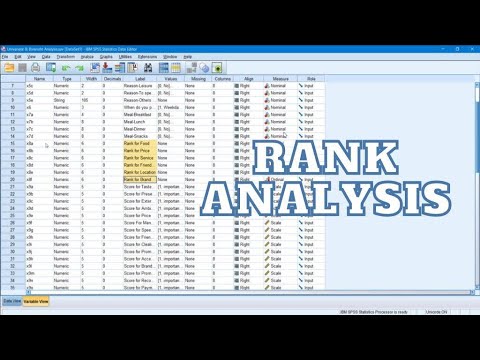 0:04:07
0:04:07
 0:01:05
0:01:05
 0:02:24
0:02:24
 0:03:25
0:03:25
 0:02:21
0:02:21
 0:15:35
0:15:35
 0:08:12
0:08:12
 0:02:23
0:02:23
 0:08:10
0:08:10
 0:11:54
0:11:54
 0:05:36
0:05:36
 0:02:49
0:02:49
 0:01:37
0:01:37
 0:04:31
0:04:31