filmov
tv
How to Automate Diskpart using a Batch File

Показать описание
How to Automate Diskpart using a Batch File
@echo off
--------------------------------------------------------
SELECT DISK 2
CLEAN
CREATE PARTITION PRIMARY
SELECT PARTITION 1
ACTIVE
FORMAT QUICK
ASSIGN LETTER=E
EXIT
-------------------------------------------------------
Launch Batch Scripts as Administrator (with GUI UAC prompt)
Join our forum
@echo off
--------------------------------------------------------
SELECT DISK 2
CLEAN
CREATE PARTITION PRIMARY
SELECT PARTITION 1
ACTIVE
FORMAT QUICK
ASSIGN LETTER=E
EXIT
-------------------------------------------------------
Launch Batch Scripts as Administrator (with GUI UAC prompt)
Join our forum
How to Automate Diskpart using a Batch File
How to automate diskpart by batch file | How to Active USB drive by one click
Automate Diskpart and Robocopy Using Bat File
How to Manage Your Disk with Diskpart Commands
Autorun Programs With USB! *ANY PC*
How To Transfer Files and Folder One Drive To Another Drive Using CMD
Automate Disk Cleanup using Task Scheduler
Command Prompt Change Directories/Folders To Another Drive
How to Rebuild BCD Automatically to Fix All BCD Blue Screen Problems, BOOTREC & BCDBOOT Errors
How to Run CHKDSK For Repairing Bad Sectors?
ReAgentC | The Windows Recovery Partition
Why does converting a disk to GPT with diskpart automatically create a 128MB reserved partion?
Export list of files, folders including subfolders to a txt file from command line
CMD - Command Prompt Training for IT Professionals (Full Course)
Deploying a WIM Image
How to Identify EFI or Boot Partition in Windows 10 | How do I find My EFI Partition Windows 10 &...
How to make more space in Local Disc C:/ with Command Prompt
Accessing Hidden OEM Partition
how to fix not recognized as internal or external command operable program or batch file windows 10
CD/DVD Drive Is Not Detected in Windows 10
How To Format a Hard Drive Using Command Prompt
Linux Crash Course - Formatting & Mounting Storage Volumes
How To Hide and Unhide Disk Drive using Diskpart in Windows 10
Windows: disk offline with signature collision in disk management
Комментарии
 0:05:40
0:05:40
 0:02:50
0:02:50
 0:03:20
0:03:20
 0:08:36
0:08:36
 0:01:39
0:01:39
 0:02:02
0:02:02
 0:06:05
0:06:05
 0:02:15
0:02:15
 0:05:56
0:05:56
 0:00:47
0:00:47
 0:21:16
0:21:16
 0:02:35
0:02:35
 0:00:24
0:00:24
 3:18:32
3:18:32
 0:11:01
0:11:01
 0:04:21
0:04:21
 0:01:00
0:01:00
 0:07:35
0:07:35
 0:01:46
0:01:46
 0:00:36
0:00:36
 0:04:57
0:04:57
 0:32:28
0:32:28
 0:02:59
0:02:59
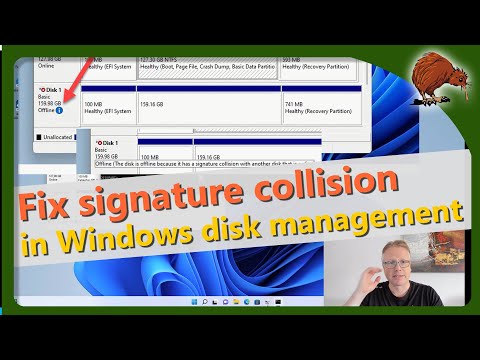 0:03:08
0:03:08