filmov
tv
Laptop No Display Black Screen Blank Screen On Startup - Basic To Advanced Troubleshooting

Показать описание
A laptop with no display with black screen or blank screen on startup can have a few causes. In this case the laptop does turn on, that is when you press the power button there is some activity like led lights, but you cannot see anything on the screen since the laptop screen is blank or black. In this YouTube video tutorial I show you how to do some basic to advanced troubleshooting tips and steps to possibly help you fix your laptop.
There is always more than 1 reason why a laptop has no display, or black screen or blank screen, you should try all the steps in the video. In the end, if still unsuccessful, take you laptop to a
professional to have it assessed and possibly fixed.
If in doubt please consult a professional, otherwise do at your own risk.
Other computer repair videos:
Dropped Laptop Damaged Cracked LCD Screen Not Booting – Repair Assessment & Pictures Recovery Tip
Troubleshoot A Dead Pc – Computer Not Turning On Easy Fix
Laptop Not Booting Up Possible Fix
Test A Laptop Charger Adaptor With A Digital Multimeter
Laptop Overheating Repair – Sony Vaio Disassembly Fan Cleaning New Thermal Paste
Laptop Not Turning on - Flashing Caps Lock Blue Led Light - Ram Issue Quick Easy Fix
How I Fixed This Laptop In The End:
Laptop Transplant – Dead Motherboard CPU & Screen Swap Between 2 Almost Identical Laptops
Affiliate Product Links:
HealMyTech Custom Amazon Affiliate Links:
Subscribe to my channel: HealMyTech
Connect with me:
Twitter: @healmytech
Thanks for watching!
#laptopnodisplay #laptopblackscreen #laptopblankscreen
There is always more than 1 reason why a laptop has no display, or black screen or blank screen, you should try all the steps in the video. In the end, if still unsuccessful, take you laptop to a
professional to have it assessed and possibly fixed.
If in doubt please consult a professional, otherwise do at your own risk.
Other computer repair videos:
Dropped Laptop Damaged Cracked LCD Screen Not Booting – Repair Assessment & Pictures Recovery Tip
Troubleshoot A Dead Pc – Computer Not Turning On Easy Fix
Laptop Not Booting Up Possible Fix
Test A Laptop Charger Adaptor With A Digital Multimeter
Laptop Overheating Repair – Sony Vaio Disassembly Fan Cleaning New Thermal Paste
Laptop Not Turning on - Flashing Caps Lock Blue Led Light - Ram Issue Quick Easy Fix
How I Fixed This Laptop In The End:
Laptop Transplant – Dead Motherboard CPU & Screen Swap Between 2 Almost Identical Laptops
Affiliate Product Links:
HealMyTech Custom Amazon Affiliate Links:
Subscribe to my channel: HealMyTech
Connect with me:
Twitter: @healmytech
Thanks for watching!
#laptopnodisplay #laptopblackscreen #laptopblankscreen
Комментарии
 0:04:27
0:04:27
 0:09:18
0:09:18
 0:00:15
0:00:15
 0:00:23
0:00:23
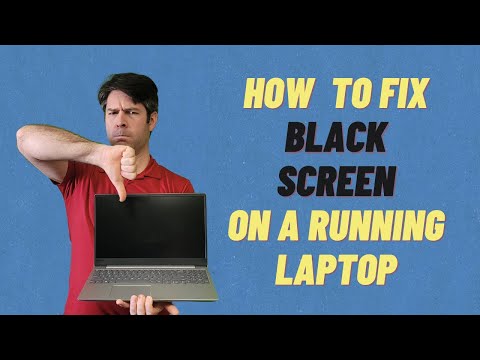 0:18:15
0:18:15
 0:08:37
0:08:37
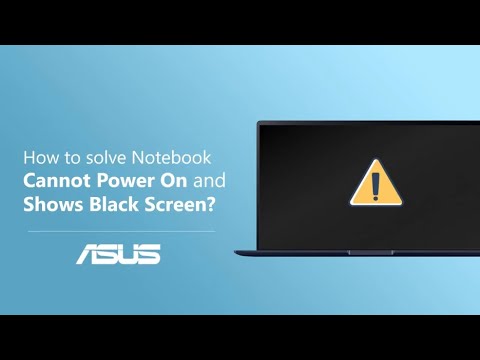 0:03:25
0:03:25
 0:01:53
0:01:53
 0:06:04
0:06:04
 0:04:52
0:04:52
 0:00:15
0:00:15
 0:00:33
0:00:33
 0:02:04
0:02:04
 0:04:05
0:04:05
 0:03:32
0:03:32
 0:02:59
0:02:59
 0:10:10
0:10:10
 0:09:26
0:09:26
 0:04:42
0:04:42
 0:05:20
0:05:20
 0:08:39
0:08:39
 0:04:35
0:04:35
 0:01:00
0:01:00
 0:04:36
0:04:36