filmov
tv
FIX Lenovo laptop Has Power but NO DISPLAY(Black Screen) after switching from EUFI to LEGACY on BIOS
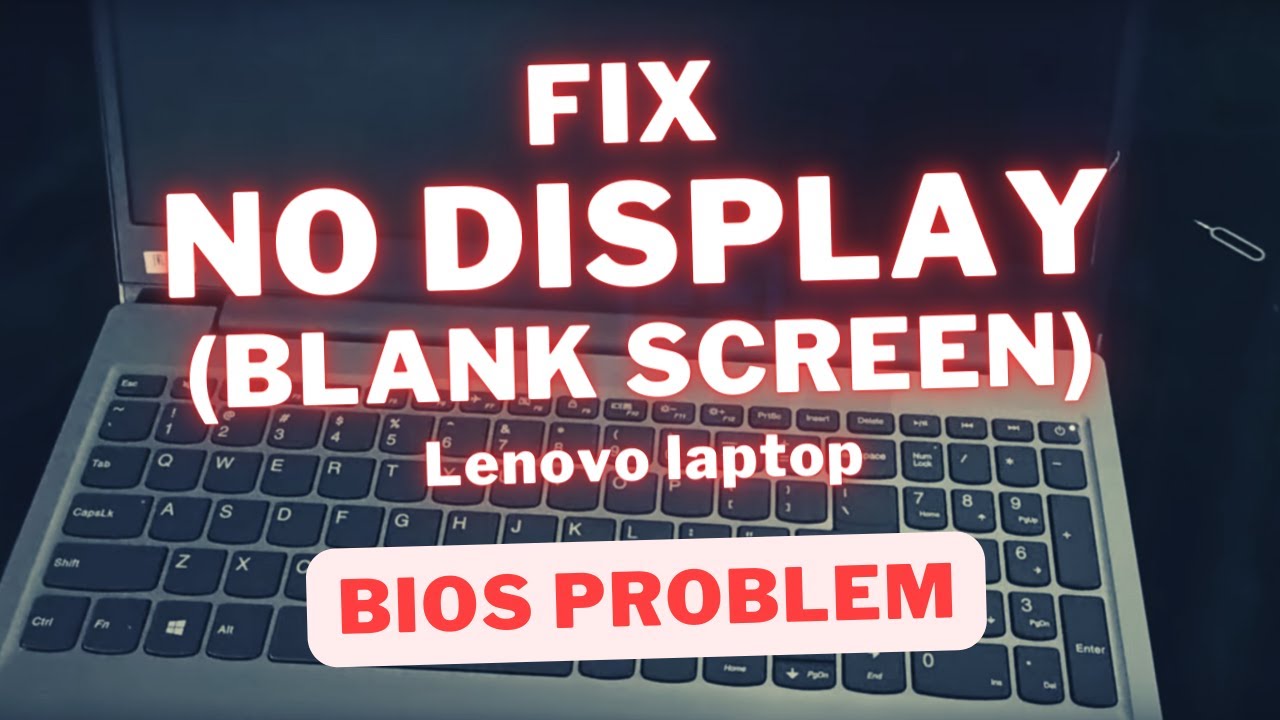
Показать описание
SOLUTION: STEPS
1. Press Novo button (wait for about 10-15 seconds before accessing the BIOS setup)
2. press DOWN ARROW KEY "once"
3. press ENTER KEY "once"
4. press RIGHT ARROW KEY "3 times"
5. press ENTER KEY "once"
6. press UP ARROW KEY "once"
7. press ENTER KEY "once"
8. press RIGHT ARROW KEY "once"
9. press ENTER KEY "2 times" DONE!!!
If the solution above did not work, try the following troubleshooting:
► Perform a power drain: Remove the battery, hold the power button down and wait for the laptop to shut down, then hold the power button down for another 30 seconds, then turn the computer on and check.
► Turn off the computer, then reset the RAM. Reconnect and turn on the computer.
► Turn off the computer. Reset the CMOS battery connection. Reconnect and turn on the computer.
► Turn off the computer. Remove the battery, CMOS, ram, and hard drive connections (for about an hour), then long press the power button for 30 seconds. Reconnect all parts, and turn on the computer.
► For a black screen, use the following keyboard shortcut: Windows logo key + Ctrl + Shift + B.
The fix Press Windows logo key + Ctrl + Shift + B is a keyboard shortcut used in Windows to reset the graphics driver. It's especially useful when experiencing a black screen or when the display is not responding. When you use this shortcut, it refreshes the video driver, which can help restore the display without needing to restart the computer.
Please "like," "share," and "subscribe" to our channel so that we can help others as well.
Thank you!
Комментарии
 0:02:30
0:02:30
 0:01:53
0:01:53
 0:05:09
0:05:09
 0:00:30
0:00:30
 0:07:29
0:07:29
 0:06:35
0:06:35
 0:02:30
0:02:30
 0:04:51
0:04:51
 0:48:01
0:48:01
 0:04:35
0:04:35
 0:08:07
0:08:07
 0:00:40
0:00:40
 0:10:03
0:10:03
 0:26:39
0:26:39
 0:00:31
0:00:31
 0:00:52
0:00:52
 0:10:13
0:10:13
 0:04:30
0:04:30
 0:00:15
0:00:15
 0:08:43
0:08:43
 0:03:43
0:03:43
 0:04:51
0:04:51
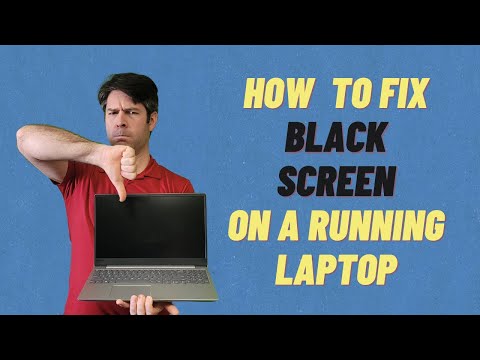 0:18:15
0:18:15
 0:01:04
0:01:04