filmov
tv
How to Fix No Sound in Nvidia Shadowplay Recordings Error

Показать описание
Shadowplay recordings can sometimes capture with no audio. This is usually because of an audio device issue within the game your playing, or GeForce experience overlay. To ensure that the audio will be recorded correctly open up the sound properties on your computer, and make sure the default output device is set to the headset or speaker you use when gaming.
In the GeForce Experience application overlay you then want to set the audio output to your default device, or the device you’re using for gameplay. Your microphone can also be setup in the Shadowplay settings to allow you to record your own voice.
Separating the audio tracks will allow you to have your voice and game sounds seperate. This means there will be two tracks allowing you to choose which track you listen to.
One the audio outputs have been setup the Nvidia Shadowplay recordings will now have audio.
▶ Background Music
Harris Heller - Gazes
Disclaimer: The advice provided in our tutorials and guides are based on our personal knowledge and experience. No advice given should be considered that of a professional, and comes with no guarantee. We strongly recommended that you do your own research to ensure what you're doing is safe, and will accomplish the results that you're looking for.
#Nvidia #GeForce #Tutorial
In the GeForce Experience application overlay you then want to set the audio output to your default device, or the device you’re using for gameplay. Your microphone can also be setup in the Shadowplay settings to allow you to record your own voice.
Separating the audio tracks will allow you to have your voice and game sounds seperate. This means there will be two tracks allowing you to choose which track you listen to.
One the audio outputs have been setup the Nvidia Shadowplay recordings will now have audio.
▶ Background Music
Harris Heller - Gazes
Disclaimer: The advice provided in our tutorials and guides are based on our personal knowledge and experience. No advice given should be considered that of a professional, and comes with no guarantee. We strongly recommended that you do your own research to ensure what you're doing is safe, and will accomplish the results that you're looking for.
#Nvidia #GeForce #Tutorial
Комментарии
 0:01:45
0:01:45
 0:01:28
0:01:28
 0:08:32
0:08:32
 0:03:23
0:03:23
 0:06:18
0:06:18
 0:00:43
0:00:43
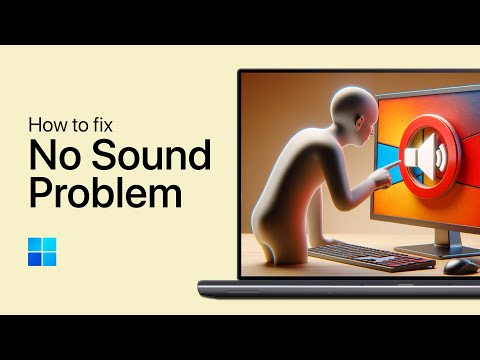 0:02:12
0:02:12
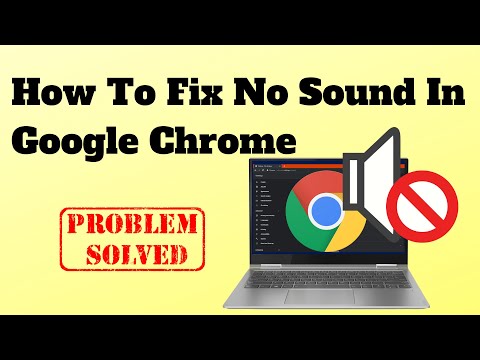 0:03:54
0:03:54
 0:03:42
0:03:42
 0:01:57
0:01:57
 0:07:06
0:07:06
 0:01:56
0:01:56
 0:01:30
0:01:30
 0:00:44
0:00:44
 0:02:35
0:02:35
 0:06:59
0:06:59
 0:03:48
0:03:48
 0:06:31
0:06:31
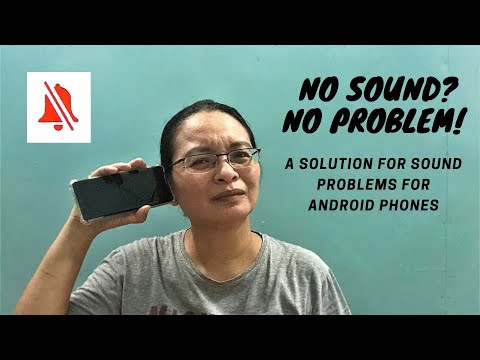 0:02:21
0:02:21
 0:08:52
0:08:52
 0:03:44
0:03:44
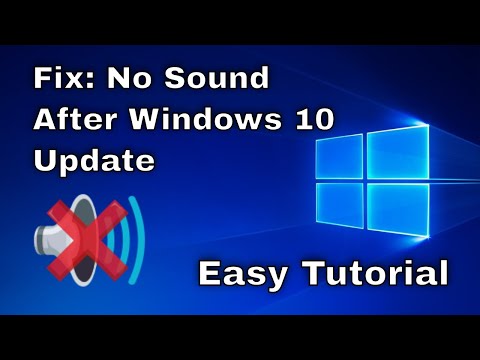 0:05:55
0:05:55
 0:00:54
0:00:54
 0:02:45
0:02:45