filmov
tv
How to Set Up a Wacom Tablet for Retouching

Показать описание
Set Up Your Wacom Tablet for the Best Retouching Experience in Photoshop! Discover the most efficient pen and tablet settings to edit much faster with comfort and ease. We will also learn how to change some keyboard shortcuts to make it coordinate better with your tablet. Besides, we will dive into several essential tips and tricks that make efficient use of the tablet.
We'll start by installing the right drivers for your Wacom and adjust some settings to make sure your device performs appropriately. Then, we will talk about whether you should keep your tablet wired or wireless and why. Then we'll move onto the Wacom Tablet Properties to set up the pen, express keys, mapping, along with setting up your keyboard. In the end, we have a significant lesson that I highly recommend learning.
Hope this tutorial helps. Thank you so much for watching :)
► TIMESTAMPS:
01:07 Installing the Drivers & Turning off Windows Ink
01:29 The Setup: Wired vs. Wireless
02:40 Setting up the Pen
09:02 Setting up the Keyboard
12:37 The Express Keys
22:22 Mapping
29:09 Touch Ring
31:02 The Most Important Tip
► INSTALL WACOM DRIVERS:
► LEARN HOW TO DISABLE WINDOWS INK:
► THE TABLET I USE:
Wacom Intuos Pro (Small & Medium):
► THE KEYBOARD I USE:
Corsair K95 RGB Platinum:
Full Transparency for PiXimperfect Viewers:
Links mentioned above are our affiliate links. We may earn a commission if you purchase through these links.
► INFORMATION ON ALL WACOM TABLETS:
► HELP US CREATE MORE FREE VIDEOS LIKE THIS:
►LET'S CONNECT:
We'll start by installing the right drivers for your Wacom and adjust some settings to make sure your device performs appropriately. Then, we will talk about whether you should keep your tablet wired or wireless and why. Then we'll move onto the Wacom Tablet Properties to set up the pen, express keys, mapping, along with setting up your keyboard. In the end, we have a significant lesson that I highly recommend learning.
Hope this tutorial helps. Thank you so much for watching :)
► TIMESTAMPS:
01:07 Installing the Drivers & Turning off Windows Ink
01:29 The Setup: Wired vs. Wireless
02:40 Setting up the Pen
09:02 Setting up the Keyboard
12:37 The Express Keys
22:22 Mapping
29:09 Touch Ring
31:02 The Most Important Tip
► INSTALL WACOM DRIVERS:
► LEARN HOW TO DISABLE WINDOWS INK:
► THE TABLET I USE:
Wacom Intuos Pro (Small & Medium):
► THE KEYBOARD I USE:
Corsair K95 RGB Platinum:
Full Transparency for PiXimperfect Viewers:
Links mentioned above are our affiliate links. We may earn a commission if you purchase through these links.
► INFORMATION ON ALL WACOM TABLETS:
► HELP US CREATE MORE FREE VIDEOS LIKE THIS:
►LET'S CONNECT:
Комментарии
 0:01:57
0:01:57
 0:05:53
0:05:53
 0:13:59
0:13:59
 0:37:53
0:37:53
 0:05:59
0:05:59
 0:03:23
0:03:23
 0:07:19
0:07:19
 0:03:27
0:03:27
 0:06:00
0:06:00
 0:12:38
0:12:38
 0:03:54
0:03:54
 0:04:21
0:04:21
 0:01:49
0:01:49
 0:09:55
0:09:55
 0:08:08
0:08:08
 0:15:39
0:15:39
 0:01:59
0:01:59
 0:14:14
0:14:14
 0:04:26
0:04:26
 0:16:26
0:16:26
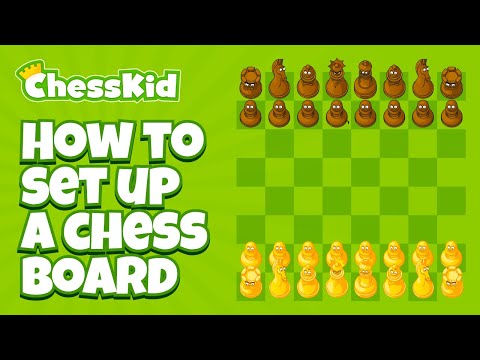 0:02:41
0:02:41
 0:00:38
0:00:38
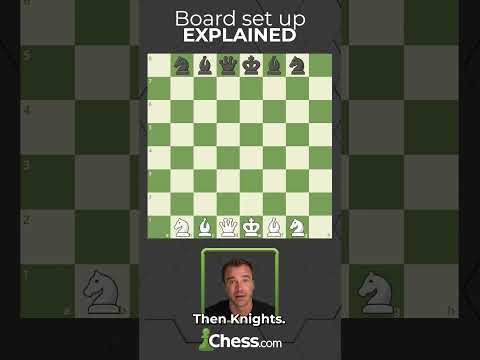 0:00:59
0:00:59
 0:05:24
0:05:24