filmov
tv
Gmail Add-on: Get an email template on your mobile phone to send to a client

Показать описание
Are you often on the road, but need access to email templates so that you say exactly the right thing at exactly the right time in exactly the right way?
We have you 💯 covered. Email template designs include:
Business, Sales, eCards, Education, Holidays, Invites, Job seekers, Legal, Marketing, Newsletters, Online classes, Real estate, Reminders, Stationery
Here's 3 generous tiers to get you what you need:
1️⃣ Tier 1: No Plan 1️⃣
Free plan, and without a cloudHQ account, you can access our 1000+ email templates in Gmail
2️⃣ Tier 2: Basic Plan 2️⃣
Free plan, but you'll need a cloudHQ account so you can access these 8 smart features in your email templates:
1. Copy any email you received and appropriate it as your own with a few editing tweaks (limited to 3 per month)
2. Create your own email templates with an easy email editor or HTML editor, or select a professionally designed email template from our template library
3. Include a calendar scheduler link so that someone can book a meeting time with you in your calendar
4. Include a video of yourself as part of your email (great for realtors or lawyers)
5. Enable a URL link preview on any links you want to include
6. Include a screencast of your computer screen
7. Import Mailchimp templates (limited to 10 per month)
8. Create and send an email template with an attachment (limited to 10 per month)
3️⃣ Tier 3: Premium Plan 3️⃣
You'll need to upgrade your cloudHQ plan so you can do the following:
✔️ Access your team's templates, or share your templates with your team
✔️ Import Mailchimp templates (unlimited)
✔️ Copy any email you received and appropriate it as your own with a few editing tweaks (unlimited)
✔️ Create and send an email template with an attachment (unlimited)
🔥Pro Tip🔥
We hope this helps you become even more successful and productive anywhere life takes you.
cloudHQ. Helping your productivity, 1 click at a time.
We have you 💯 covered. Email template designs include:
Business, Sales, eCards, Education, Holidays, Invites, Job seekers, Legal, Marketing, Newsletters, Online classes, Real estate, Reminders, Stationery
Here's 3 generous tiers to get you what you need:
1️⃣ Tier 1: No Plan 1️⃣
Free plan, and without a cloudHQ account, you can access our 1000+ email templates in Gmail
2️⃣ Tier 2: Basic Plan 2️⃣
Free plan, but you'll need a cloudHQ account so you can access these 8 smart features in your email templates:
1. Copy any email you received and appropriate it as your own with a few editing tweaks (limited to 3 per month)
2. Create your own email templates with an easy email editor or HTML editor, or select a professionally designed email template from our template library
3. Include a calendar scheduler link so that someone can book a meeting time with you in your calendar
4. Include a video of yourself as part of your email (great for realtors or lawyers)
5. Enable a URL link preview on any links you want to include
6. Include a screencast of your computer screen
7. Import Mailchimp templates (limited to 10 per month)
8. Create and send an email template with an attachment (limited to 10 per month)
3️⃣ Tier 3: Premium Plan 3️⃣
You'll need to upgrade your cloudHQ plan so you can do the following:
✔️ Access your team's templates, or share your templates with your team
✔️ Import Mailchimp templates (unlimited)
✔️ Copy any email you received and appropriate it as your own with a few editing tweaks (unlimited)
✔️ Create and send an email template with an attachment (unlimited)
🔥Pro Tip🔥
We hope this helps you become even more successful and productive anywhere life takes you.
cloudHQ. Helping your productivity, 1 click at a time.
Комментарии
 0:05:00
0:05:00
 0:12:15
0:12:15
 0:06:51
0:06:51
 0:01:43
0:01:43
 0:00:20
0:00:20
 0:01:19
0:01:19
 0:00:24
0:00:24
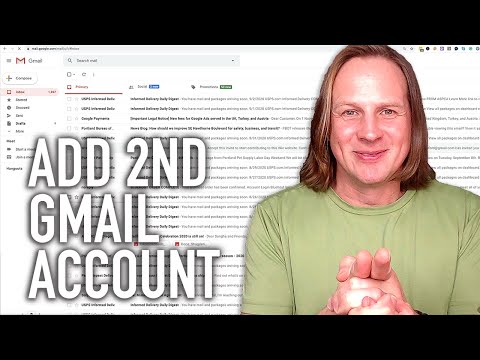 0:02:23
0:02:23
 0:06:46
0:06:46
 0:08:04
0:08:04
 0:01:48
0:01:48
 0:00:16
0:00:16
 0:11:48
0:11:48
 0:00:53
0:00:53
 0:00:21
0:00:21
 0:06:02
0:06:02
 0:02:35
0:02:35
 0:00:37
0:00:37
 0:02:42
0:02:42
 0:00:27
0:00:27
 0:00:27
0:00:27
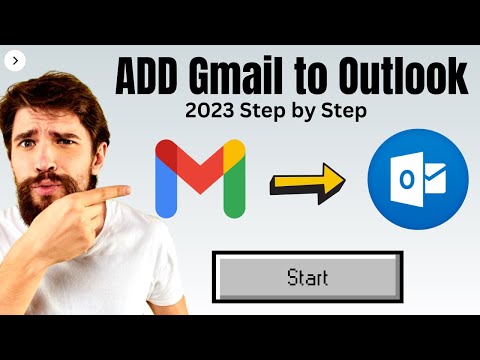 0:04:04
0:04:04
 0:00:41
0:00:41
 0:01:28
0:01:28