filmov
tv
How to Send a Group Email in Gmail | How to Make a Mailing List in Gmail
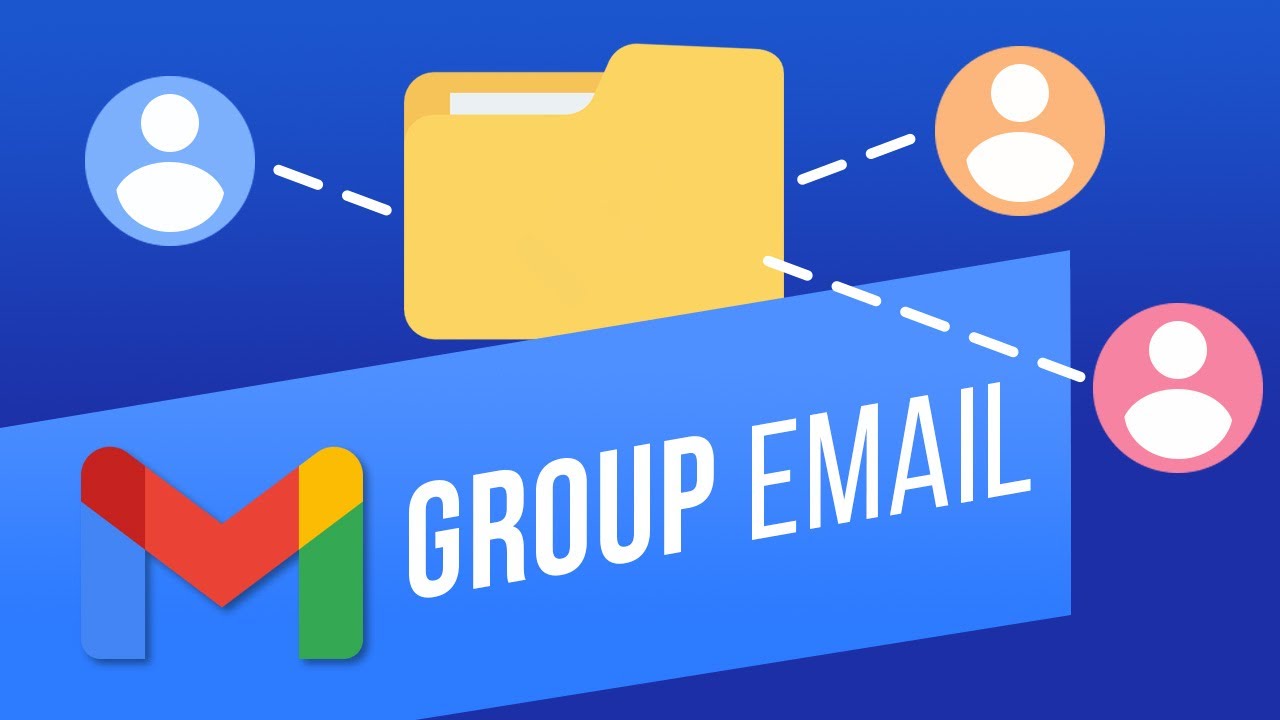
Показать описание
In this video, we’ll show you how to Easily Email Groups of People in Gmail.
Creating a Gmail group allows you to send emails to multiple people without adding each account individually. Learning this trick will save you lots of time and effort.
So without further ado, let’s dive in!
Click the Google Apps icon and then on the Contacts icon.
Create a new label down the left-hand side.
Now type a name for the group, such as IT-Class.
Save the label to establish the group.
Let’s add your contacts to the group.
Click on the «Contacts» option and go through your list, tagging the label to each contact you want to be in that group.
Return to Gmail and click the «Compose» button.
Enter the name of the group in the «To», «CC» or «BCC» field. All members of that label should appear.
Finish your email and click «Send» to send the bulk email.
That’s it!
❓💬 What other tips do you want to know? Let us know in the comments below.
#HowTech #Gmail
--------------------------------------------------------------------------------------------------------------
Creating a Gmail group allows you to send emails to multiple people without adding each account individually. Learning this trick will save you lots of time and effort.
So without further ado, let’s dive in!
Click the Google Apps icon and then on the Contacts icon.
Create a new label down the left-hand side.
Now type a name for the group, such as IT-Class.
Save the label to establish the group.
Let’s add your contacts to the group.
Click on the «Contacts» option and go through your list, tagging the label to each contact you want to be in that group.
Return to Gmail and click the «Compose» button.
Enter the name of the group in the «To», «CC» or «BCC» field. All members of that label should appear.
Finish your email and click «Send» to send the bulk email.
That’s it!
❓💬 What other tips do you want to know? Let us know in the comments below.
#HowTech #Gmail
--------------------------------------------------------------------------------------------------------------
Комментарии
 0:00:57
0:00:57
 0:03:20
0:03:20
 0:01:28
0:01:28
 0:00:22
0:00:22
 0:01:25
0:01:25
 0:02:10
0:02:10
 0:00:50
0:00:50
 0:01:05
0:01:05
 0:00:30
0:00:30
 0:02:01
0:02:01
 0:01:26
0:01:26
 0:02:41
0:02:41
 0:00:50
0:00:50
 0:01:17
0:01:17
 0:03:03
0:03:03
 0:01:04
0:01:04
 0:01:56
0:01:56
![[SOLVED] Group text](https://i.ytimg.com/vi/pbsiS5dbPcI/hqdefault.jpg) 0:01:40
0:01:40
 0:02:07
0:02:07
 0:01:13
0:01:13
 0:01:33
0:01:33
![[LG Mobile Phones]](https://i.ytimg.com/vi/27gyAbsUNjU/hqdefault.jpg) 0:01:38
0:01:38
 0:01:38
0:01:38
 0:00:49
0:00:49