filmov
tv
Write Your Own 64-bit Operating System Kernel #1 - Boot code and multiboot header

Показать описание
In this series, we'll write our own 64-bit x86 operating system kernel from scratch, which will be multiboot2-compliant. In future episodes we might expand out to other architectures and bootloaders.
In this first episode, we write our initial boot code and also include a multiboot2 header so that it can be understood by bootloaders.
This operating system will be primarily written in C, but we'll need some assembly as well for any of the hardware-specific code.
All the code is available on GitHub:
Thanks to top Patreon supporters Helge Sverre Hessevik Liseth and Kaas at the time of uploading this video!
Consider becoming a Patreon supporter below:
---
Useful resources (in no particular order):
And some youtube videos such as:
In this first episode, we write our initial boot code and also include a multiboot2 header so that it can be understood by bootloaders.
This operating system will be primarily written in C, but we'll need some assembly as well for any of the hardware-specific code.
All the code is available on GitHub:
Thanks to top Patreon supporters Helge Sverre Hessevik Liseth and Kaas at the time of uploading this video!
Consider becoming a Patreon supporter below:
---
Useful resources (in no particular order):
And some youtube videos such as:
Write Your Own 64-bit Operating System Kernel #1 - Boot code and multiboot header
Write Your Own 64-bit Operating System Kernel #2 - Stack, long mode and printing using C code
Assembly Language in 100 Seconds
you can become a GIGACHAD assembly programmer in 10 minutes (try it RIGHT NOW)
Building an OS - 1 - Hello world
Write your own Operating System in 1 hour
Make Your own operating system! (SuPeR eAsY) Version
32-bit vs 64-bit Computers & Phones as Fast As Possible
I Made My Own Computer | Let's See How It Works
TempleOS in 100 Seconds
Build Your Own Operating System
Making an OS (x86) Chapter 1 - CPU, Assembly, Booting
linux users be like
Raspberry Pi Kernel Development | Writing a Raspberry Pi ARM GPIO Driver in C | Embedded Concepts
Run Windows 10 on Android Phone
Linux Kernel Programming 01: Compile and Boot
I made the same game in Assembly, C and C++
Building an OS - 4 - Writing bootloader in C
Assembly Language Programming with ARM – Full Tutorial for Beginners
Trying to code on an old laptop
Build a LinuxFromScratch System Part 1: Overview
I built my own computer. by hand.
Create your OWN Custom Windows With THIS Tool!
How To Make A CPU
Комментарии
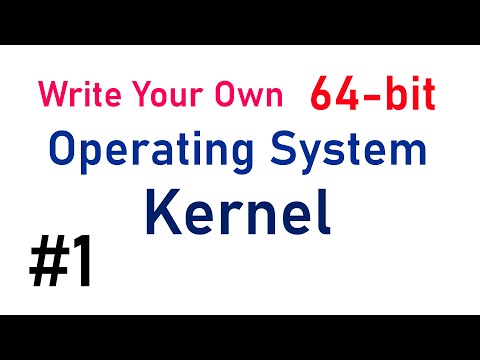 0:15:46
0:15:46
 0:26:51
0:26:51
 0:02:44
0:02:44
 0:09:48
0:09:48
 0:23:18
0:23:18
 0:54:56
0:54:56
 0:09:38
0:09:38
 0:04:48
0:04:48
 0:07:51
0:07:51
 0:02:33
0:02:33
 0:30:00
0:30:00
 0:06:56
0:06:56
 0:00:29
0:00:29
 0:11:02
0:11:02
 0:00:19
0:00:19
 0:51:57
0:51:57
 0:04:20
0:04:20
 0:39:28
0:39:28
 2:29:32
2:29:32
 0:01:00
0:01:00
 0:32:55
0:32:55
 0:13:03
0:13:03
 0:24:01
0:24:01
 0:01:40
0:01:40