filmov
tv
VBA Run-Time Error '9' Subscript out of range - How to Fix it

Показать описание
👉 Ready to Master VBA?
VBA Run-Time Error '9' Subscript out of range - How to Fix it
In this video, we'll help you troubleshoot and resolve the common VBA error: "Run-Time Error '9' Subscript out of Range." You'll learn the key causes of this error, such as incorrect sheet names, referencing non-existent arrays, and other common coding mistakes. We'll walk you through practical examples and show you how to quickly identify and fix these issues, ensuring smoother VBA code execution. Whether you're a beginner or an advanced user, this guide will help you prevent future subscript errors in your VBA projects!
💻🔧 #VBAListBox #ExcelVBAListbox #VBAUserFormListbox #ModernVBAListbox
Useful VBA Shortcut Keys
========================
Debugging:
Compile the code: Alt + D + L OR Alt + D + Enter
Run the code from the current sub: F5
Step into the code line by line: F8
Add a breakpoint to pause the code: F9 or click left margin
Windows:
View the Immediate Window: Ctrl + G
View the Watch Window: Alt + V + H
View the Properties Window: F4
Switch between Excel and the VBA Editor: Alt + F11
View the Project Explorer Window: Ctrl + R
Writing Code:
Search keyword under cursor: Ctrl + F3
Search the word last searched for: F3
Autocomplete word: Ctrl + Space
Get the definition of the item under the cursor: Shift + F2
Go to the last cursor position: Ctrl + Shift + F2
Get the current region on a worksheet: Ctrl + Shift + 8 or Ctrl + *
To move lines of code to the right(Indent): Tab
To move lines of code to the left(Outdent): Shift + Tab
Delete a Line: Ctrl + Y (note: this clears the clipboard)
VBA Run-Time Error '9' Subscript out of range - How to Fix it
In this video, we'll help you troubleshoot and resolve the common VBA error: "Run-Time Error '9' Subscript out of Range." You'll learn the key causes of this error, such as incorrect sheet names, referencing non-existent arrays, and other common coding mistakes. We'll walk you through practical examples and show you how to quickly identify and fix these issues, ensuring smoother VBA code execution. Whether you're a beginner or an advanced user, this guide will help you prevent future subscript errors in your VBA projects!
💻🔧 #VBAListBox #ExcelVBAListbox #VBAUserFormListbox #ModernVBAListbox
Useful VBA Shortcut Keys
========================
Debugging:
Compile the code: Alt + D + L OR Alt + D + Enter
Run the code from the current sub: F5
Step into the code line by line: F8
Add a breakpoint to pause the code: F9 or click left margin
Windows:
View the Immediate Window: Ctrl + G
View the Watch Window: Alt + V + H
View the Properties Window: F4
Switch between Excel and the VBA Editor: Alt + F11
View the Project Explorer Window: Ctrl + R
Writing Code:
Search keyword under cursor: Ctrl + F3
Search the word last searched for: F3
Autocomplete word: Ctrl + Space
Get the definition of the item under the cursor: Shift + F2
Go to the last cursor position: Ctrl + Shift + F2
Get the current region on a worksheet: Ctrl + Shift + 8 or Ctrl + *
To move lines of code to the right(Indent): Tab
To move lines of code to the left(Outdent): Shift + Tab
Delete a Line: Ctrl + Y (note: this clears the clipboard)
Комментарии
 0:01:31
0:01:31
 0:08:54
0:08:54
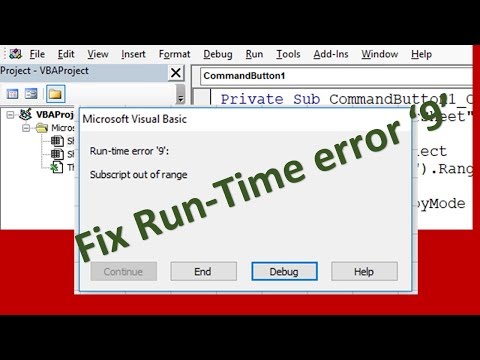 0:06:09
0:06:09
 0:04:04
0:04:04
 0:00:24
0:00:24
 0:05:53
0:05:53
 0:02:09
0:02:09
 0:02:35
0:02:35
 0:02:12
0:02:12
 0:01:38
0:01:38
 0:01:34
0:01:34
 0:01:18
0:01:18
 0:00:57
0:00:57
 0:09:20
0:09:20
 0:02:39
0:02:39
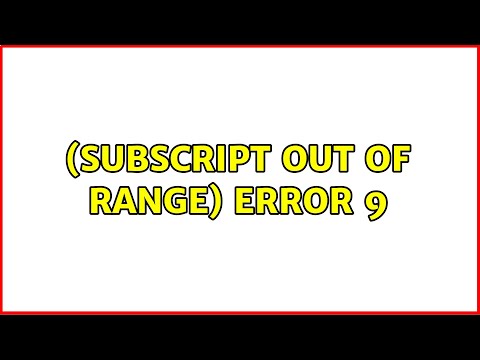 0:02:54
0:02:54
 0:05:32
0:05:32
 0:01:40
0:01:40
 0:01:21
0:01:21
 0:08:52
0:08:52
 0:09:35
0:09:35
 0:04:02
0:04:02
 0:02:29
0:02:29
 0:01:28
0:01:28