filmov
tv
How to Solve a VBA Error in Less Than a Minute
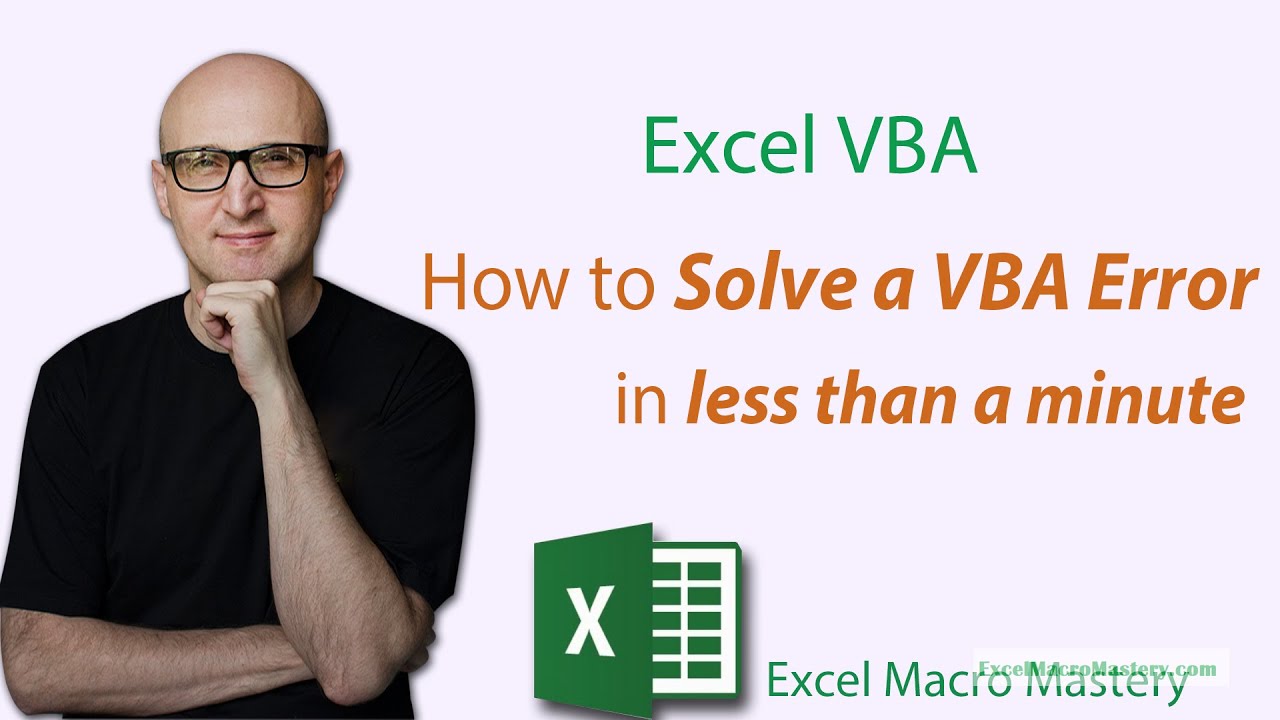
Показать описание
👉 Ready to master VBA?
(Note: If the download page doesn't work then make sure to turn off any popup blockers)
How to Solve a VBA Error in Less Than a Minute
In this video I'm going to show you how to find a runtime error in less than a minute. When a runtime error appears it often leaves the user confused. Where should they start trying to track it down and find the cause?
There are 4 simple steps that you need. Some are well known but some are secrets only known by professional VBA developers. Most people waste a lot of time trying to figure out where the error is and what is causing it. However, if you follow these 4 simple steps it will save you hours of wasted time.
#VBaerror
Useful VBA Shortcut Keys
========================
Debugging:
Compile the code: Alt + D + C OR Alt + D + Enter
Run the code from the current sub: F5
Step into the code line by line: F8
Add a breakpoint to pause the code: F9(or click left margin)
Windows:
View the Immediate Window: Ctrl + G
View the Watch Window: Alt + V + H
View the Properties Window: F4
Switch between Excel and the VBA Editor: Alt + F11
View the Project Explorer Window: Ctrl + R
Writing Code:
Search keyword under cursor: Ctrl + F3
Search the word last searched for: F3
Auto complete word: Ctrl + Space
Get the definition of the item under the cursor: Shift + F2
Go to the last cursor position: Ctrl + Shift + F2
Get the current region on a worksheet: Ctrl + Shift + 8(or Ctrl + *)
To move lines of code to the right(Indent): Tab
To move lines of code to the left(Outdent): Shift + Tab
Delete a Line: Ctrl + Y(note: this clears the clipboard)
(Note: If the download page doesn't work then make sure to turn off any popup blockers)
How to Solve a VBA Error in Less Than a Minute
In this video I'm going to show you how to find a runtime error in less than a minute. When a runtime error appears it often leaves the user confused. Where should they start trying to track it down and find the cause?
There are 4 simple steps that you need. Some are well known but some are secrets only known by professional VBA developers. Most people waste a lot of time trying to figure out where the error is and what is causing it. However, if you follow these 4 simple steps it will save you hours of wasted time.
#VBaerror
Useful VBA Shortcut Keys
========================
Debugging:
Compile the code: Alt + D + C OR Alt + D + Enter
Run the code from the current sub: F5
Step into the code line by line: F8
Add a breakpoint to pause the code: F9(or click left margin)
Windows:
View the Immediate Window: Ctrl + G
View the Watch Window: Alt + V + H
View the Properties Window: F4
Switch between Excel and the VBA Editor: Alt + F11
View the Project Explorer Window: Ctrl + R
Writing Code:
Search keyword under cursor: Ctrl + F3
Search the word last searched for: F3
Auto complete word: Ctrl + Space
Get the definition of the item under the cursor: Shift + F2
Go to the last cursor position: Ctrl + Shift + F2
Get the current region on a worksheet: Ctrl + Shift + 8(or Ctrl + *)
To move lines of code to the right(Indent): Tab
To move lines of code to the left(Outdent): Shift + Tab
Delete a Line: Ctrl + Y(note: this clears the clipboard)
Комментарии
 0:01:25
0:01:25
 0:09:20
0:09:20
 0:03:25
0:03:25
 0:00:59
0:00:59
 0:01:36
0:01:36
 0:02:21
0:02:21
 0:16:16
0:16:16
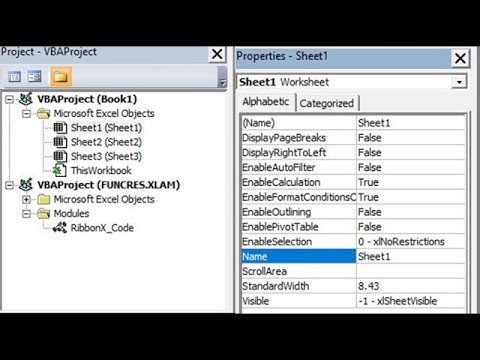 0:01:15
0:01:15
 0:11:54
0:11:54
 0:09:12
0:09:12
 0:01:34
0:01:34
 0:07:02
0:07:02
 0:03:46
0:03:46
 0:02:04
0:02:04
 0:11:03
0:11:03
 0:05:53
0:05:53
 0:06:24
0:06:24
 0:04:58
0:04:58
 0:01:38
0:01:38
 0:01:19
0:01:19
 0:13:41
0:13:41
 0:07:41
0:07:41
 0:02:13
0:02:13
 0:00:41
0:00:41