filmov
tv
How to setup the Lenovo ThinkPad USB C Dock

Показать описание
The ThinkPad Universal USB-C Dock is a welcome innovation docking that takes users beyond tradition and into the realm of limitless potential. Experience universal compatibility with dynamic power charging max as 100w to notebooks†, automated firmware updates, next-level plug-and-play. It's perfect for mixed PC environments too, giving user's the freedom to connect any USB Type C industry standard notebooks.
Turn on and off the laptop using the dock:
† The in-box 90W power adapter charges ThinkPad and other USB-C notebooks up to 65W. For 100W charging, an optional slim tip 135W power adapter is required; sold separately.
Key Details
One dock, no limits: Engineered for performance, the ThinkPad Universal USB-C Dock quickly pays for itself with increased productivity, enhanced dynamic power charging to Notebook, max 100W charging. If you can think it, your dock can do it.
One cable, no hassle: With 11+ thoughtfully placed ports, the ThinkPad Universal USB-C Dock delivers unmatched performance while decluttering your desk.
Entire fleet, one manager: The ThinkPad Universal USB-C Dock comes packed with basic and advanced solutions engineered to make managing an entire fleet of docks effortlessly efficient. It could support traditional IT tools like: PXE boot, WOL, and MAC address Pass Through on ThinkPad notebooks, but also provide silent firmware updates. Silent reboots. Remote device queries. It's an IT manager's dream.
Tech Specs
Color Black
Max Number of External Monitors 3
New Weight 340 g
Refresh Rate 2x 3840x2160 @60 Hz, 1x 3840x2160 @30 Hz
AC Plug Slim-tip
Warranty Type CRU
Output Power 65 W with 90 W power adapter connected, 100 W with 135 W power adapter connected
Brand ThinkPad
OS Requirements Windows 11, Windows 10, Windows 7
Packed Weight 955 g
Agency Approvals FCC/ICES, CE, KCC, RCM, BSMI, VCCI, CB, cULus, EAC, TUV- Mark, Serbia Kvalitet, LoA, Israel SII, Ukraine DoC, NOM
Audio Ports 1x Combo Audio Jack
Charging Port DC-IN
USB Ports 3x USB3.1, 2x USB2.0, 1x USB-C
Video Ports 2x Display Port, 1x HDMI Port
Ethernet 1x Gigabit Ethernet
Package Type Brown Box
Packed Dimensions (L x D x H) 210 x 158 x 75 mm
Height 30.75 mm
New Cable Length 171 mm
Depth 80 mm
Warranty Period Three Years
Maximum Operating Temperature 35 °C
Minimum Operating Temperature 0 °C
Maximum Relative Humidity (%) 95% (no Condensation)
Minimum Relative Humidity (%) 20%
Driver Needed Yes
Input Power 90 W
Physical Security Feature 2 x Security lock slot
Power Button Yes
Power Delivery Yes
#computers #itsupport #lenovo
Turn on and off the laptop using the dock:
† The in-box 90W power adapter charges ThinkPad and other USB-C notebooks up to 65W. For 100W charging, an optional slim tip 135W power adapter is required; sold separately.
Key Details
One dock, no limits: Engineered for performance, the ThinkPad Universal USB-C Dock quickly pays for itself with increased productivity, enhanced dynamic power charging to Notebook, max 100W charging. If you can think it, your dock can do it.
One cable, no hassle: With 11+ thoughtfully placed ports, the ThinkPad Universal USB-C Dock delivers unmatched performance while decluttering your desk.
Entire fleet, one manager: The ThinkPad Universal USB-C Dock comes packed with basic and advanced solutions engineered to make managing an entire fleet of docks effortlessly efficient. It could support traditional IT tools like: PXE boot, WOL, and MAC address Pass Through on ThinkPad notebooks, but also provide silent firmware updates. Silent reboots. Remote device queries. It's an IT manager's dream.
Tech Specs
Color Black
Max Number of External Monitors 3
New Weight 340 g
Refresh Rate 2x 3840x2160 @60 Hz, 1x 3840x2160 @30 Hz
AC Plug Slim-tip
Warranty Type CRU
Output Power 65 W with 90 W power adapter connected, 100 W with 135 W power adapter connected
Brand ThinkPad
OS Requirements Windows 11, Windows 10, Windows 7
Packed Weight 955 g
Agency Approvals FCC/ICES, CE, KCC, RCM, BSMI, VCCI, CB, cULus, EAC, TUV- Mark, Serbia Kvalitet, LoA, Israel SII, Ukraine DoC, NOM
Audio Ports 1x Combo Audio Jack
Charging Port DC-IN
USB Ports 3x USB3.1, 2x USB2.0, 1x USB-C
Video Ports 2x Display Port, 1x HDMI Port
Ethernet 1x Gigabit Ethernet
Package Type Brown Box
Packed Dimensions (L x D x H) 210 x 158 x 75 mm
Height 30.75 mm
New Cable Length 171 mm
Depth 80 mm
Warranty Period Three Years
Maximum Operating Temperature 35 °C
Minimum Operating Temperature 0 °C
Maximum Relative Humidity (%) 95% (no Condensation)
Minimum Relative Humidity (%) 20%
Driver Needed Yes
Input Power 90 W
Physical Security Feature 2 x Security lock slot
Power Button Yes
Power Delivery Yes
#computers #itsupport #lenovo
Комментарии
 0:05:59
0:05:59
 0:13:41
0:13:41
 0:01:27
0:01:27
 0:02:48
0:02:48
 0:02:28
0:02:28
 0:05:19
0:05:19
 0:00:35
0:00:35
 0:04:52
0:04:52
 0:00:27
0:00:27
 0:03:09
0:03:09
 0:03:39
0:03:39
 0:00:31
0:00:31
 0:01:18
0:01:18
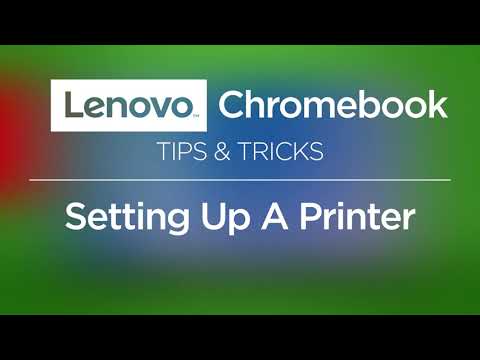 0:00:47
0:00:47
 0:00:37
0:00:37
 0:03:49
0:03:49
 0:03:23
0:03:23
 0:07:49
0:07:49
 0:05:21
0:05:21
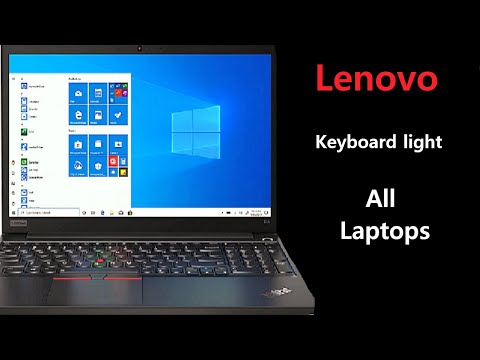 0:00:39
0:00:39
 0:03:36
0:03:36
 0:00:24
0:00:24
 0:03:45
0:03:45
 0:05:57
0:05:57