filmov
tv
How to setup the Lenovo Thinkvision Monitor

Показать описание
A monitor that’s more than just another screen, ThinkVision T24i-10/T24m-20 renders easy connectivity and manageability to businesses. Enjoy the generous screen space of 23.8 inches on this FHD In-Plane Switching panel. With 3-side NearEdgeless bezels and daisy-chaining capability via the DP-out port, enjoy an unrestricted view and multitasking in a multi-monitor setup. It is equipped with USB Type-C technology that provides rapid transfer speeds via a one-cable solution. For secure and reliable connectivity and remote management, an Ethernet port lets users work uninterrupted. Ergonomic features with a clutter-free, space-saving design can’t go unnoticed on the T24m, which makes for a comfortable work experience wherever the users are. The monitor also actively works to safeguard your eyes with TÜV Rheinland Eye Comfort, TÜV Low Blue Light (Hardware Solution) and Natural Low Blue Light technology with Eyesafe certification that reduce flicker and harmful high-energy blue light that could otherwise cause eye fatigue. With sustainable packaging using pulp cushion, the T24m monitor remains environmentally friendly throughout its life-cycle. With ThinkColour software, you can instantly and effortlessly adjust the fine controls of the monitor.
Adjust height:
Screen Size 23.8"
New Brightness 250 cd/㎡
New Aspect Ratio 16:9
New Contrast Ratio 1000:1
Connection Type 1 x USB Type-C Gen1 (DP1.2 Alt Mode), 1 x HDMI1.4, 1 x DP1.2, 1 x DP1.2 Output, 1 x RJ45 1 x Audio Out (3.5 mm), 1 x USB 3.2 Gen1 port (Upstream, by USB Type-C), 4 x USB 3.2 Gen1 ports (Downstream, incl. 1 x BC)
New Weight 6.10 Kg
Backlight WLED
New Response Time 4 ms (Extreme mode) / 6 ms (Typical mode)
Panel Type In-Plane Switching
Viewing Angle 178 / 178 degrees
New Stand Lift, Tilt, Pivot, Swivel
EU Energy Rating D
Power Requirement 100 - 240 VAC, 47 - 63 Hz
New Energy Star 8.0
Brand ThinkVision
Packed Weight 8.90 Kg
USB Ports 4x USB 3.2 Gen 1 (1x BC 1.2)
New Cable Length 53.9 cm
Included Accessory USB Type-C to Type-C cable
Built-in Camera No
Color Coverage 72% NTSC
Color Depth 8-bit
Color Support 16.7 Million
Eye Caring Yes
Head only Dimensions 44.4 mm x 325.9 mm x 539.8 mm / 1.75" x 12.83" x 21.25"
Height-Adjustable Yes
Integrated Speaker No
Kensington Lock Yes
Near Edgeless 3-side NearEdgeless
Optional Soundbar Support Yes
Power Consumption 22 W Typ. 140 W Max.
Software/Driver Yes (Lenovo ThinkColour)
TCO Edge 2.0
Thin Client Support (Tiny) Yes
USB Type-C Yes
Weight Head Only 3.6 Kg
Weight with Package 8.9 Kg
Weight without Package 6.1 Kg
Maximum Resolution 1920 x 1080
Brightness 250 cd/m²
Height 56.7 cm
Depth 20.4 cm
EPEAT Gold
New Connection Type HDMI, DP, DP-out USB Type-C Gen 1 (DP 1.2 Alt Mode)
Weight 6.10 kg, 13.45 lbs.
Resolution 1920x1080
Refresh Rate 60 Hz
#computers #itsupport #lenovo
Adjust height:
Screen Size 23.8"
New Brightness 250 cd/㎡
New Aspect Ratio 16:9
New Contrast Ratio 1000:1
Connection Type 1 x USB Type-C Gen1 (DP1.2 Alt Mode), 1 x HDMI1.4, 1 x DP1.2, 1 x DP1.2 Output, 1 x RJ45 1 x Audio Out (3.5 mm), 1 x USB 3.2 Gen1 port (Upstream, by USB Type-C), 4 x USB 3.2 Gen1 ports (Downstream, incl. 1 x BC)
New Weight 6.10 Kg
Backlight WLED
New Response Time 4 ms (Extreme mode) / 6 ms (Typical mode)
Panel Type In-Plane Switching
Viewing Angle 178 / 178 degrees
New Stand Lift, Tilt, Pivot, Swivel
EU Energy Rating D
Power Requirement 100 - 240 VAC, 47 - 63 Hz
New Energy Star 8.0
Brand ThinkVision
Packed Weight 8.90 Kg
USB Ports 4x USB 3.2 Gen 1 (1x BC 1.2)
New Cable Length 53.9 cm
Included Accessory USB Type-C to Type-C cable
Built-in Camera No
Color Coverage 72% NTSC
Color Depth 8-bit
Color Support 16.7 Million
Eye Caring Yes
Head only Dimensions 44.4 mm x 325.9 mm x 539.8 mm / 1.75" x 12.83" x 21.25"
Height-Adjustable Yes
Integrated Speaker No
Kensington Lock Yes
Near Edgeless 3-side NearEdgeless
Optional Soundbar Support Yes
Power Consumption 22 W Typ. 140 W Max.
Software/Driver Yes (Lenovo ThinkColour)
TCO Edge 2.0
Thin Client Support (Tiny) Yes
USB Type-C Yes
Weight Head Only 3.6 Kg
Weight with Package 8.9 Kg
Weight without Package 6.1 Kg
Maximum Resolution 1920 x 1080
Brightness 250 cd/m²
Height 56.7 cm
Depth 20.4 cm
EPEAT Gold
New Connection Type HDMI, DP, DP-out USB Type-C Gen 1 (DP 1.2 Alt Mode)
Weight 6.10 kg, 13.45 lbs.
Resolution 1920x1080
Refresh Rate 60 Hz
#computers #itsupport #lenovo
Комментарии
 0:05:59
0:05:59
 0:13:41
0:13:41
 0:02:28
0:02:28
 0:00:35
0:00:35
 0:01:27
0:01:27
 0:03:09
0:03:09
 0:05:19
0:05:19
 0:03:39
0:03:39
 0:17:16
0:17:16
 0:02:48
0:02:48
 0:04:52
0:04:52
 0:03:27
0:03:27
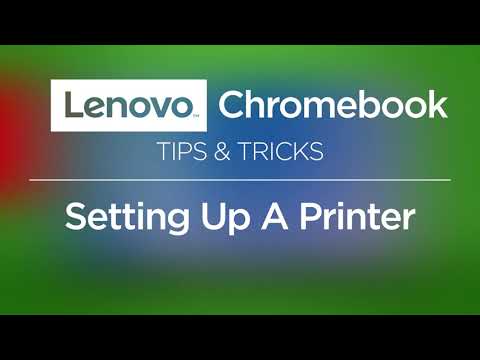 0:00:47
0:00:47
 0:03:23
0:03:23
 0:07:49
0:07:49
 0:04:55
0:04:55
 0:01:18
0:01:18
 0:05:21
0:05:21
 0:03:49
0:03:49
 0:00:37
0:00:37
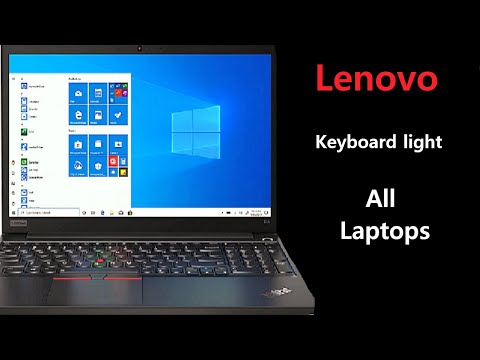 0:00:39
0:00:39
 0:14:57
0:14:57
 0:19:25
0:19:25
 0:12:33
0:12:33