filmov
tv
Giving Blender 3.5 geometry nodes hair a play

Показать описание
Hi !
I wanted to try out the new hair system in Blender 3.5 and what can I say... it's fantastic !!! This video is a little breakdown of two hair styles I did. My apologies, but I don't often record videos, so it is probably quite of a mess.
Here is the .blend file with those examples:
Definitely go to the official Blender Youtube channel and check out the walkthrough for these new hair nodes:
I wanted to try out the new hair system in Blender 3.5 and what can I say... it's fantastic !!! This video is a little breakdown of two hair styles I did. My apologies, but I don't often record videos, so it is probably quite of a mess.
Here is the .blend file with those examples:
Definitely go to the official Blender Youtube channel and check out the walkthrough for these new hair nodes:
Learning Geometry Nodes In One day
Blender Geometry Nodes For Absolute Beginners | Part 1/3
Stylized Environments with Blender 4 Geometry Nodes
A New Blender Addon to Create Trees with Geometry Node | Anytree
Get into Geometry Node Hair Fast (Blender Tutorial)
Key Fundamental Concepts of Blender Geometry Node
How to Create Professional Hairstyles in Blender 3.5
Beginner Geometry Nodes - Part 1 [Blender]
Blender 3.0 Beginner Geometry Nodes Tutorial
Particle Interaction Geometry Nodes Tutorial (Blender 3.5a Simulation Branch)
Blender Secrets - Free Geometry Nodes-based scatter add-on: Graswald Scatter
Geometry Nodes as Creative Outlet | Blender 3.0 tutorial
How to Get the POSITION of Anything in Blender - Geometry Nodes - Sample Index
05. Understanding Basic Math -Geometry Nodes For Beginners / Blender 3.0
Every Node in Blender Geometry Nodes | Geometry pt.1
Now Bend Anything With Geometry Nodes | Better & Easier Bending In Blender Using Procedural Node...
06 Displacing Geometry -Geometry Nodes For Beginners / Blender 3.0(Fields)
Get Started with SIMULATION NODES in Blender! #blender3d #blender
Select What You Want in Geometry Nodes - Blender Tutorial
Easy Geometry Nodes PLANTS - Blender 3.0
Creating Beautiful Flowers with Geometry Nodes in Blender
12- Motion Graphics Basics - Blender Geometry Nodes
Blender - Introduction to Geometry Nodes - for Absolute Beginners- Course Trailer - Compatible 3.6
Beginner Geometry Nodes - Part 5 [Blender]
Комментарии
 0:07:32
0:07:32
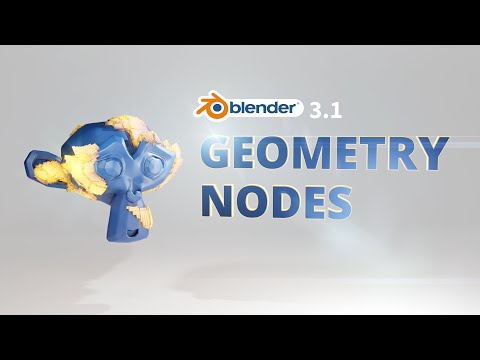 0:36:57
0:36:57
 0:03:32
0:03:32
 0:01:34
0:01:34
 0:12:52
0:12:52
 1:08:44
1:08:44
 0:12:15
0:12:15
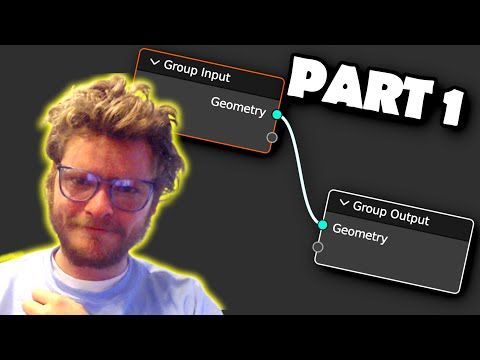 0:07:34
0:07:34
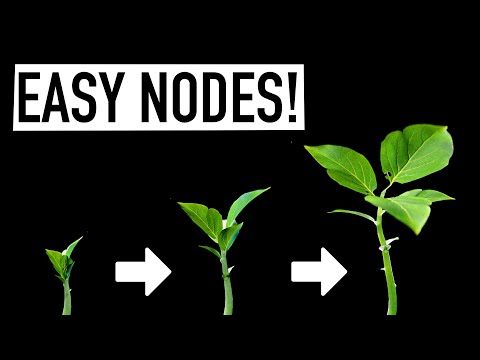 0:24:32
0:24:32
 0:33:39
0:33:39
 0:00:57
0:00:57
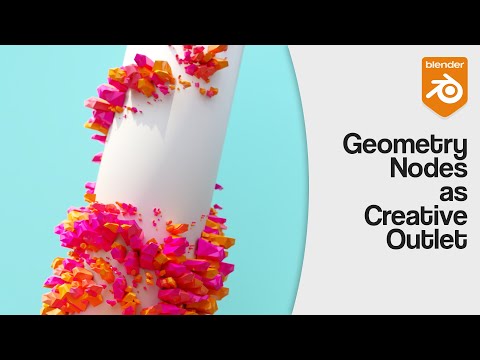 0:11:40
0:11:40
 0:05:14
0:05:14
 0:21:22
0:21:22
 0:21:48
0:21:48
 0:06:22
0:06:22
 0:15:09
0:15:09
 0:00:50
0:00:50
 1:14:20
1:14:20
 0:13:36
0:13:36
 0:14:32
0:14:32
 0:39:34
0:39:34
 0:00:19
0:00:19
 0:23:12
0:23:12